Lun presentation from fc arrays – HP MPX200 Multifunction Router User Manual
Page 44
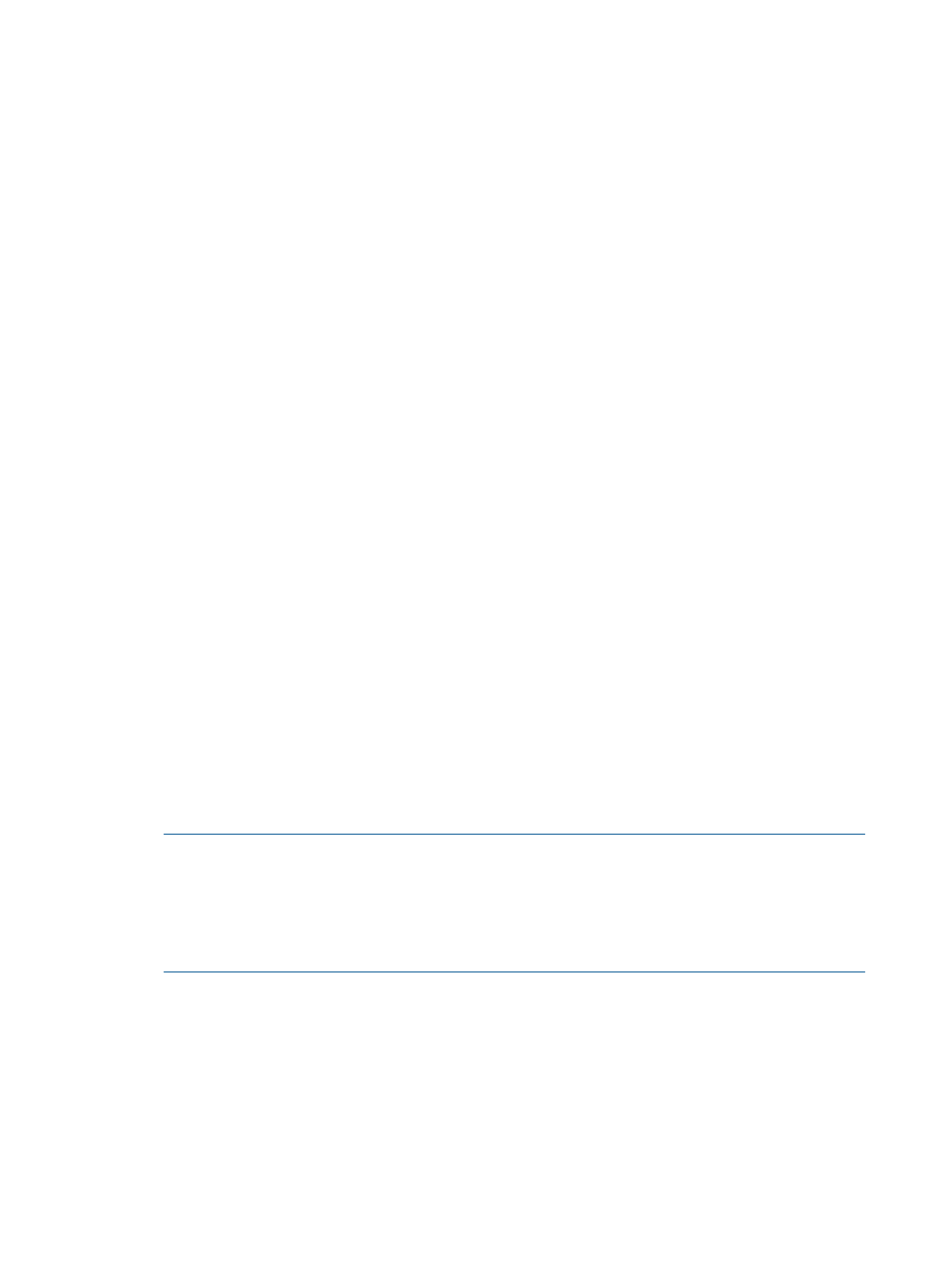
Do not modify the WWULN of a LUN that is to be presented to the MPX200. To create a WWULN
specific to that array, use regular LUN creation procedures.
LUN presentation from FC arrays
This section provides the procedures for presenting LUNs and discovering FC storage arrays for
data migration.
To present source and destination LUNs from FC arrays:
1.
Zone in source array controller ports with appropriate MPX200 VPGs (for more information,
see
. Create and activate Zone 3 and Zone 4 as shown in
such that each router blade can access all ports on source array controllers A and B.
2.
Zone in destination array controller ports with MPX200 FC ports. Create and activate Zone
5 and Zone 6 as shown in
such that each router blade can access all
ports on destination array controllers A and B.
3.
Present LUNs from both the source and destination array to the MPX200 as follows:
a.
nl
nl
Register the following router FC WWPNs from the same VPG as a single “host entry” in
the storage array:
BL1–FC1–VPG1
nl
BL1–FC2–VPG1
nl
BL2–FC1–VPG1
nl
BL2–FC2–VPG1
For more information on configuring VPGs on an FC array, see the chapter on
configuration in the HP MPX200 Multifunction Router User Guide.
b.
In the array management utility, set the VPG host type to either Windows or HP-UX. For
3PAR router host entry set Persona to 2.
c.
For online migration with an HP-UX host, register the router’s VPG host with the same host
platform options as used by the actual HP-UX host under migration. To determine these
options, refer to the array management software where the HP-UX host is registered,
which provides access to the storage LUNs.
d.
Present the LUNs (associated with the server) to the router. If you are migrating multiple
servers at the same time using the same MPX200, and different LUNs are presented from
the storage array using the same LUN IDs to different servers, then present the LUNs to
the MPX200 at any ID. While presenting the LUN to the server through the MPX200, use
the LUN remapping feature.
NOTE:
For multiple server migration, assign LUNs to these host as the same LUN ID. For
example, a Windows host can see a LUN at ID 1 and a Linux host can see a different LUN
at ID 1. You can assign these LUNs to the MPX200 at any LUN ID. Use the LUN remapping
feature to present a LUN at the same LUN ID to multiple hosts (both Windows and Linux, in
this example) through the MPX200. For more information, refer to the Data Migration Service
for MPX200 Planning Guide.
4.
(Optional) To discover the newly presented LUNs and form new arrays, if required, follow
these steps:
a.
In the left pane of HP mpx Manager, click the Router tab.
b.
Right-click the appropriate blade.
c.
On the shortcut menu, click Rescan.
44
Performing data migration
