HP MPX200 Multifunction Router User Manual
Page 32
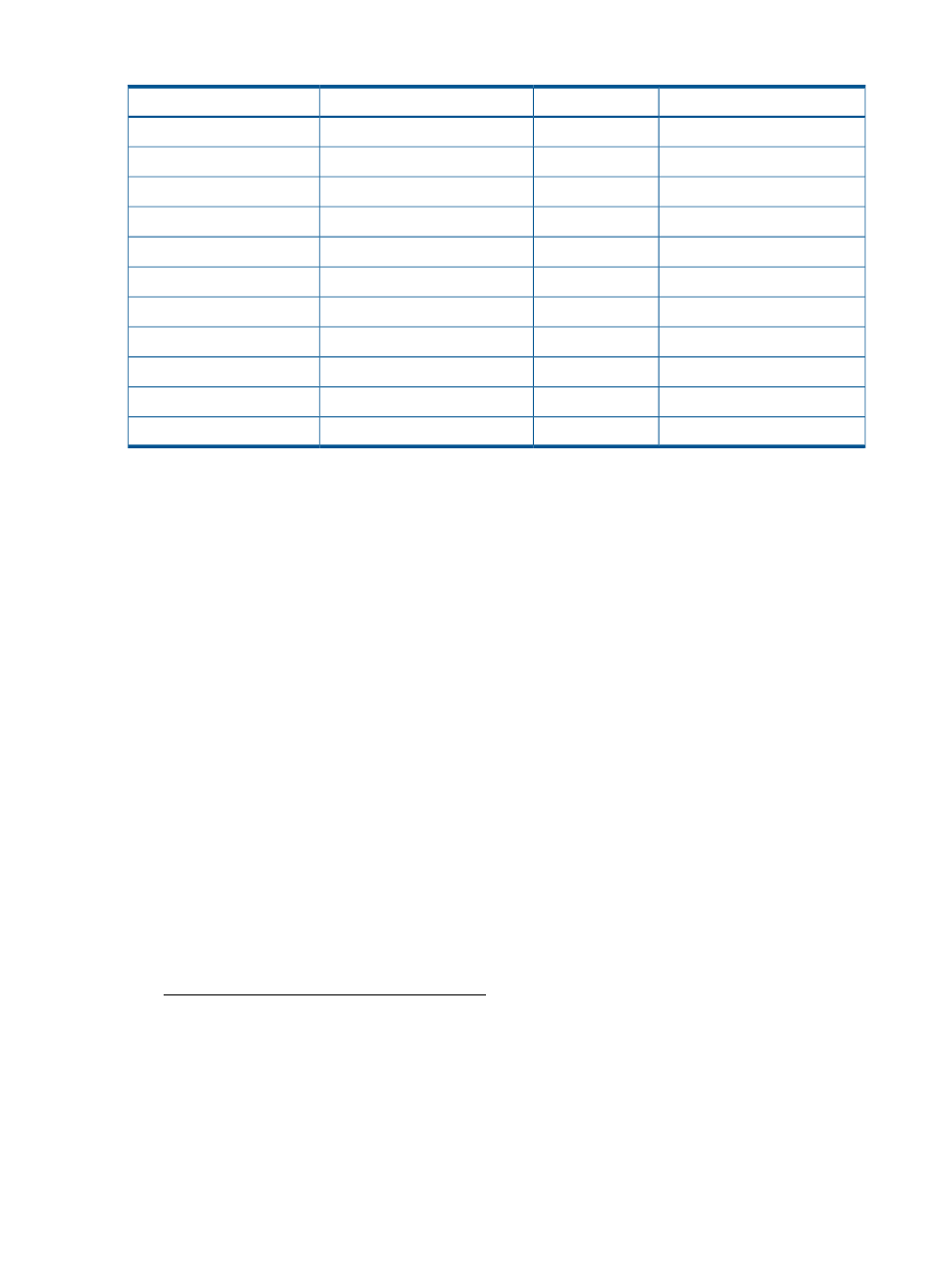
Table 6 Native IP remote firewall ports
Protocol
Port
Direction
Description
TCP/UDP
20
Bi-directional
FTP
TCP
22
Unidirectional
SSH
TCP/UDP
111
Bi-directional
MPX Manager (PortMapper)
UDP
162
Unidirectional
SNMP
TCP/UDP
617
Bi-directional
RPCserver
TCP/UDP
715
Bi-directional
RPCserver
TCP/UDP
717
Bi-directional
RPCserver
TCP/UDP
729
Bi-directional
RPCserver
TCP/UDP
731
Bi-directional
RPCserver
TCP/UDP
1014
Bi-directional
RPCserver
TCP
3260
Bi-directional
iSCSI
Method 2: Using a fat pipe between local and remote data center
Scenario: Source array at local data center; destination storage array at remote data center; fat
pipe (a high-capacity WAN link) with dedicated bandwidth for migration between the two locations.
This method requires a minimum of 600 Mbps of dedicated IP link between the two data centers;
the method also requires the change rate be less than 15 MBps.
Best Practices:
•
Allocate a sufficient amount of dedicated bandwidth (used for data migration) between local
and remote data centers. The minimum bandwidth should be four times the data change rate
for round-trip latencies less than 25 ms. For higher round-trip latencies between two sites,
increase the multiplier. For example, if the data change rate for the data actively under
migration is 15 MBps, the minimum dedicated bandwidth should be either 60 MBps or 600
MBps link rate when RTT latencies are less than 25 ms. For a RTT of 100 ms, allocate a 1000
MBps link. HP recommends a dedicated bandwidth of 1000 MBps or greater between two
remote sites. For additional details and bandwidth calculator, see the Data Migration Service
for iSR6200 Planning Guide - ISR654607-00 D.
•
Ensure that dedicated IP bandwidth between two sites is available for data migration throughout
the migration job.
•
When using SAN over WAN, configure a large TCP window size on both SAN over WAN
routers.
•
For iSCSI migrations, configure a large TCP window on MPX200 iSCSI ports and the target
ports on the iSCSI storage array. Configure TCP window size on the MPX200 by issuing the
CLI command set iscsi. Calculate the typical window size in KB as follows:
WAN link bandwidth in MBps × RTT in ms
nl
Divided by the number of iSCSI connections between the MPX200 and iSCSI target port of
the storage array
For example, suppose the available WAN link bandwidth is 100 MBps (1000 MBps), the
RTT is 20 ms, and there are two iSCSI connections between the MPX200 blade and the iSCSI
target ports on the storage array:
(100 × 20) / 2 = 1000 KB TCP window size
Configure 1 MB window size on the MPX200 and iSCSI target port. The MPX200 supports
a maximum TCP window size of 16 MB. An iSCSI target array port may support larger TCP
window sizes.
32
Data migration objects
