HP Brocade 4Gb SAN Switch for HP BladeSystem p-Class User Manual
Page 97
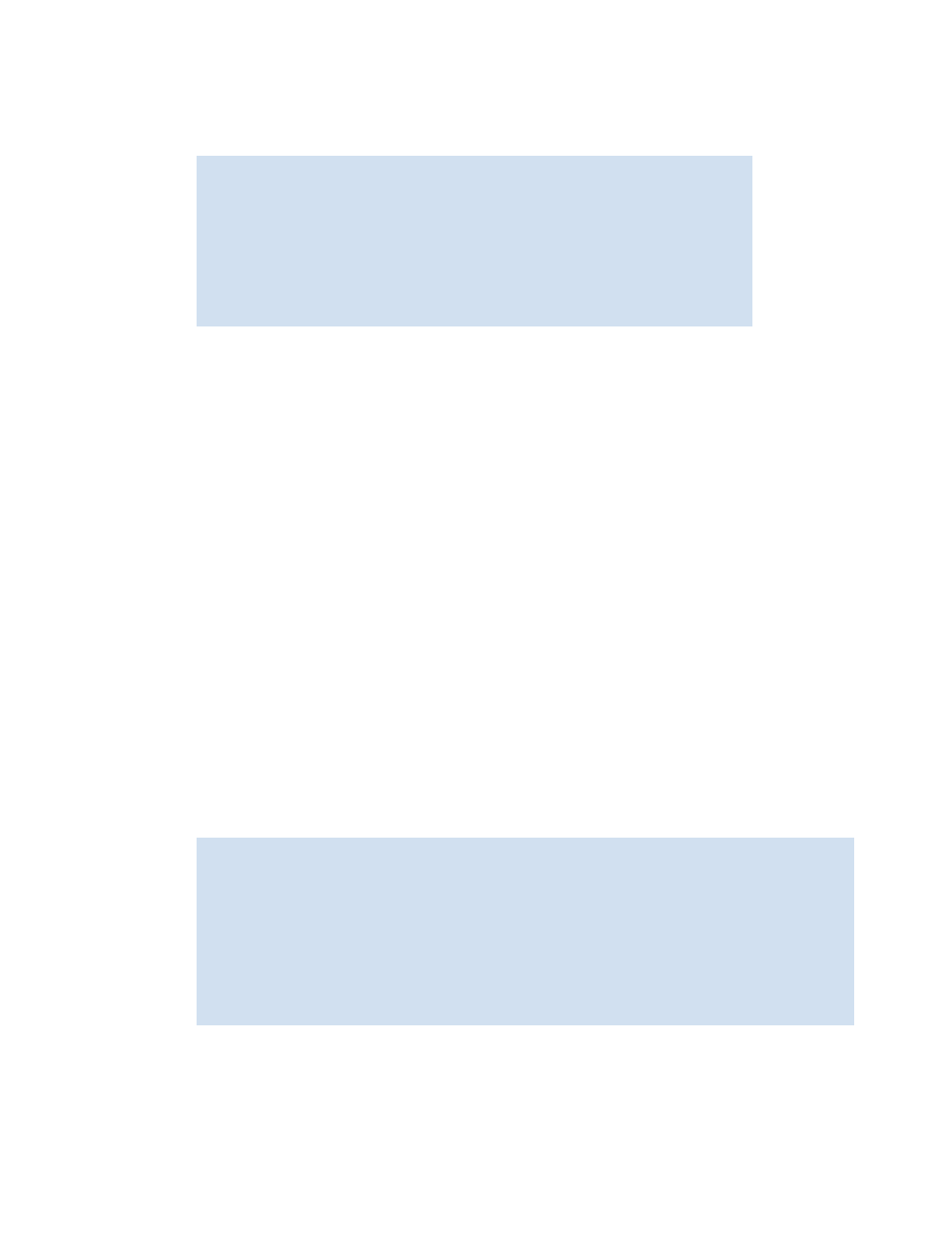
Fabric OS 5.0.0 procedures user guide
97
10.
Issue the
slotshow
command to view the status of the cards in each slot. The Core Switch 2/64
cards (ID = 2) show FAULTY status. For example:
slotshow
Issue the
chassisconfig
command to configure two domains. Use the
-f
option to suppress
prompting for uploading the configuration and the
4
option to specify two 64-port switches (Blade ID
2 on slots 1–4, ID 4 on slots 7–10).
11.
This command reboots the system.
chassisconfig -f 4
Current Option changed to 4
Restoring switch 0 configuration to factory defaults...
All account passwords have been successfully set to factory default.
Restoring switch 1 configuration to factory defaults...
All account passwords have been successfully set to factory default.
12.
After the system reboots, log in again as admin to each logical switch.
Passwords have been changed to the defaults. You can either change the account passwords or press
Ctrl+c to bypass prompts.
13.
Issue the
chassisconfig
command without options to verify the change to two domains.
For example:
chassisconfig
Current Option: 4
14.
Issue the
slotshow
command to verify that there are no faulty cards. If POST diagnostics are
running, allow them to finish, which takes several minutes.
slotshow
Slot Blade
Type
ID
Status
1
SW BLADE
2
FAULTY (9)
2
SW BLADE
2
FAULTY (9)
3
SW BLADE
2
FAULTY (9)
4
SW BLADE
2
FAULTY (9)
5
CP BLADE
5
ENABLED
6
CP BLADE
5
ENABLED
7
SW BLADE
4
ENABLED
8
SW BLADE
4
ENABLED
9
SW BLADE
4
ENABLED
10
SW BLADE
4
ENABLED
Slot
Blade Type
ID
Status
1
SW BLADE
2
DIAG RUNNING POST1
2
SW BLADE
2
DIAG RUNNING POST1
3
SW BLADE
2
DIAG RUNNING POST1
4
SW BLADE
2
DIAG RUNNING POST1
5
CP BLADE
5
DIAG RUNNING POST1
6
CP BLADE
5
DIAG RUNNING POST1
7
SW BLADE
4
DIAG RUNNING POST1
8
SW BLADE
4
DIAG RUNNING POST1
9
SW BLADE
4
DIAG RUNNING POST1
10
SW BLADE
4
DIAG RUNNING POST1
