Controlling access, To display the management server acl – HP Brocade 4Gb SAN Switch for HP BladeSystem p-Class User Manual
Page 158
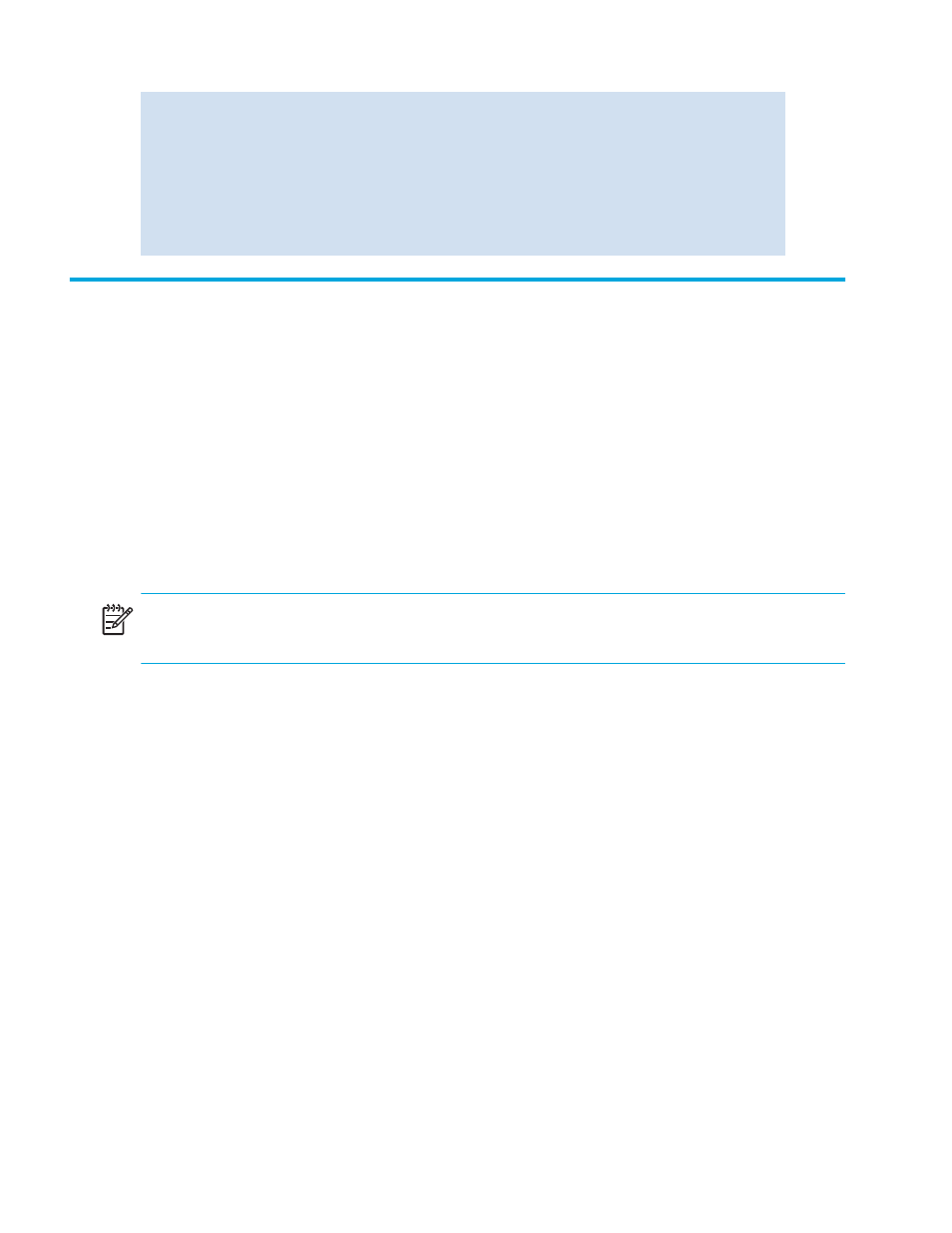
158 Configuring the distributed management server
Example:
Controlling access
You can use the
msconfigure
command to control access to the management server database.
An access control list (ACL) of WWN addresses determines which systems have access to the
management server database. The ACL typically contains those WWNs of host systems that are running
management applications.
If the list is empty (the default), the management server is accessible to all systems connected in-band to
the fabric. For more access security, you can specify WWNs in the ACL so that access to the
management server is restricted to only those WWNs listed.
The ACL is switch-based. Therefore, only hosts that are connected directly to the switch are affected by
the ACL. A host that is somewhere else in the fabric and is connected to a switch with an empty ACL is
allowed to access the management server.
NOTE:
The
msconfigure
command is disabled if the switch is in secure mode. Refer to the HP
StorageWorks Secure Fabric OS user guide for more information.
To display the management server ACL:
1.
Connect to the switch and log in as admin.
2.
Issue the
msconfigure
command.
The command becomes interactive.
3.
At the select prompt, enter
1
to display the access list.
A list of WWNs that have access to the management server is displayed.
switch:admin> msplmgmtdeactivate
MS Platform Service is currently enabled.
This will erase MS Platform Service configuration
information as well as database in the entire fabric.
Would you like to continue this operation? (yes, y, no, n): [no] y
Request to deactivate MS Platform Service in progress......
*Completed deactivating MS Platform Service in the fabric!
switch:admin>
