Password migration during firmware changes – HP Brocade 4Gb SAN Switch for HP BladeSystem p-Class User Manual
Page 233
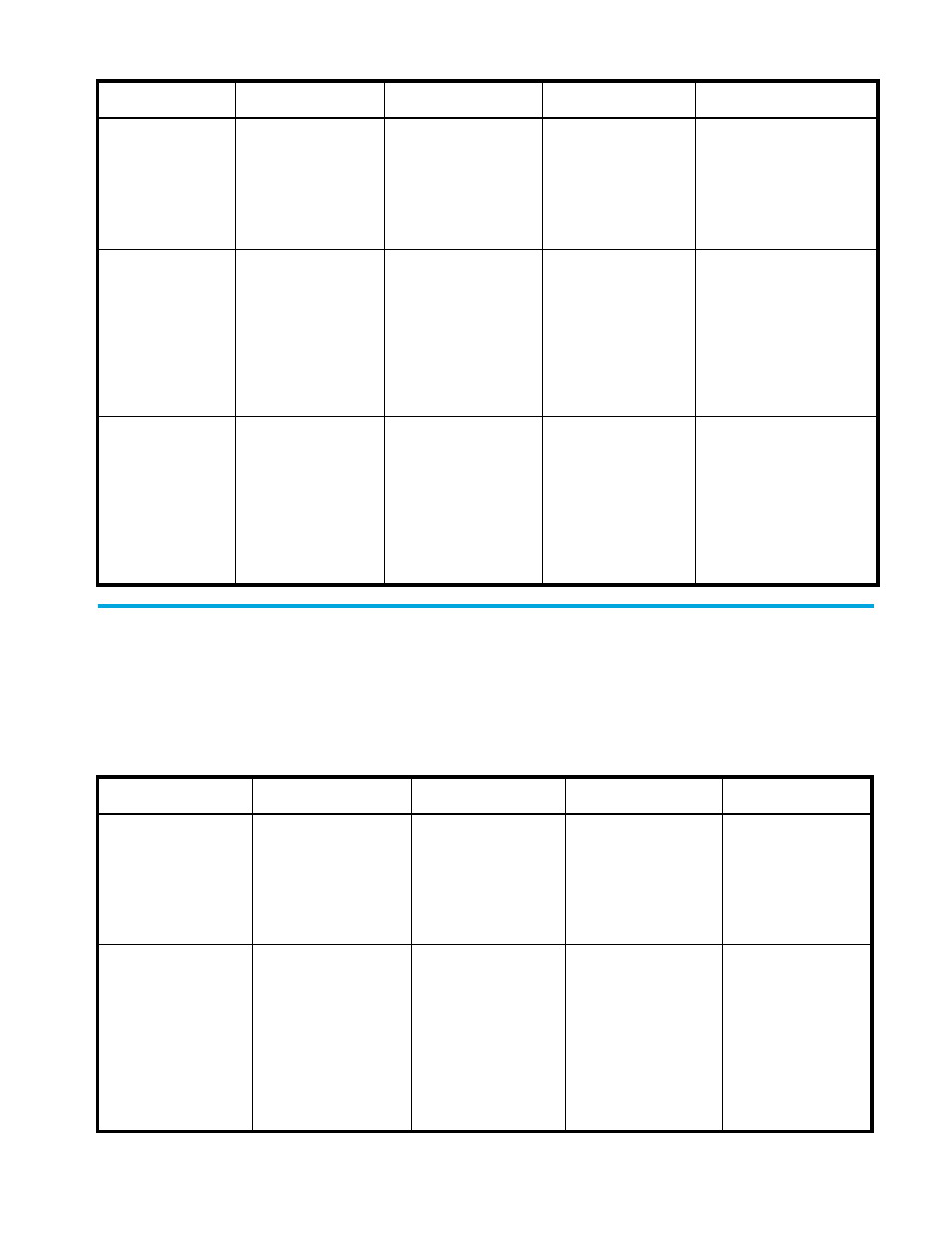
Fabric OS 5.0.0 procedures user guide 233
Password migration during firmware changes
describes the expected outcome of password settings when upgrading or downgrading firmware
for various Fabric OS versions.
Is the
passwd
command
disabled until the
user has answered
password
prompting?
True
True
False
True
Does password
prompting
reappear when
passwords are
changed back to
default using the
passwd
command?
No
No
Yes
No
Does password
prompting
reappear when
passwords are
changed back to
default using the
passwdDefault
command?
Yes
Yes
Yes
Yes.
Table 40
Password prompting matrix (continued)
Topic
V2.6.0/3.0.0
V2.6.2/3.1.0
V4.0.0
V4.1.0 and later
Table 41
Password migration behavior during firmware upgrade and downgrade
Topic
V2.4.0/2.6.0
V3.0.0/3.1.0
V4.0.0
V4.1.0 to v4.4.0
Passwords used
when upgrading to a
newer firmware
release for the first
time.
For first time firmware
upgrades from
v2.4.0 to v2.6.0,
the v2.4.0 passwords
are preserved.
For first time
firmware upgrades
from v3.0.0 to
v3.1.2, the v3.0.0
passwords are
preserved.
n.a.
For first time
firmware upgrades
from v4.0.0 to
v4.2.0, the v4.0.0
passwords are
preserved.
Passwords preserved
during subsequent
firmware upgrades
For second firmware
upgrades (and each
subsequent upgrade)
from v2.4.0 to
v2.6.0, the
passwords that were
last used in v2.6.0
are effective.
For second firmware
upgrades (and each
subsequent upgrade)
from v3.0.0 to
v3.1.0, the
passwords that were
last used in v3.1.0
are effective.
n.a.
For second
firmware upgrades
(and each
subsequent
upgrade) from
v4.0.0 to v4.2.0 the
passwords that
were last used in
v4.0.0 are effective.
