Understanding legacy password behavior, Password management information, D understanding legacy password behavior – HP Brocade 4Gb SAN Switch for HP BladeSystem p-Class User Manual
Page 229: 39 account and password characteristics matrix
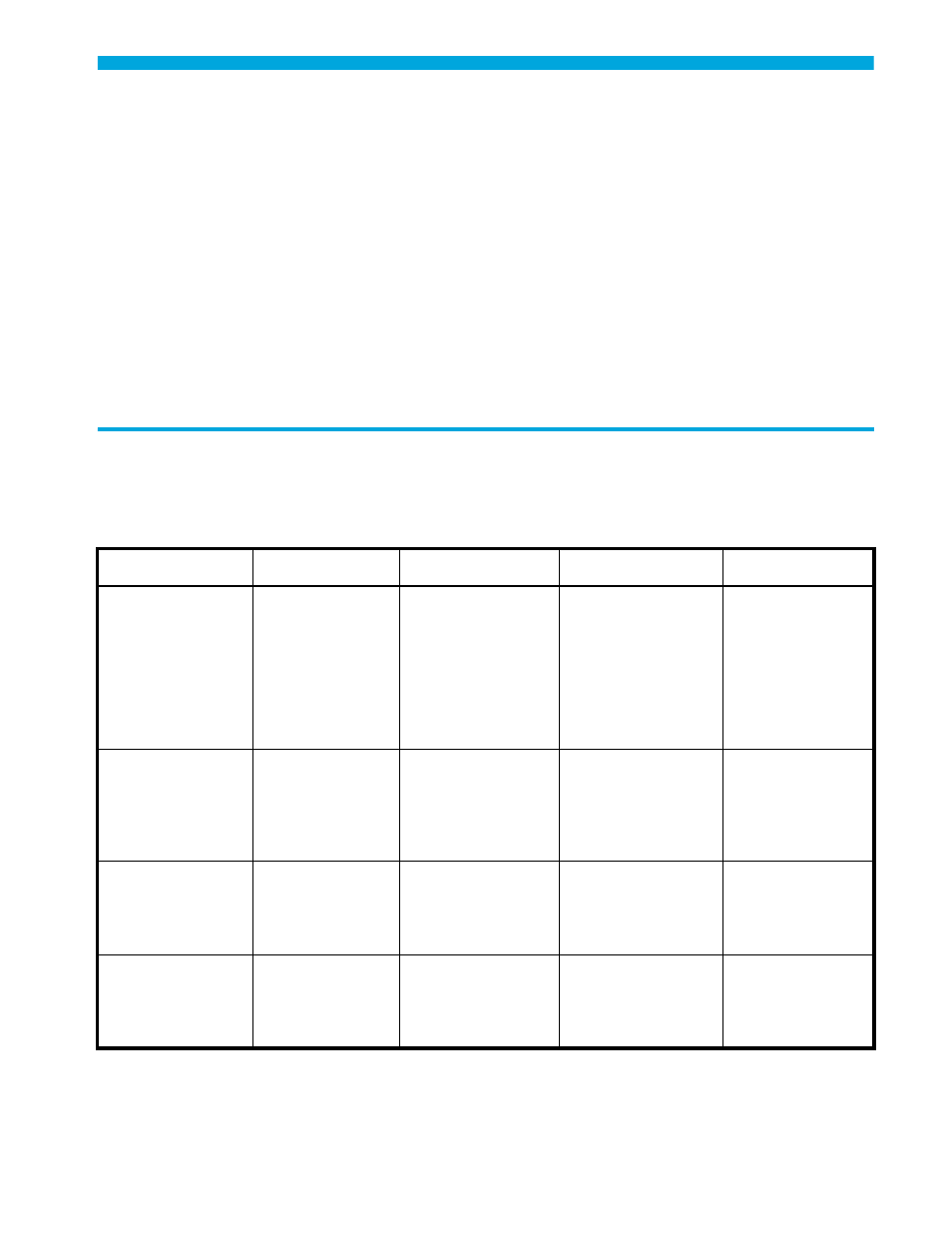
Fabric OS 5.0.0 procedures user guide 229
D Understanding legacy password
behavior
This appendix contains the following sections:
• Password management information
• Password prompting behaviors
• Password migration during firmware changes
The following sections provide password information for early versions of Fabric OS firmware.
Password management information
describes the password standards and behaviors between various versions of firmware.
Table 39
Account and password characteristics matrix
Topic
V2.6.0/3.0.0
V2.6.2/3.1.0
V4.0.0
V4.1.0 to v4.2.0
Number of accounts
on the switch
4
4
4, chassis based
Core Switch 2/64:
8 for the chassis, 4
per switch
SAN Switch 2/8V,
2/16V, 2/32,
4/32, SAN Director
2/128
Account login names root, factory,
admin, user
root, factory, admin,
user
root, factory, admin,
user
root, factory, admin,
user. 3016:
administrative
account is called
USERID.
Account name
changing feature
Yes, when Secure
FabOS is disabled;
No, when Secure
FabOS is enabled.
Yes, when Secure
FabOS is disabled;
No, when Secure
FabOS is enabled.
No
No, regardless of
security mode.
Maximum and
minimum amount of
characters for a
password
8 - 40 characters
with printable ASCII
8 - 40 characters with
printable ASCII
0 - 8 (Standard UNIX) 8 - 40 characters
with printable ASCII
