Table 27 commands for port log management, 27 commands for port log management – HP Brocade 4Gb SAN Switch for HP BladeSystem p-Class User Manual
Page 174
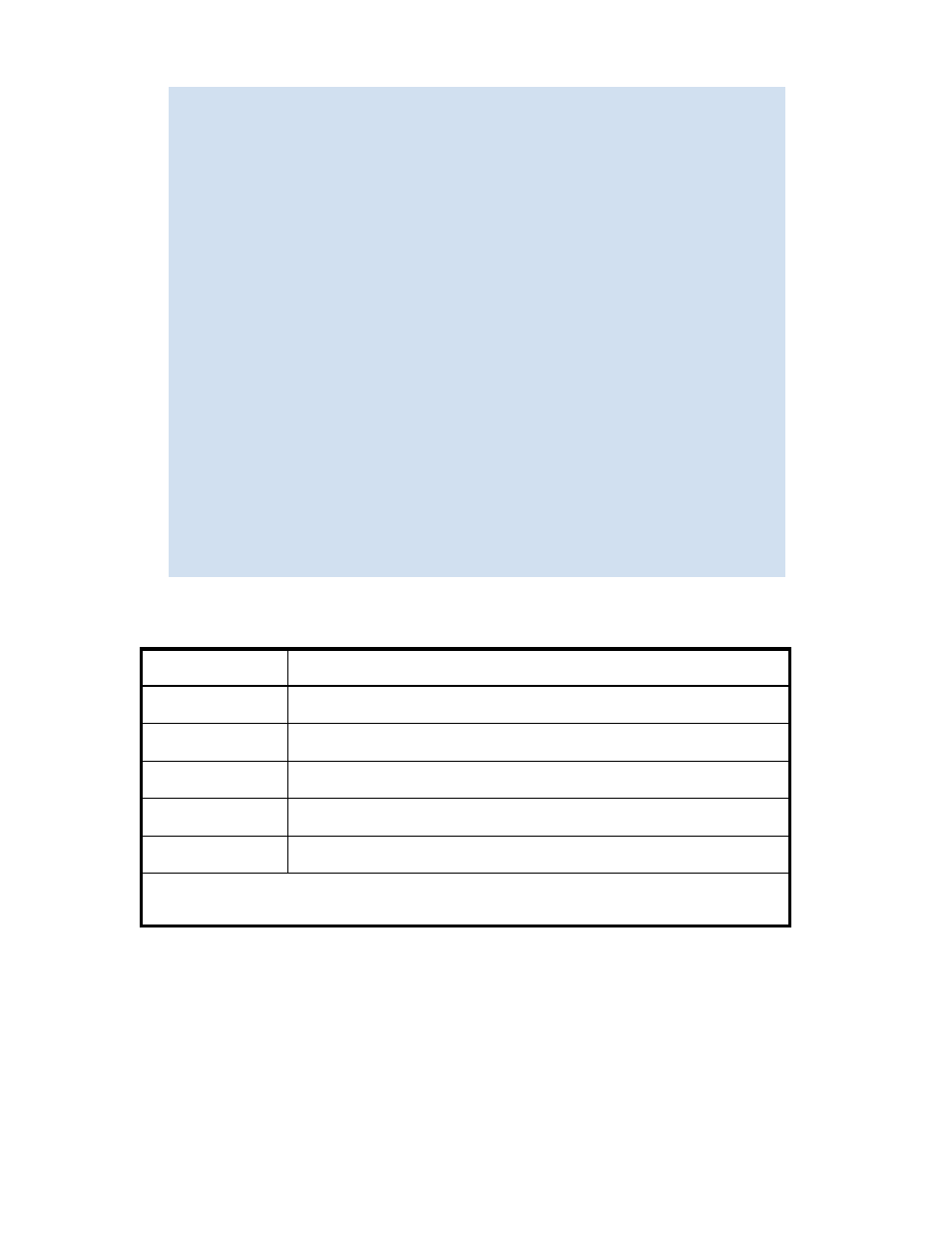
174 Working with diagnostic features
2.
Issue the
portlogshow
command:
Use the commands summarized in
to view and manage port logs.
The
portlogdump
command output (trace) is a powerful tool that is used to troubleshoot fabric issues.
The
portlogdump
output provides detailed information about the actions and communications within a
fabric. By understanding the processes that are taking place in the fabric, issues can be identified and
located.
The
portlogdump
command displays the port log, showing a portion of the Fibre Channel payload and
header (FC-PH). The header contains control and addressing information associated with the frame. The
payload contains the information being transported by the frame and is determined by the higher-level
service or FC_4 upper level protocol. There are many different payload formats based on the protocol.
switch:admin> portlogshow 8
Total records present = 12
Number of records displayed = 12
Time Module Event Port Len Log info
-------------------------------------------------------------------
------------
18:36:52.036 fabctl PrtSCN 08 0 st=1, Topo=2, Spd=0
18:36:52.361 WKA Rx 08 140
22fffffe,00000000,01a6ffff,04000000
18:36:52.362 fabctl PrtSCN 08 0 st=2, Topo=2, Spd=2
18:36:52.365 fabctl Debug 08 0 Loading routes
18:36:52.379 fabctl Tx 08 140
23640800,00fffffe,01a60001,02000000
18:36:52.379 WKA Rx 08 140
22fffffc,00640800,02ceffff,03000000
18:36:52.382 nsd Tx 08 140
23640800,00fffffc,02ceffff,02000000
18:36:52.382 WKA Rx 08 32
22fffffd,00640800,02cdffff,62000000
18:36:52.383 fabctl Tx 08 28
23640800,00fffffd,02cd0001,02000000
18:36:52.383 WKA Ct_in 08 52
02fffffc,00640800,02d1ffff,01000000
18:36:52.384 nsd Tx 08 40
03640800,00fffffc,02d1ffff,01000000
18:36:52.384 WKA Ct_in 08 84
02fffffc,00640800,02d0ffff,01000000
Table 27
Commands for port log management
Command
Description
portlogclear
Clear port logs for all or particular ports.
portlogdisable
Disable port logs for all or particular ports.
portlogdump
Display port logs for all or particular ports, without page breaks.
portlogenable
Enable port logs for all or particular ports.
portlogshow
Display port logs for all or particular ports, with page breaks.
NOTE: Refer to the
HP StorageWorks
Fabric OS 4.x command reference guide for additional
information about these commands.
