Help information, Displaying command help, To display help information – HP Brocade 4Gb SAN Switch for HP BladeSystem p-Class User Manual
Page 17: Displaying additional help topics
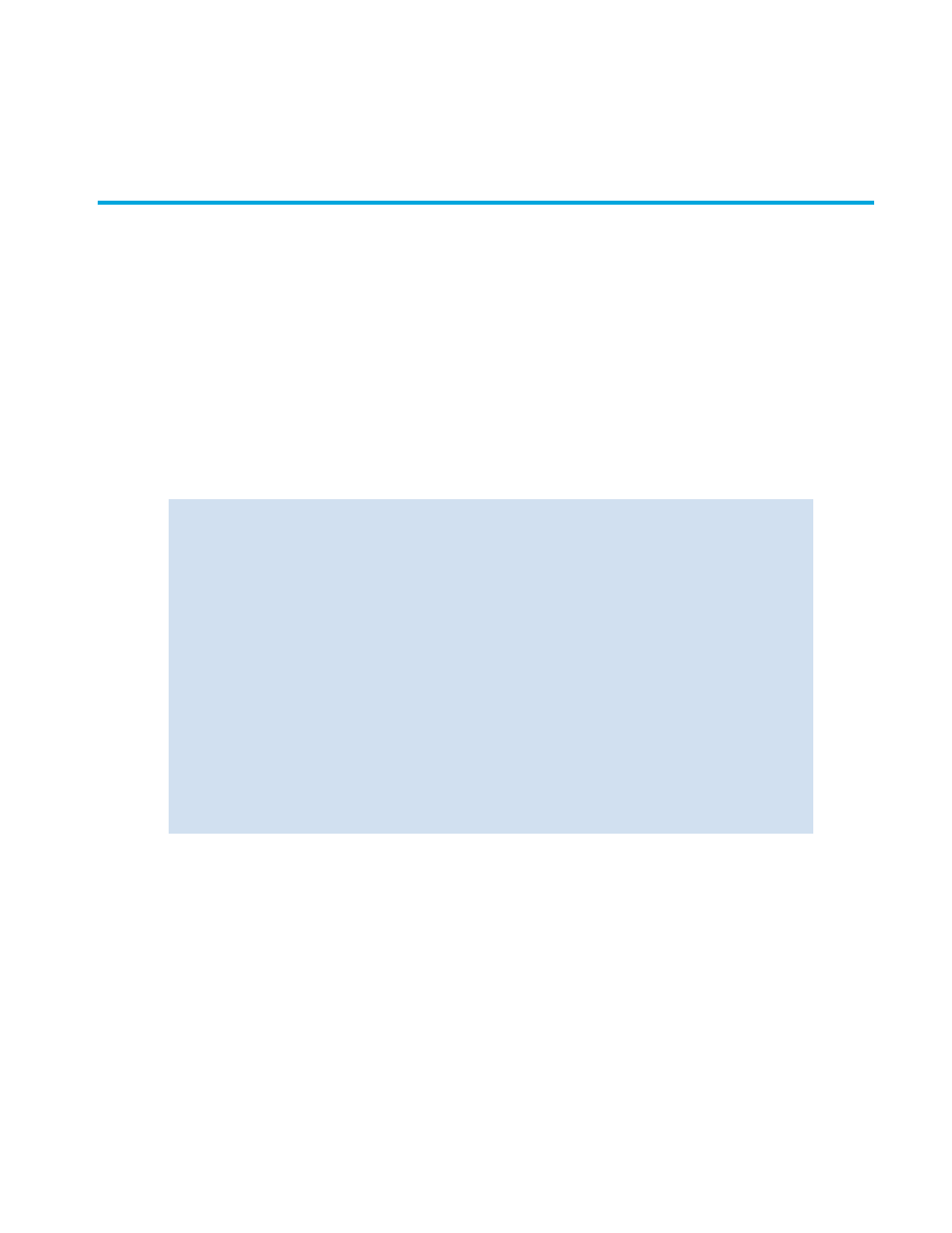
Fabric OS 5.0.0 procedures user guide
17
access should be set to the core switches in the fabric. For example, to run Secure Fabric OS, use the
latest-model switch as the primary FCS, the location to perform zoning tasks, and the time server.
A number of management tasks are designed to make fabric-level changes; for example, zoning
commands make changes that affect the entire fabric. When executing fabric-level configuration tasks,
allow time for the changes to propagate across the fabric before executing any subsequent tasks. For a
large fabric, it may be take a few minutes.
Help information
Each Fabric OS command provides Help information that explains the command function, its possible
operands, its level in the command hierarchy, and additional pertinent information.
Displaying command help
To display help information:
1.
Connect to the switch and log in as admin.
2.
To display a list of all command help topics, issue the
help
command with no arguments.
3.
To display help for a specific command, enter
help command
, where
command
is the name of the
command for which you need information, as shown in the following example:
Displaying additional help topics
The following commands provide help files for specific topics:
switch:admin> help configure
Administrative Commands configure(1m)
NAME
configure - change system configuration settings
SYNOPSIS
configure
AVAILABILITY
admin
DESCRIPTION
This command changes some system configuration settings,
including:
o Arbitrated loop settings
o Switch fabric settings
o System services settings
o Virtual channel settings
(output truncated)
diagHelp
Diagnostic help information
fwHelp
Fabric Watch help information
licenseHelp
License help information
perfHelp
Performance Monitoring help information
routeHelp
Routing help information
trackChangesHelp
Track Changes help information
zoneHelp
Zoning help information
