Identifying media-related issues, Table 32 component test descriptions, 32 component test descriptions – HP Brocade 4Gb SAN Switch for HP BladeSystem p-Class User Manual
Page 194
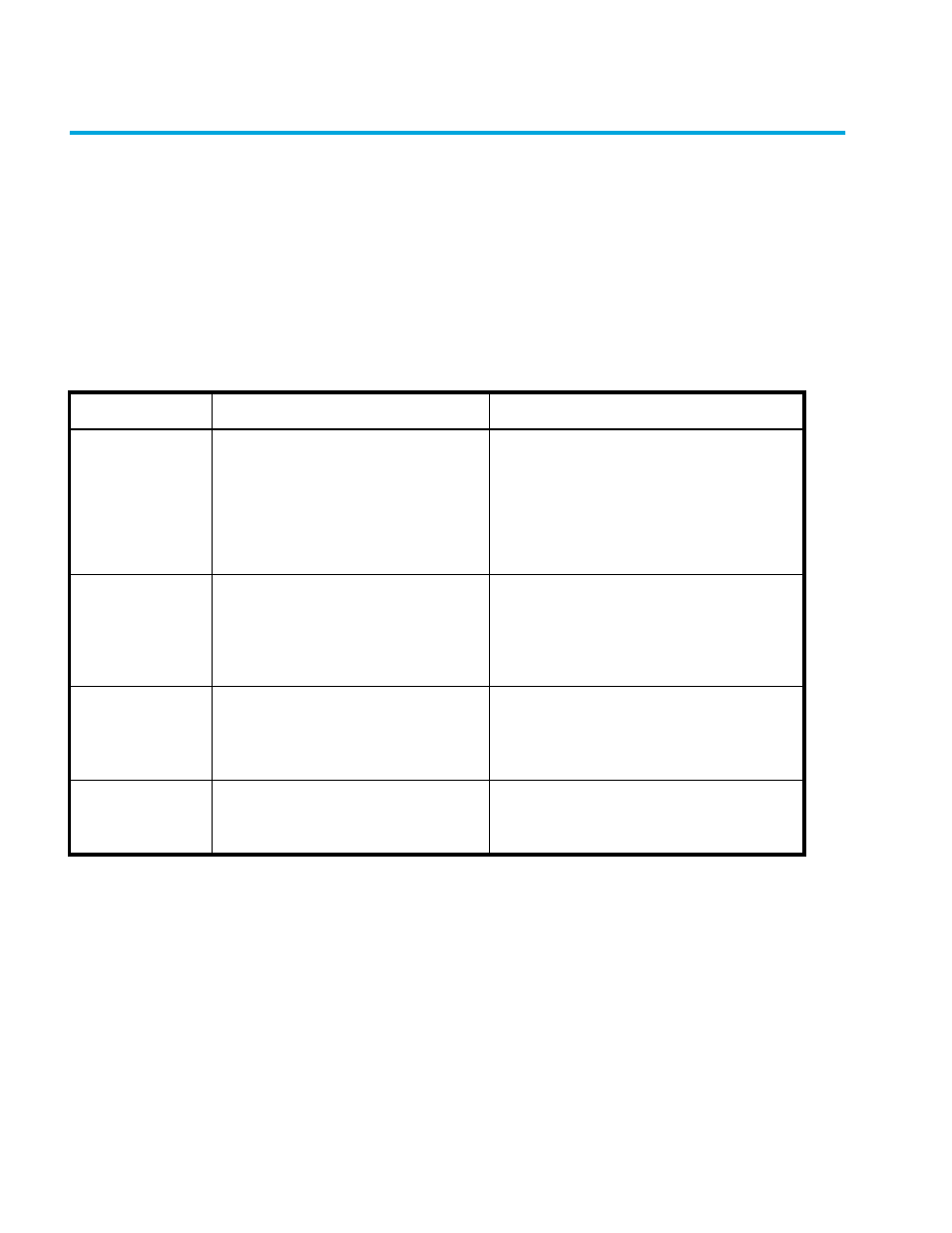
194 Troubleshooting
See ”
” on page 173 for overview information about a
portlogdump
. Refer to the
HP StorageWorks Fabric OS 4.x command reference guide for information about decoding a
portlogdump
.
Identifying media-related issues
This section provides procedures that help pinpoint any media-related issues in the fabric. The tests listed in
are a combination of structural and functional tests that can be used to provide an overview of
the hardware components and help identify media-related issues.
•
Structural tests perform basic testing of the switch circuit. If a structural test fails, replace the main board
or port card.
•
Functional tests verify the intended operational behavior of the switch by virtue of running frames
through ports or bypass circuitry.
The following procedures are for checking switch-specific components.
To test a port’s external transmit and receive path:
1.
Connect to the switch and log in as admin.
2.
Connect the port you want to test to any other switch port with the cable you want to test.
3.
Issue the
crossporttest
command with the following operands (this is a partial list; refer to the HP
StorageWorks Fabric OS 4.x command reference guide for additional command information):
• [
-nframes
count
] specifies the number of frames to send.
• [
-lb_mode
mode
] selects the loopback point for the test.
• [
-spd_mode
mode
] selects the speed mode for the test.
• [
-ports
itemlist
] specifies a list of user ports to test.
Table 32
Component test descriptions
Test name
Operands
Checks
crossporttest
[-
nframes
count
]
[
-lb_mode
mode
][
-spd_mode
mode
]
[
-gbic_mode
mode
] [
-norestore
mode
]
[
-ports
itemlist
]
Functional test of port external transmit and
receive path.
The
crossport
is set to loopback using an
external cable by default. However, this
command can be used to check internal
components by setting the lb operand to 5.
fporttest
[
-nframes
count
] [
-ports
itemlist
]
[
-seed
payload_pattern
]
[
-width
pattern_width
]
[-size
pattern_size
]
Tests component to/from and HBA. Used to
test online F_Port devices, N_Port devices,
SFPs, and GBICs.
loopporttest
[
-nframes
count
]
[
-ports
itemlist
]
[-seed
payload_pattern
]
[
-width pattern_width
]
Only tests components attached to a switch
that are on a FC-AL.
spinfab
[
nMillionFrames
[
, ePortBeg
[,
ePortEnd
[, setFail
]]]]
Tests components to/from a neighbor switch,
such as ISLs, SFPs, and GBICs between
switches.
