To check for a link initialization failure (loop), To check for a link, Initialization failure (loop) – HP Brocade 4Gb SAN Switch for HP BladeSystem p-Class User Manual
Page 197
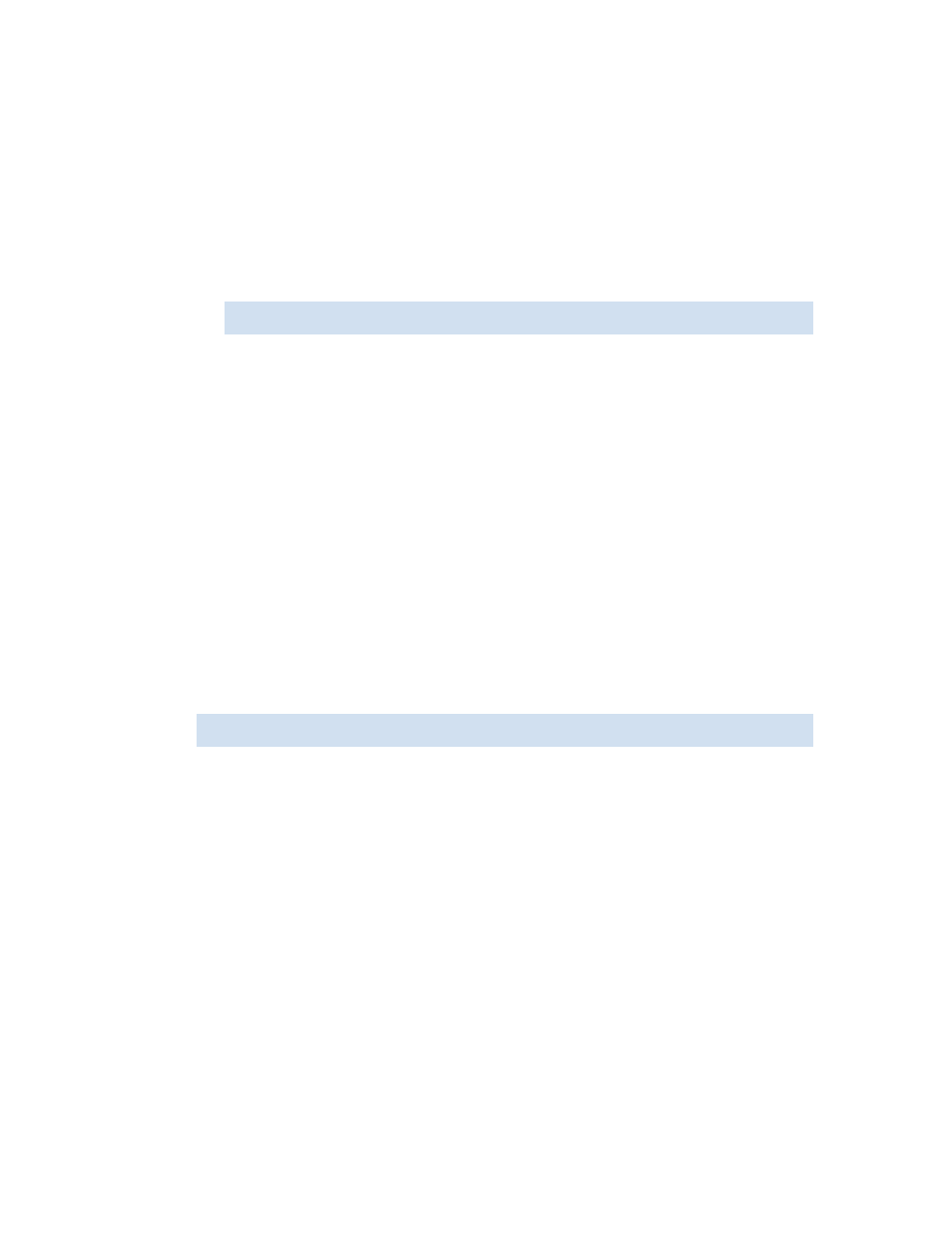
Fabric OS 5.0.0 procedures user guide 197
To check for a link initialization failure (loop):
1.
Verify the port is an L_Port.
a. Issue the
switchShow
command.
b. Check the comment field of the output to verify that the switch port indicates an L_Port. If a loop
device is connected to the switch, the switch port must be initialized as an L_Port.
2.
Verify the loop initialization if the port is not an L_port.
a. Issue the
portLogShow
or
portLogDump
command.
b. Check the event area for a loopscn entry with command code LOOP.
Example:
The
loopscn
entry display indicates that the loop initialization is complete.
3.
Skip point-to-point initialization.
The switch changes to point-to-point initialization after the Loop Initialization Soft Assigned (LISA)
phase of the loop initialization. This behavior sometimes causes trouble with old HBAs. If this is the
case, then:
Skip point-to-point initialization by using the
portCfgLport
Command.
To check for a point-to-point initialization failure:
1.
Confirm that the port is active.
If a fabric device or another switch is connected to the switch, the switch port must be active.
2.
Issue the
portLogShow
or
portLogDump
commands.
3.
Verify that the State Change Notification (SCN) code is 1. An SCN of 1 indicates that the port is
active.
Example:
4.
Skip over the loop initialization phase.
After becoming an active port, the port becomes an F_Port or an E_Port depending on the device on
the opposite side. If the opposite device is a fabric device, the port becomes an F_Port. If the opposite
device is another switch, the port becomes an E_Port.
Some fabric devices have problems with loop initialization. If this is evident, issue the following
command:
portcfggport port #, 1
To correct a port that has come up in the wrong mode:
1.
Issue the
switchShow
command.
14:35:12.866 tReceive loopscn
13:25:12.506 PORT scn
