Host reboots, Static pid mapping errors, Changes to configuration data – HP Brocade 4Gb SAN Switch for HP BladeSystem p-Class User Manual
Page 205: 35 effects of pid format changes on configurations
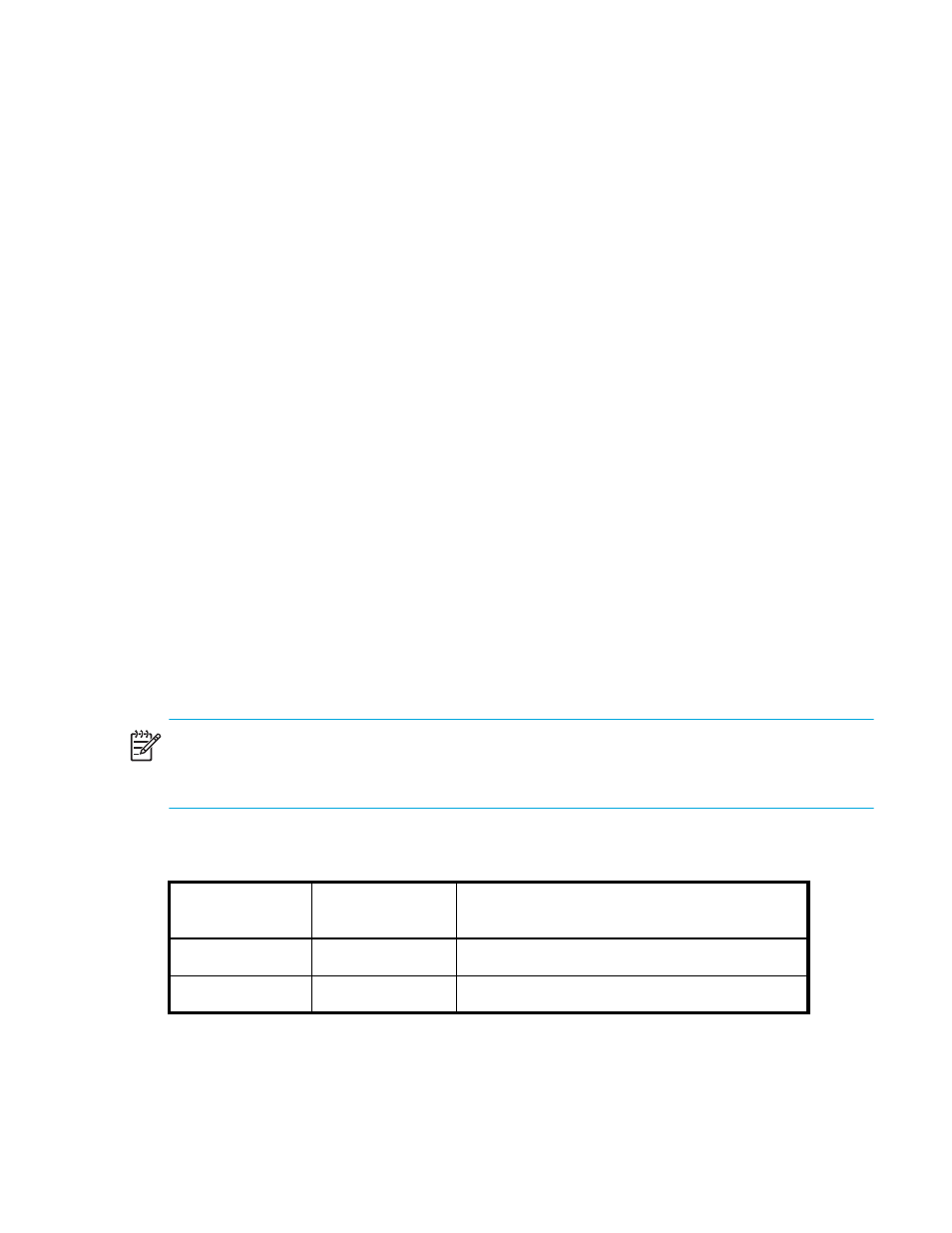
Fabric OS 5.0.0 procedures user guide 205
Host reboots
In some Fibre Channel SAN environments, storage devices and host servers are bound to the host
operating system by their PIDs (called their Fibre Channel addresses). In these environments, the hosts and
target HBAs in a SAN need to know the full 24-bit PIDs of the hosts and targets they are communicating
with, but they do not care how the PIDs are determined. But, if a storage device PID is changed, the host
must reestablish a new binding, which requires the host to be rebooted.
With the introduction of the HP StorageWorks SAN Switch 2/8V, SAN Switch 2/16V, SAN Switch
2/32, SAN Switch 4/32, Core Switch 2/64, and SAN Director 2/128, the Native PID format used in
earlier switches was supplemented with the Core PID format, which is capable of addressing higher port
counts. Changing from Native PID format to Core PID format changes the PID, which requires hosts that
use port binding to be rebooted.
Static PID mapping errors
If you can avoid using drivers that employ static PID binding, you should do so.
With the WWN or dynamic PID binding most typically used with drivers, changing the device’s PID does
not affect the PID mapping. However, before updating the PID format, it is necessary to determine whether
any devices in the SAN use static PID binding.
For those few drivers that do use static PID binding, changing the PID format breaks the mapping, which
must be fixed either by rebooting the host or by using a manual update procedure on the host.
To correct mapping errors caused by static PID binding, refer to the following sections:
•
See ”
” on page 207 for details on finding devices that use static PID binding.
Then see ”
” on page 210 for recommendations.
•
See ”
” on page 213 for instructions.
Changes to configuration data
lists various combinations of before-and-after PID formats, and indicates whether the
configuration is affected.
NOTE:
After changing the fabric PID format, if the change invalidates the configuration data (see
to determine this), do not download old (pre-PID format change) configuration files to any switch
on the fabric.
Table 35
Effects of PID format changes on configurations
PID format before
change
PID format after
change
Configuration effect?
Native
Extended Edge
No impact
Extended Edge
Native
No impact
