Administering extended fabrics, About extended link buffer allocation, San switch 4/32 – HP Brocade 4Gb SAN Switch for HP BladeSystem p-Class User Manual
Page 107: 7 administering extended fabrics
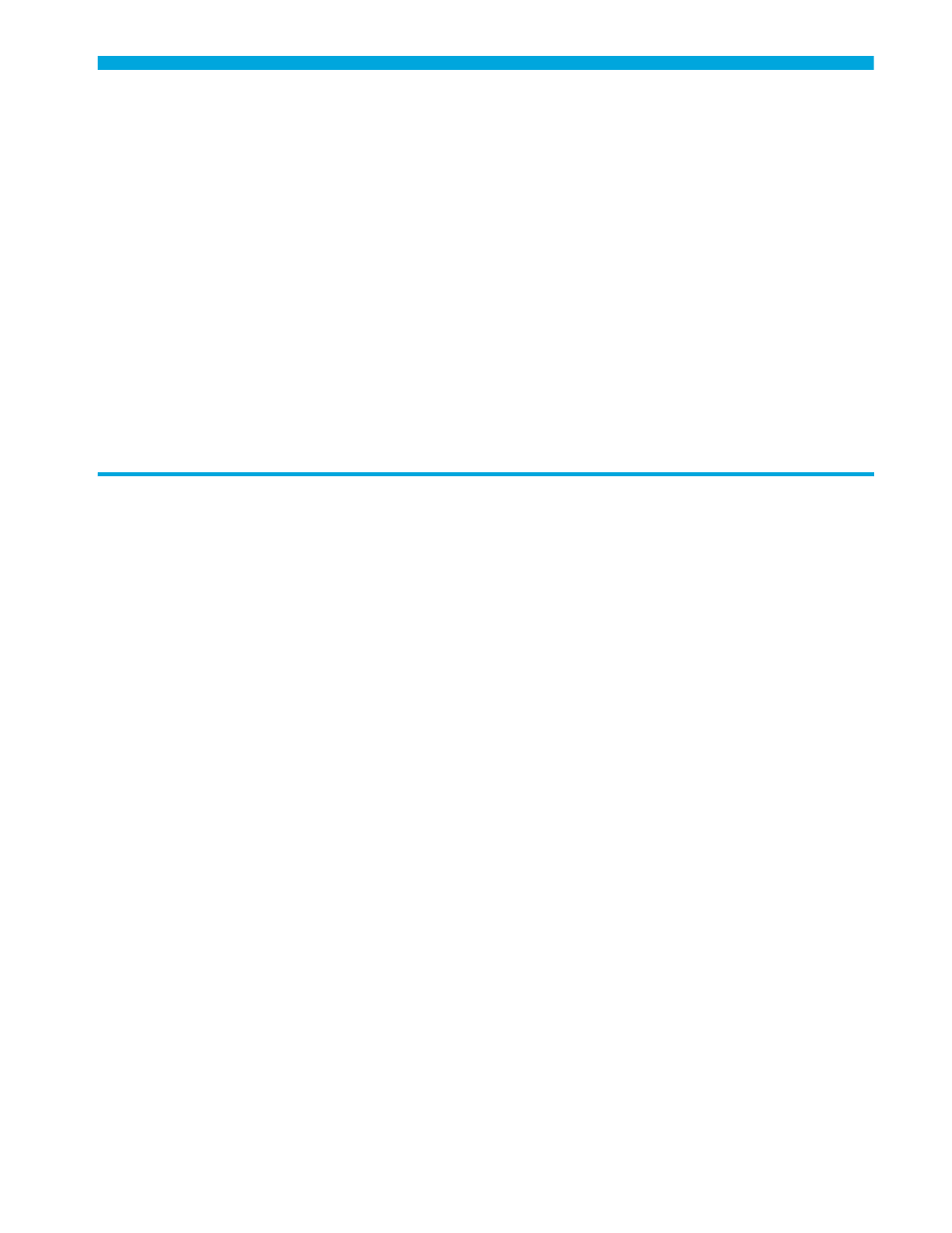
Fabric OS 5.0.0 procedures user guide 107
7 Administering extended fabrics
This chapter contains procedures for using the HP Extended Fabrics licensed feature, which extends the
distance that interswitch links (ISLs) can reach. To use extended ISL modes, you must first install the
Extended Fabrics license. For details on obtaining and installing licensed features, see ”
This chapter contains the following sections:
• About extended link buffer allocation
• Choosing an extended ISL mode
About extended link buffer allocation
As the distance between switches and the link speed increase, additional buffer-to-buffer credits are
required to maintain maximum performance. The number of credits reserved for a port depends on the
switch model and on the extended ISL mode for which it is configured.
SAN Switch 2/8V, SAN Switch 2/16V, SAN Switch 2/32,
Core Switch 2/64, and SAN Director 2/128
Each port group (called a quad on these models) contains four ports and shares a common pool of
credits. Because the number of credits available for use within each port group is limited, configuring
ports for extended links on these models may cause other ports to become disabled if there are not
enough buffer credits available; for example:
•
If two 2-Gbps ports in a group are configured for L1 mode, each is allocated enough buffer-to-buffer
credits to cause the other two ports in the group to become disabled (see
•
A port connected to a device that is in loopback mode may become disabled for lack of buffers if
another port in that group is set to L2 mode.
SAN Switch 4/32
Each port group contains eight ports and buffer credits are shared among all ports on the switch.
Buffer-limited port technology allows all ports to remain operational, even when extended links are in use.
A buffer-limited port can come online with fewer buffer credits allocated than its configuration specifies,
allowing it to operate at a reduced bandwidth instead of being disabled for lack of buffers.
Buffer-limited operation is supported for the L0 and LD extended ISL modes only, and is persistent across
reboots, switch disabling and enabling, and port disabling and enabling.
