Installing a root certificate to the java plug-in, Displaying and deleting certificates – HP Brocade 4Gb SAN Switch for HP BladeSystem p-Class User Manual
Page 59
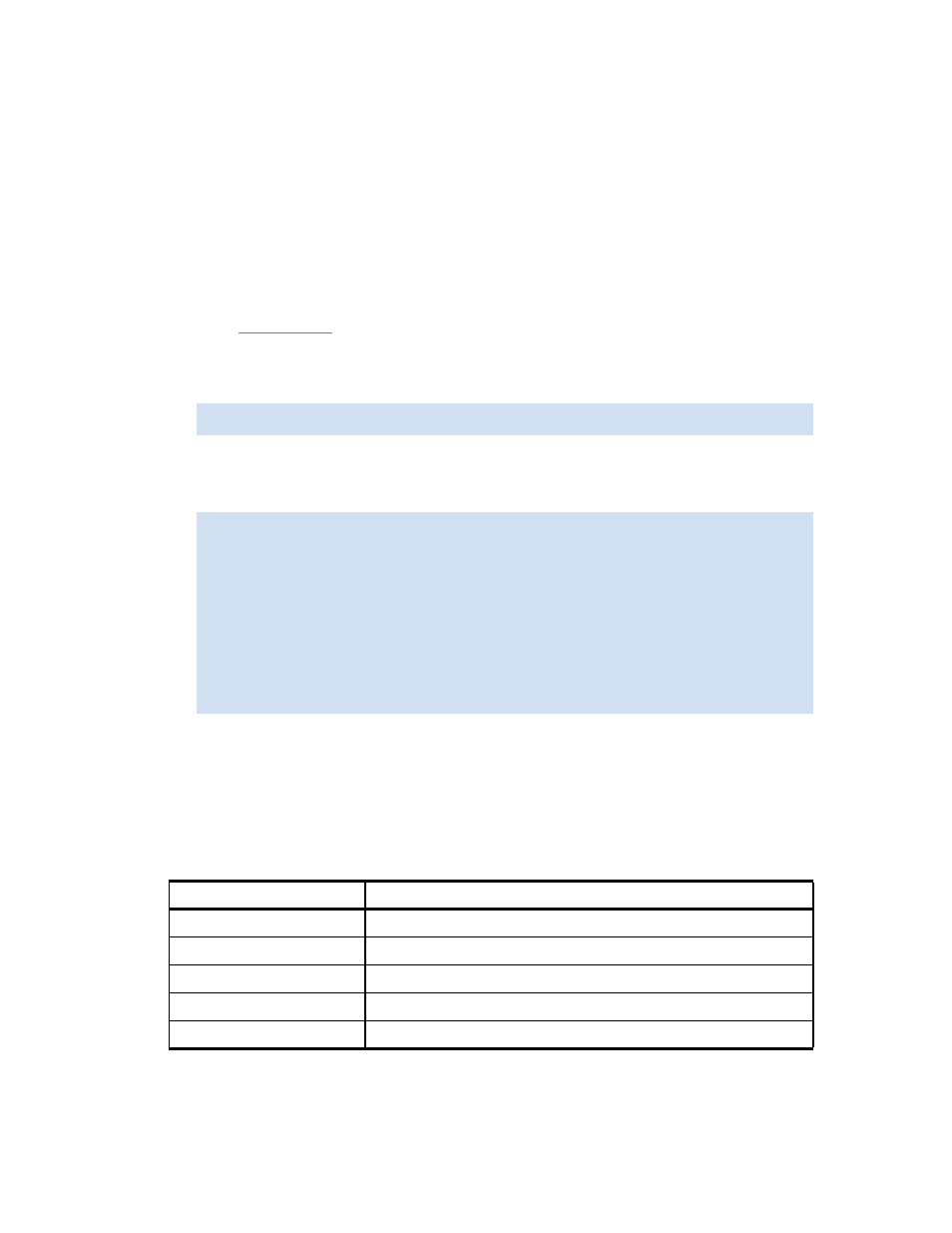
Fabric OS 5.0.0 procedures user guide
59
5.
Scroll the authorities list to see if the root certificate is listed. (For example, its name may have the form
nameRoot.crt.) If it is listed, you do not need to install it; forgo the remainder of this procedure.
6.
If the certificate is not listed, click Import.
7.
Browse to the certificate location and select the certificate. (For example, select nameRoot.crt.)
8.
Click Open and follow the instructions to import the certificate.
Installing a root certificate to the Java Plug-in
For information on Java requirements, see ”
This procedure is a guide for installing a root certificate to the Java Plug-in on the management
workstation. If the root certificate is not already installed to the plug-in, you should install it. For more
detailed instructions, refer to the documentation that came with the certificate and to the Sun Microsystems
Web site
).
1.
Copy the root certificate file from its location on the FTP server to the Java Plug-in bin. For example, the
bin location might be:
2.
Open a Command Prompt window and change directory to the Java Plug-in bin.
3.
Issue the
keytool
command and respond to the prompts:
In the example,
changeit
is the default password and RootCert is an example root certificate name.
Displaying and deleting certificates
summarizes the commands for displaying and deleting certificates. For details on the commands,
refer to the HP StorageWorks Fabric OS 4.x command reference guide.
C: \program files\java\j2re1.4.2_03\bin
C:\Program Files\Java\j2re1.4.2_03\bin> keytool -import -alias RootCert -file
RootCert.crt -keystore ..\lib\security\RootCerts
Enter keystore password: changeit
Owner: CN=HP, OU=Software, O=HP Communications, L=San Jose, ST=California, C=US
Issuer: CN=HP, OU=Software, O=HP Communications, L=San Jose, ST=California, C=US
Serial number: 0
Valid from: Thu Jan 15 16:27:03 PST 2004 until: Sat Feb 14 16:27:03 PST 2004
Certificate fingerprints:
MD5: 71:E9:27:44:01:30:48:CC:09:4D:11:80:9D:DE:A5:E3
SHA1: 06:46:C5:A5:C8:6C:93:9C:FE:6A:C0:EC:66:E9:51:C2:DB:E6:4F:A1
Trust this certificate? [no]: yes
Certificate was added to keystore
Table 9
Commands for displaying and deleting SSL certificates
Command
Description
seccertutil show
Displays the state of the SSL key and a list of installed certificates.
seccertutil show filename
Displays the contents of a specific certificate.
seccertutil showcsr
Displays the contents of a CSR.
seccertutil delete filename
Deletes a specified certificate.
seccertutil delcsr
Deletes a CSR.
