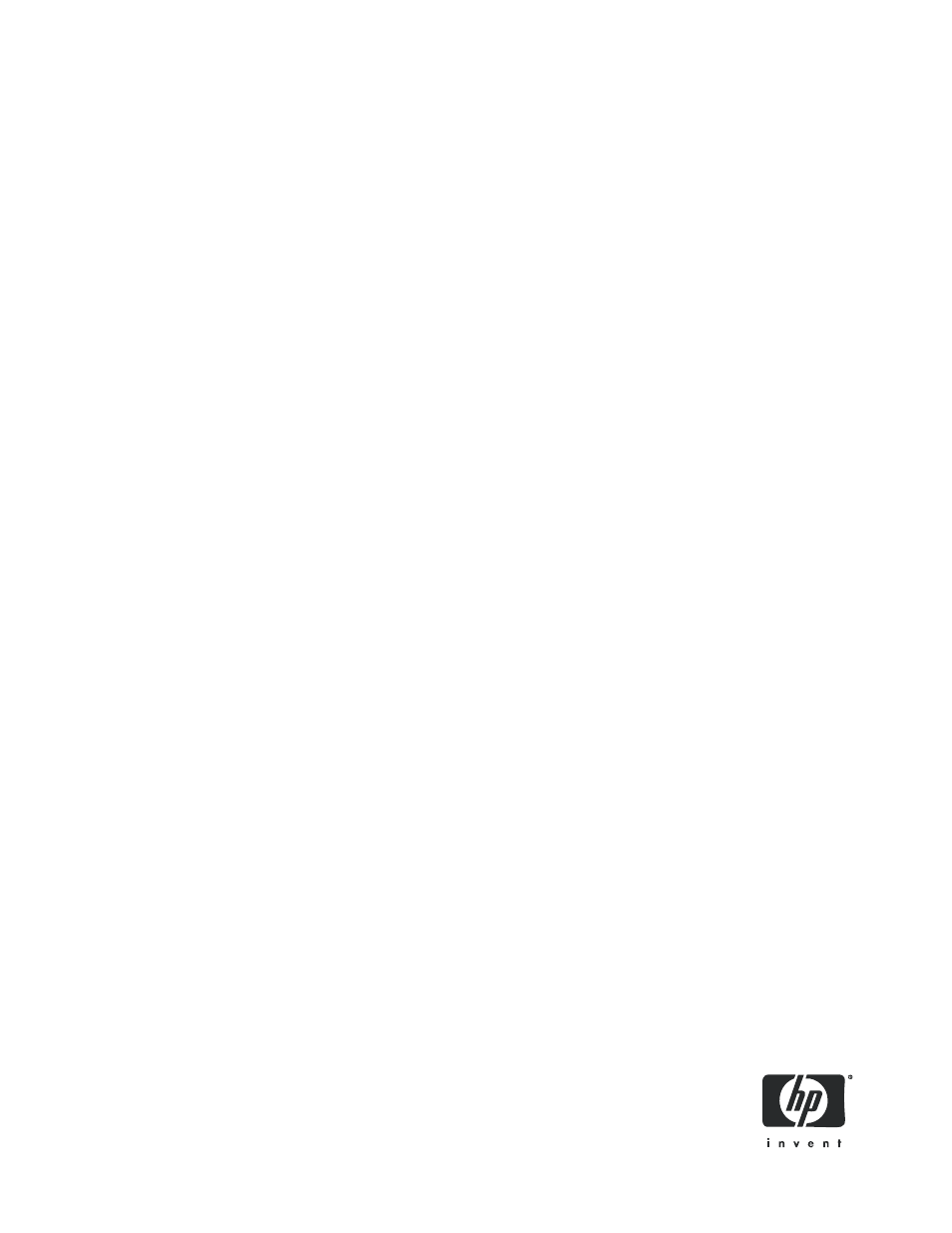HP M-series HA-Fabric Manager Software User Manual
Mcdata, 4gb san switch
This manual is related to the following products:
Table of contents
Document Outline
- Contents
- About this guide
- Using McDATA Web Server/McDATA Element Manager
- Workstation requirements
- Starting McDATA Web Server
- Starting McDATA Element Manager in HAFM
- Exiting McDATA Web Server or McDATA Element Manager
- Setting preferences
- Using online help
- Viewing software version and copyright information
- Enabling Call Home
- Enabling Email Support
- User interface
- Managing fabrics
- Securing a fabric
- Security consistency checklist
- Connection security
- User account security
- Remote authentication
- Device security
- Edit Security dialog
- Create Security Set dialog
- Create Security Group dialog
- Create Security Group Member dialog
- Editing the security configuration on a switch
- Viewing properties of a security set, group, or member
- Security Config dialog
- Archiving a security configuration to a file
- Activating a security set
- Deactivating a security set
- Configured Security data window
- Active Security data window
- Fabric services
- Tracking fabric firmware and software versions
- Managing the fabric database
- Displaying fabric information
- Working with device information and nicknames
- Zoning a fabric
- Zoning concepts
- Managing the zoning database
- Managing the active zone set
- Managing zones
- Merging fabrics and zoning
- Securing a fabric
- Managing switches
- Managing user accounts
- Configuring RADIUS servers
- Displaying switch information
- Configuring port threshold alarms
- Paging a switch
- Setting the date/time and enabling NTP client
- Resetting a switch
- Configuring a switch
- Archiving a switch
- Restoring a switch
- Restoring the factory default configuration
- Downloading a support file
- Installing Product Feature Enablement (PFE) keys
- Installing firmware
- Displaying hardware status
- Managing ports
- Command Line Interface
- Logging on to a 4Gb SAN Switch
- User accounts
- Working with switch configurations
- Commands
- Admin command
- CIM command
- CIMListener command
- CIMSubscription command
- Config command
- Create command
- Date command
- Feature command
- Firmware Install command
- Group command
- Hardreset command
- Help command
- History command
- Hotreset command
- Image command
- Lip command
- Passwd command
- Ping command
- Ps command
- Quit command
- Reset command
- Security command
- Securityset command
- Set command
- Set Config command
- Set Log command
- Set Port command
- Set Setup command
- Show command
- Show Config command
- Show Log command
- Show Perf command
- Show Setup command
- Shutdown command
- Test command
- Uptime command
- User command
- Whoami command
- Zone command
- Zoneset command
- Zoning command
- Glossary
- Index