Figure 2 mcdata web server window, Starting mcdata element manager in hafm, Figure 3 mcdata element manager window – HP M-series HA-Fabric Manager Software User Manual
Page 15
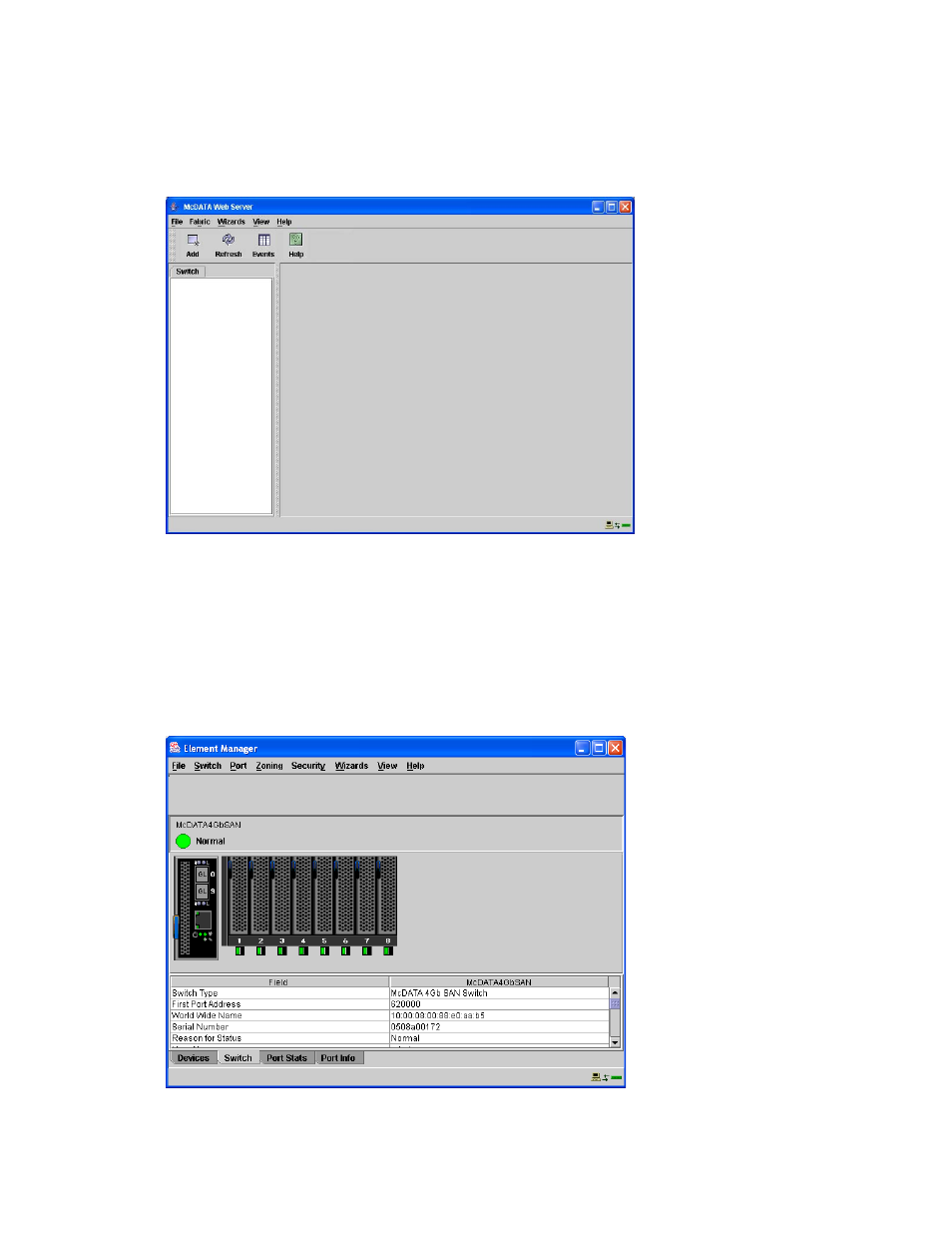
McDATA® 4Gb SAN Switch for HP p-Class BladeSystem user guide
15
Perform one of the following procedures to access and begin managing the switch:
•
Select
Open Existing Fabric to open the Add a New Fabric dialog, which prompts you for a fabric
name, IP address, account name, and password. See ”
•
Select
Start Application Without Specifying a Fabric to open the McDATA Web Server window shown
in
. Click
Add to open the Add a New Fabric dialog, which prompts you for a fabric name, IP
address, account name, and password. See ”
Figure 2
McDATA Web Server window
Starting McDATA Element Manager in HAFM
To use McDATA Element Manager, the HAFM client application must be running on your workstation, or
you must be accessing HAFM on the HAFM Appliance. See your HAFM documentation for information
about starting and using HAFM. To start McDATA Element Managet in HAFM, add the switch IP address to
the discovery list. Locate and double click the switch in the fabric map to open. You can also select the
switch and select
Element Manager from the application list. HAFM displays the Element Manager window
shown in
Figure 3
McDATA Element Manager Window
