Starting mcdata web server, Figure 1 initial startup dialog, 1 initial startup dialog – HP M-series HA-Fabric Manager Software User Manual
Page 14
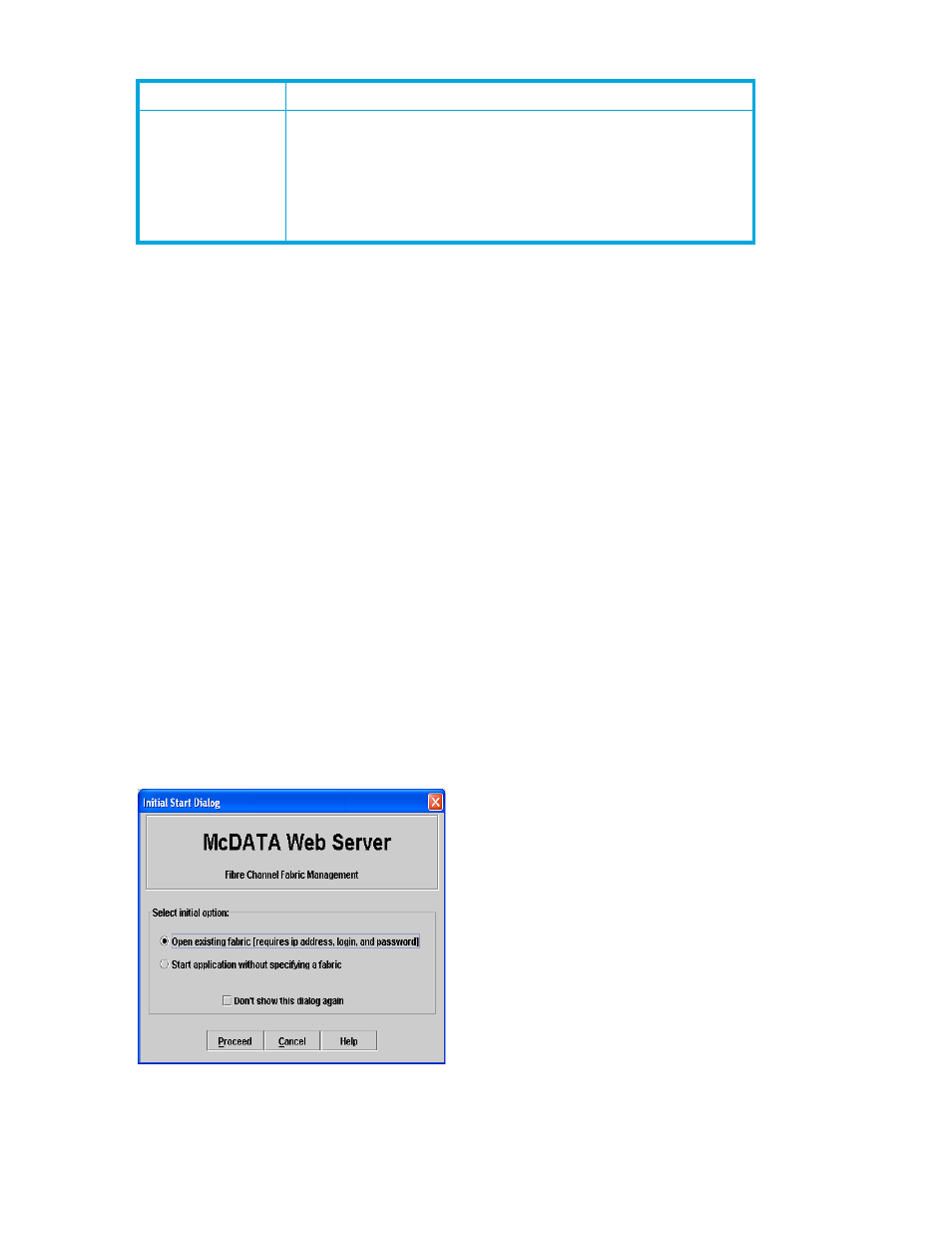
14
Using McDATA Web Server/McDATA Element Manager
Starting McDATA Web Server
To start McDATA Web Server after the switch is operational, enter the switch IP address in an internet
browser. The workstation used to manage the switch must be able to connect to the default switch IP
address 10.0.0.1.
1.
At the workstation, enter the default switch IP address (10.0.0.1) in an internet browser. If your
workstation does not have the Java 2 Run Time Environment program, you will be prompted to
download it.
2.
Click
Proceed in the Initial Start Dialog of the McDATA Web Server window.
3.
Enter the default switch IP address, login name (default is admin), and password (default is
password
) in the Add a New Fabric dialog.
4.
Click
Add Fabric.
5.
Select the switch in the graphic window of the topology display.
6.
Select
Switch > Network Properties.
7.
Change the
IP Address, Subnet Mask, and Gateway settings to reflect your desired network
configuration in the Network Properties dialog.
8.
Click
OK.
9.
Select
File > Exit to close the McDATA Web Server application. The switch is now ready to be managed
through your network.
10.
Repeat steps 1—4 using the switch's newly configured IP address to launch the McDATA Web Server
application once your configured switch is connected to the network.
The application opens with the Initial Start Dialog shown in
. Select
Don’t show this dialog again if
you prefer not to see this dialog again. This has the same effect as disabling the Display Initial Startup
Dialog preference. See ”
” on page 16 for information about setting preferences.
Figure 1
Initial Startup Dialog
Hardware
RJ-45
Ethernet port
Internet Browser
Microsoft
®
Internet Explorer
®
5.0 or later
Netscape
®
Navigator
®
4.72 or later
Mozilla™ 1.02 or later
Java 2 Run Time Environment installed to support the McDATA Web
Server. See
, page 14 for more
information.
Table 2
Workstation requirements
