Ip configuration, Table 14 ip configuration parameters, Remote logging – HP M-series HA-Fabric Manager Software User Manual
Page 85: Ntp client, Ip configuration remote logging ntp client, 14 ip configuration parameters
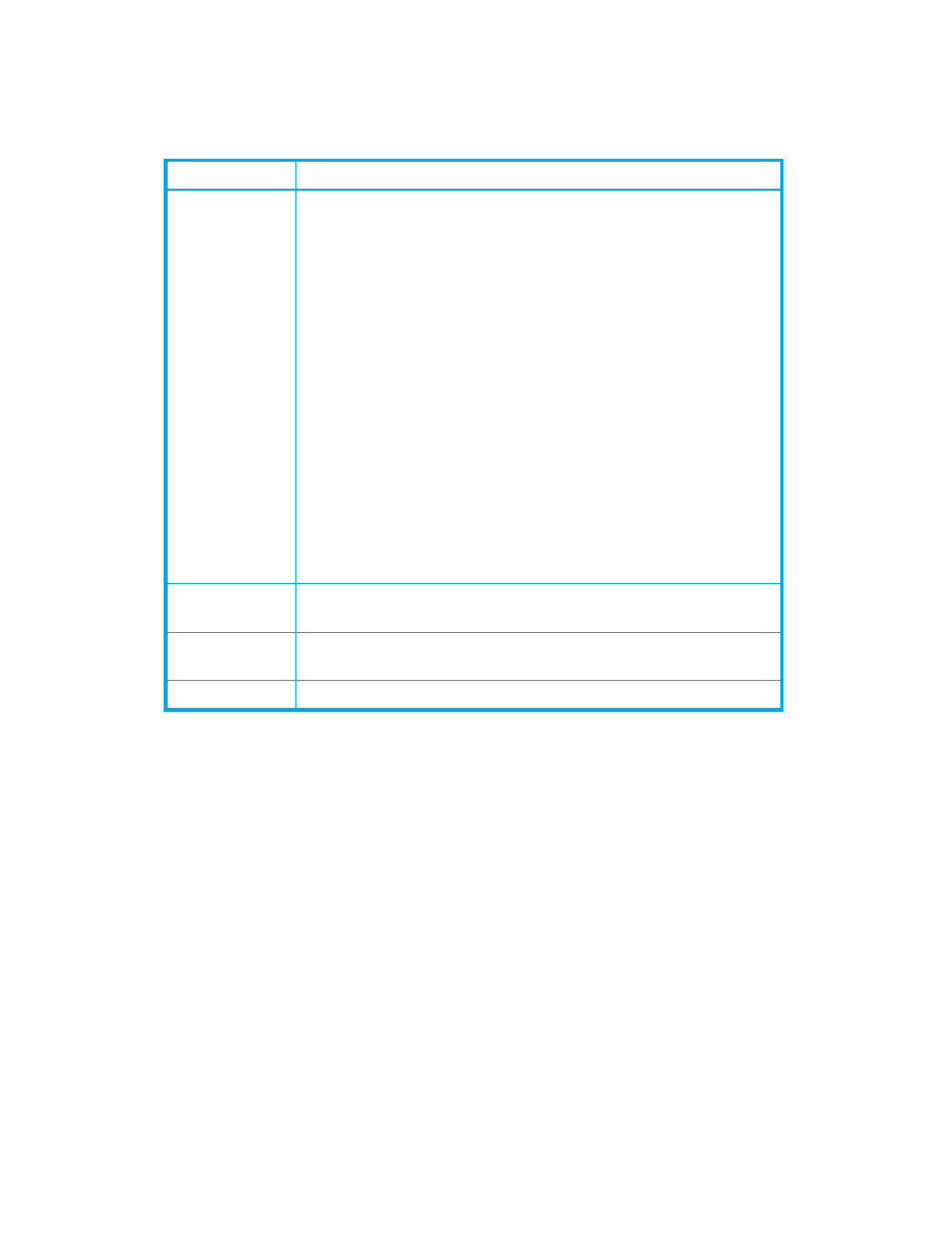
McDATA® 4Gb SAN Switch for HP p-Class BladeSystem user guide
85
IP configuration
The IP configuration identifies the switch on the Ethernet network and determines which network discovery
method to use.
describes the IP configuration parameters.
Remote logging
The Remote Logging (syslog) feature enables saving of the log information to a remote host that supports
the syslog protocol. When enabled, the log entries are sent to the syslog host at the IP address that you
specify in the
Logging Host IP Address field. Log entries are saved in the internal switch log whether this
feature is enabled or not.
To save log information to a remote host, you must edit the syslog.conf file (located on the remote host)
and then restart the syslog daemon. Consult your operating system documentation for information on how
to configure remote logging. The syslog.conf file on the remote host must contain an entry that specifies
the name of the log file in which to save error messages. Add the following line to the syslog.conf file.
A
name (/var/adm/messages/messages.name).
local0.info
NTP client
The NTP Client feature allows switches to synchronize their date and time with a centralized server. NTP
client ensures the consistency of date and time stamps in alarms and log entries. An Ethernet connection to
NTP server is required. See ”
Setting the date/time and enabling NTP client
” on page 76 for more
information.
Table 14
IP configuration parameters
Parameter
Description
Network
Discovery
Choose one of the following options by which to assign the IP address:
Static—Uses the IP configuration parameters entered in the Switch
Properties dialog
BootP—Acquires the IP configuration from a BootP server
RARP (Reverse Address Resolution Protocol)—Acquires the IP address
from an RARP server. An RARP request is broadcast with up to three
retries, each at 5 second intervals. If no IP address is obtained, the
switch reverts to the previously configured IP address.
DHCP (Dynamic Host Configuration Protocol)—Acquires the IP
configuration from a DHCP server. If no satisfactory lease is obtained,
the DHCP client attempts to use the previously configured lease. If the
previous lease cannot be used, no IP address will be assigned to this
switch in order to avoid an IP address conflict. The DHCP server must
then be made available.
If a BootP, RARP, or DHCP server is not available, the switch will
attempt to use a previously assigned valid lease. If no lease was ever
assigned, the switch will attempt to use the previously assigned static IP
address.
IP Address
Internet Protocol (IP) address for the Ethernet port. The default value is
10.0.0.1.
Subnet mask
Subnet mask address for the Ethernet port. The default value is
255.0.0.0.
Gateway
IP gateway address. The default value is 10.0.0.254.
