HP Integrity NonStop J-Series User Manual
Page 82
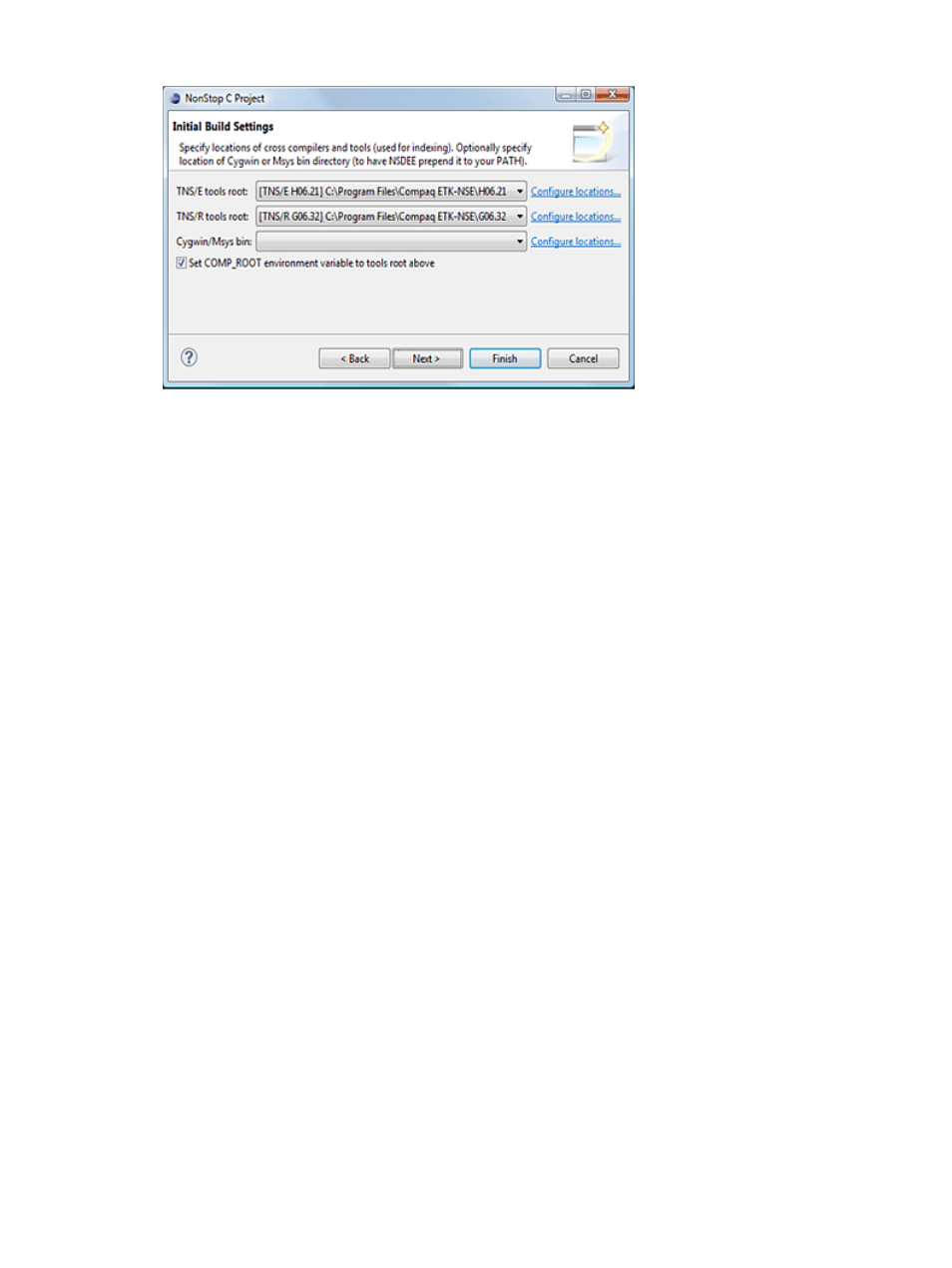
Figure 34 Initial Build Settings page (makefile project)
7.
Depending on your tool chain selections, a TNS/E tools root: row, a TNS/R tools root: row,
or both are displayed. Select the root directories of the RVUs to build your project for TNS/E
and TNS/R. If a tools root combo box is empty, select the Configure locations... link to establish
cross compiler and tools system locations. These settings are used to determine where the
C/C++ indexer looks for system headers and, optionally, to set COMP_ROOT.
8.
In the Cygwin/Msys bin: row, select a bin directory for Cygwin or Msys if you want NSDEE
to prepend the bin path to PATH prior to builds. Leave the setting blank if you added Cygwin
or Msys bin to PATH yourself and NSDEE inherits the PATH setting. If no Cygwin or Msys
bin
is available in the Cygwin/Msys bin: combo box, select the Configure locations... link to
establish the location of Cygwin or Msys.
9.
Deselect the Set COMP_ROOT environment variable to tools root above check box if you do
not want NSDEE to set COMP_ROOT. This setting is useful if your makefile already sets
COMP_ROOT
.
10.
To continue to the Select Configurations page, select Next >. For details, see
. This page shows the default build configurations created (one per tool chain for makefile
projects). Deselect any build configurations you do not want included in your project. This
page is provided by CDT. See the C/C++ Development User Guide for more information.
82
Tasks
