Importing external nsdee projects, Creating projects, Import projects warning dialog (nsdee 2.x imports) – HP Integrity NonStop J-Series User Manual
Page 77
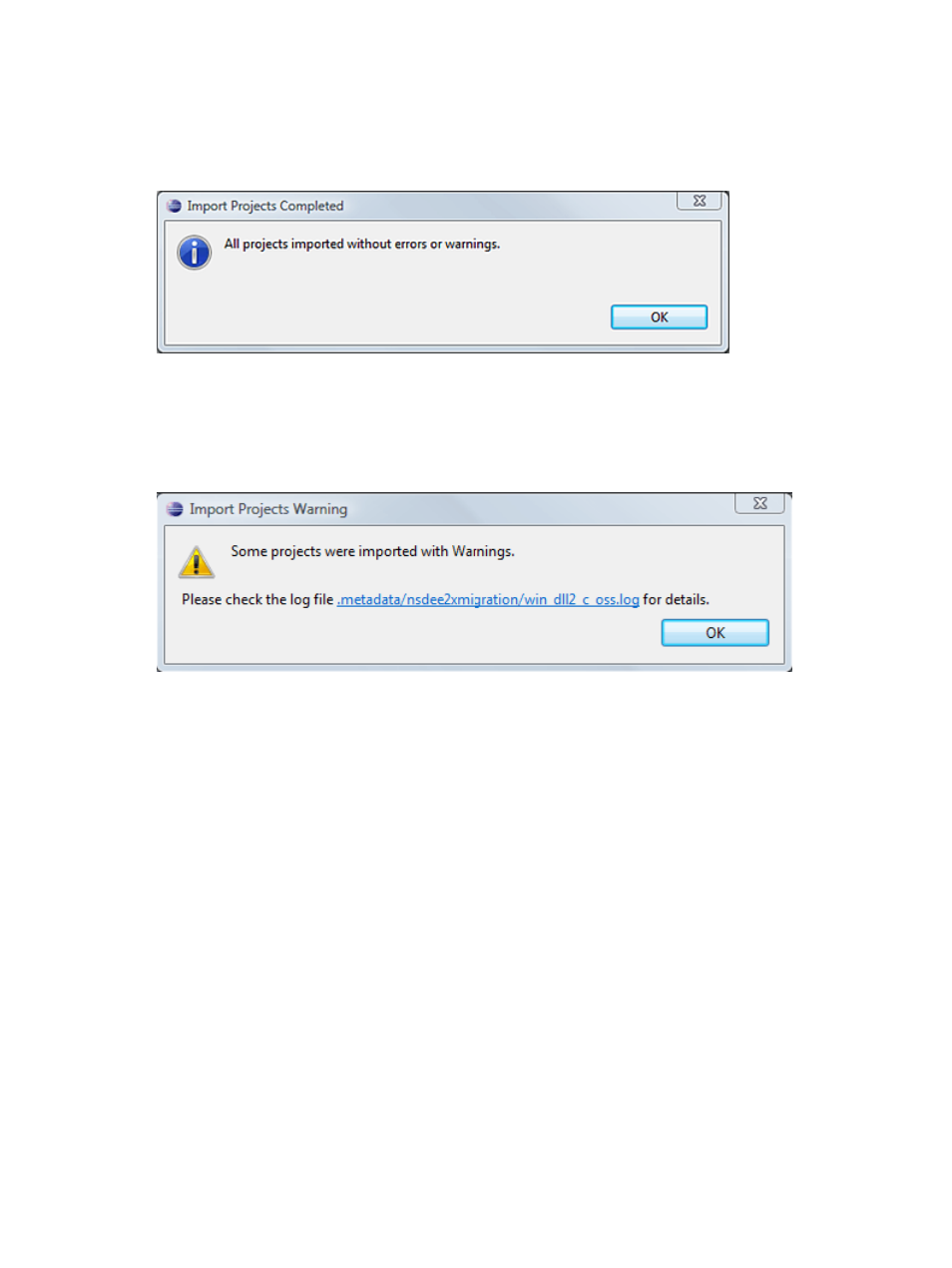
5.
Select Add project to working sets if desired. For information on working sets, see the Eclipse
Workbench Guide.
6.
Select Finish to import all selected NSDEE 2.x projects as NSDEE 4.0 projects.
If the import completes without errors or warnings, the following dialog appears. Dismiss the dialog
by selecting OK).
If the import completes with errors or warnings, a dialog similar to
appears.
To open the log and view the contents, select the link. You can also open the log file at:
workspace/.metadata.nsdee2xmigration/project_name.log
Figure 30 Import Projects Warning dialog (NSDEE 2.x imports)
Importing external NSDEE projects
To import existing NSDEE 4.0 projects into your current workspace, perform the following steps
from the NonStop Development perspective:
1.
Select Import... from the File menu.
2.
In the Import wizard, select General
→Existing Projects into Workspace, then select Next >.
3.
In the field next to the Select root directory: button (which is selected by default), enter the root
directory to search for NSDEE 4.0 projects, or select Browse... to browse for the root directory.
The Projects: list automatically lists and selects all NSDEE 4.0 projects under the root directory.
4.
Deselect any projects in the Projects: list that you do not want to import.
5.
If you want the import process to also copy project files into your current workspace, select
the Copy projects into workspace check box. Otherwise, verify the check box is not selected
if you want your workspace to use the project files at their current location.
6.
Select Add project to working sets if desired. For information on working sets, see the
Workbench User Guide.
7.
Select Finish to import all selected NSDEE 4.0 projects into your current workspace.
Creating projects
This section provides general steps for creating NSDEE local and remote projects. For specific
examples of creating different project types, see
.
Importing external NSDEE projects
77
