Remote file browser, Preferences, Remote browsing for a guardian file – HP Integrity NonStop J-Series User Manual
Page 142
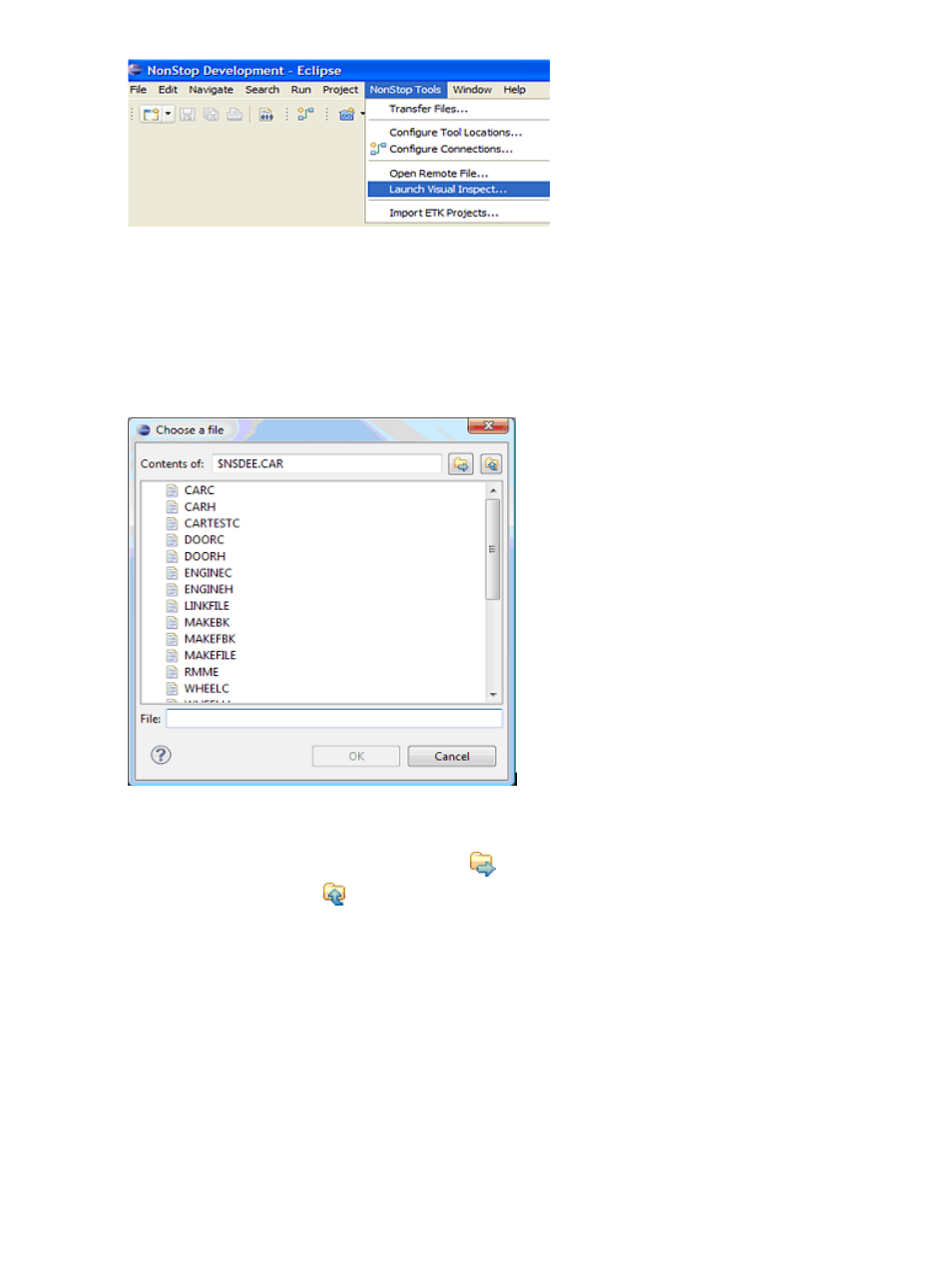
Remote file browser
NSDEE provides a remote file browser that is opened by the Browse… button in many dialogs.
The name of the browser varies according to what type of object you are browsing for. When you
are browsing for a file, for example, the browser name is Choose a file.
shows the remote browser when opened to choose a Guardian file.
Figure 88 Remote browsing for a Guardian file
The Contents of: field at the top of the browser shows the directory, volume, or subvolume whose
content (files and folders) is shown in the center of the dialog. You can edit the Contents of: field
and select Return or the load contents button
to see the contents of the location you enter. You
can choose the up button
to view the contents of the parent directory and double-click folder
entries in the folder and file list to open and view the content of a child folder.
The field at the bottom is for a file or folder name, depending on what your search. Selecting a
file or folder above it adds the file or folder name to the field, as appropriate.
Preferences
Preferences specific to NSDEE are available in the Preferences dialog under the category, NonStop
Development. The General and C/C++ categories also have many settings that alter the default
behavior of NSDEE.
To open the Preferences dialog, choose Preferences from the Windows menu. Preference categories
are listed to the left of the dialog.
142
Reference
