Creating a managed project from existing sources – HP Integrity NonStop J-Series User Manual
Page 21
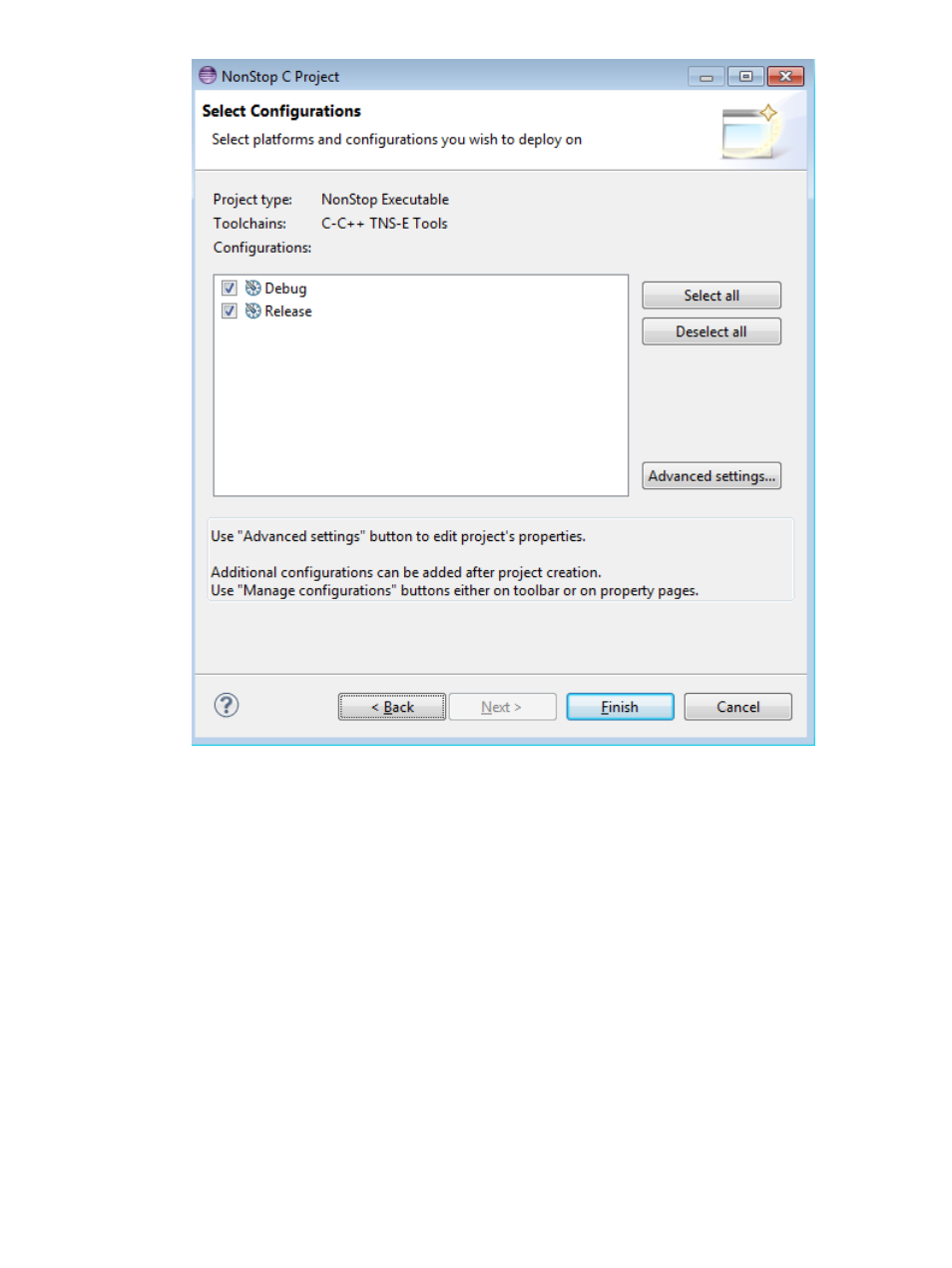
The Advanced settings... button opens project properties for the project you are about to
create. Change tool options, environment variables, and other project settings in Project
properties. These settings are available after you create a project by selecting your project in
the NonStop Project Explorer view and then selecting Properties from the context menu.
Leave this page unchanged.
8.
Select Finish. NSDEE creates your project. A project folder icon representing your project is
displayed in the NonStop Project Explorer view. Expand the folder to see the contents of your
project. For information about how to build, deploy, and launch your project, see
deploying, and launching a project” (page 36)
Your project contains a folder named Includes. This is a link to the system include directory
of the cross compilers and tools you chose during project creation. CDT uses this link to help
build a database of C and C++ symbols. For more information, see
Creating a managed project from existing sources
Managed projects are used to build and manage existing application sources. Managed projects
are created differently, depending on where you want your sources to reside (inside or outside of
your workspace) and how the existing sources were built previously.
Creating projects
21
