Adding sql/mx preprocessor locations, Adding cygwin/msys locations, Add cross compiler location dialog – HP Integrity NonStop J-Series User Manual
Page 67: Add sql/mx preprocessors location dialog
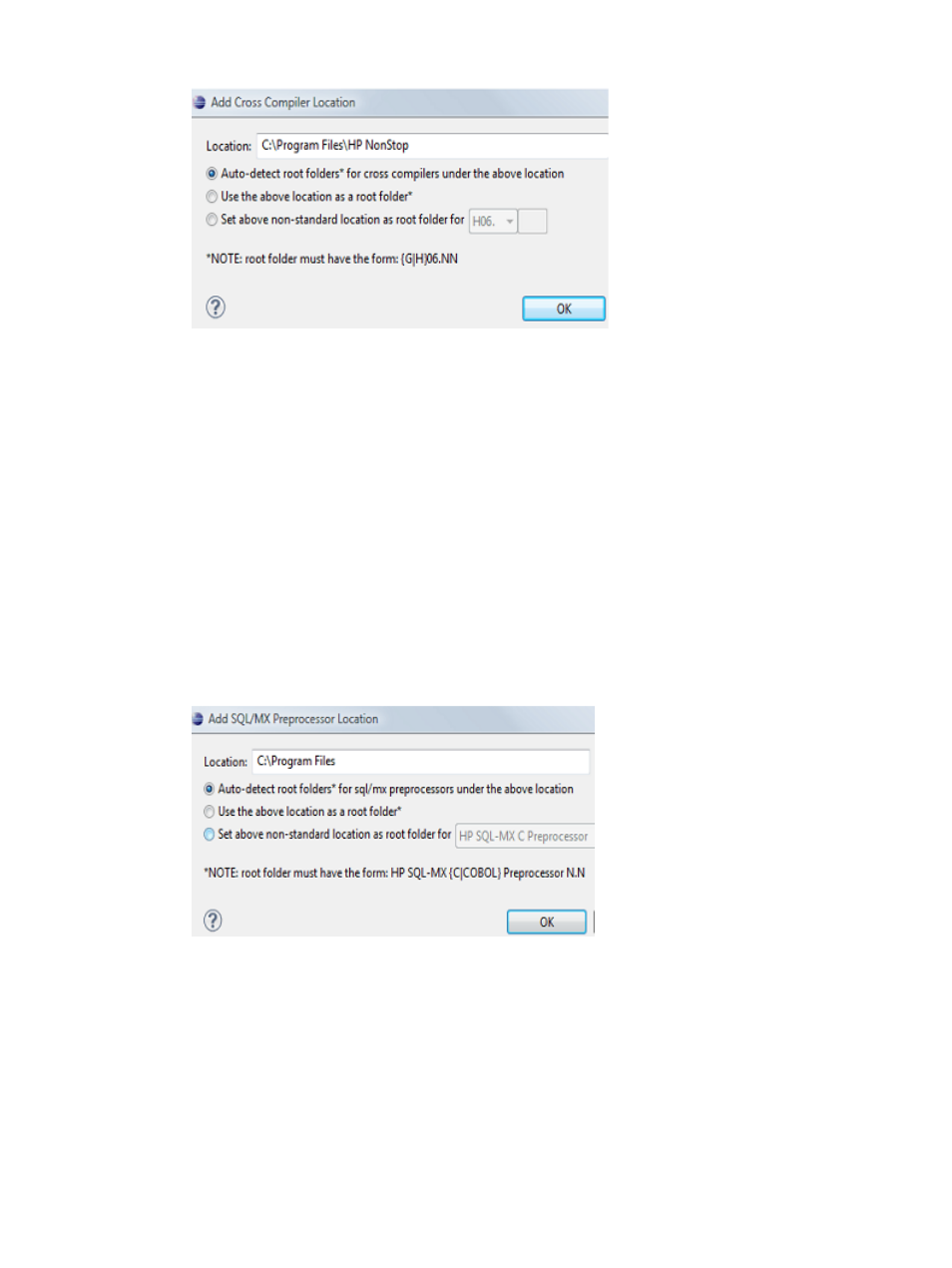
Figure 17 Add Cross Compiler Location dialog
3.
The Location: field contains the location where all NonStop cross compilers are typically
installed and the Auto-detect button is selected.
Select OK.
4.
Back on the Tool Locations preference page, select OK. The locations of any newly installed
compilers are added to the list.
Adding SQL/MX preprocessor locations
To add the location of a newly installed SQL/MX preprocessor to the NSDEE list of preprocessor
locations, from the NonStop Development perspective:
1.
Select Configure Tool Locations... from the NonStop Tools menu.
2.
On the Tool Locations preference page, select the SQL/MX Preprocessors tab.
3.
On the SQL/MX Preprocessors page, select the Add... button to open the Add SQL/MX
Preprocessors Location dialog:
Figure 18 Add SQL/MX Preprocessors Location dialog
4.
The Location: field contains the location where SQL/MX preprocessors are typically installed
and the Auto-detect button is selected.
Select OK.
5.
Back on the Tool Locations preference page, select OK. The location of the newly installed
SQL/MX preprocessor is added to the list.
Adding Cygwin/Msys locations
To add the bin directory location for the newly-installed Cygwin or Msys, from the NonStop
Development perspective:
Configuring Tool Locations
67
