Remote projects, C/c++ indexer database, The nonstop development perspective – HP Integrity NonStop J-Series User Manual
Page 40: Remote projects c/c++ indexer database
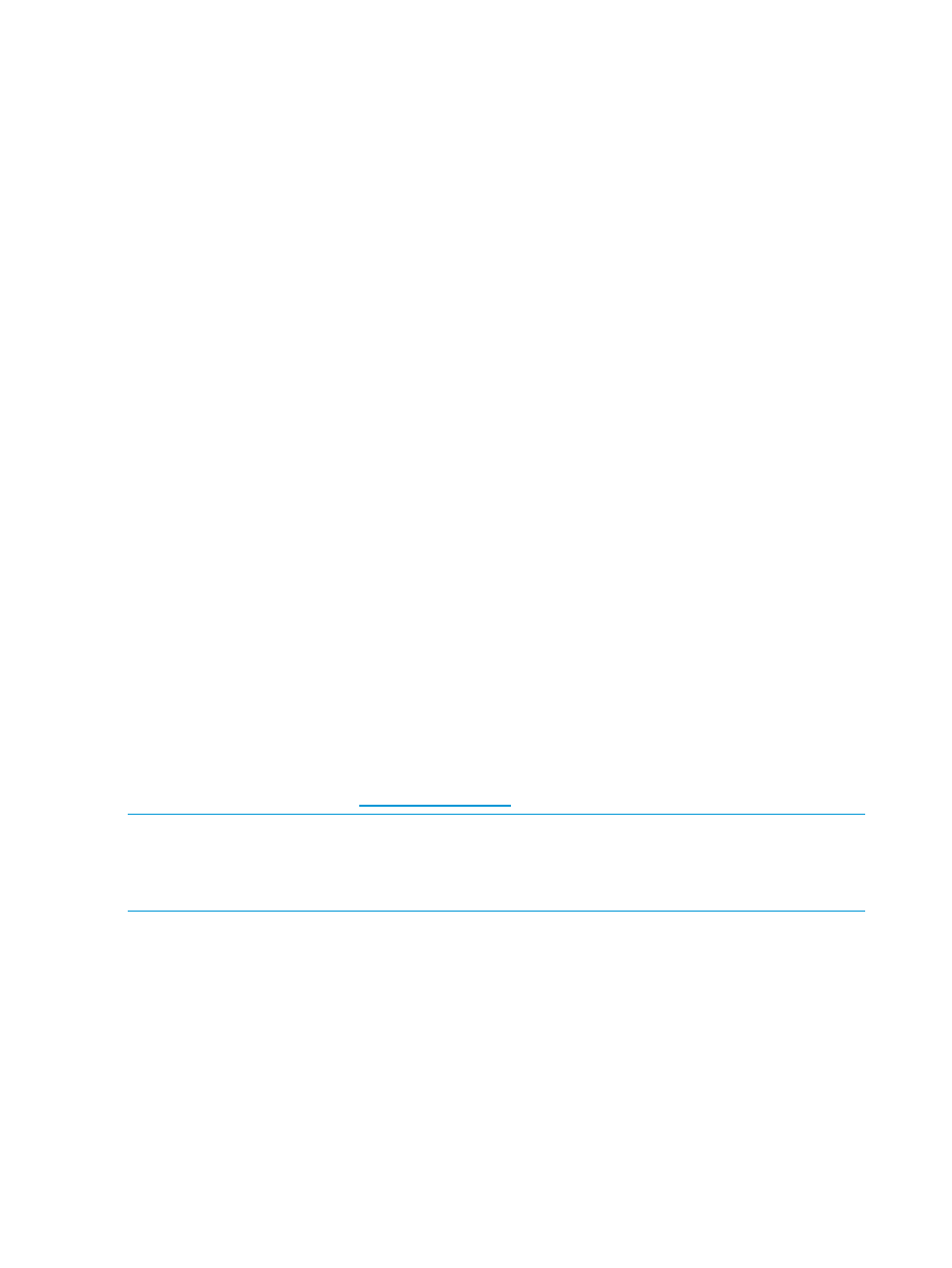
Selecting a local project type from File
→New menu opens a new project wizard. The following
types of projects are available:
•
NonStop Executable — A project that manages builds of an executable file.
•
NonStop Dynamic Link Library — A project that manages builds of a library that can be
dynamically loaded at run time.
•
NonStop Linkfile — A project that manages builds of a linkfile, which is a collection of object
files that can be linked into another project build. Linkfile projects allow you to break up your
application into multiple projects.
•
NonStop Archive Library — A project that manages builds of an archive file using the ar tool.
•
NonStop User Library — A project that manages builds of a user library (TNS/R only).
•
NonStop Makefile Project — A project that does not manage builds. You must supply your
own makefile for this type of project.
To create a NonStop Makefile Project using an existing code base on Windows, select
File
→New→Makefile Project with Existing Code. Though you do not get the advantage of managed
builds with Makefile projects, you still get other advantages the IDE provides, including use of the
C/C++ indexer for C and C++ sources. For more information, see
.
Remote projects
The resources for remote projects reside almost entirely on NonStop systems. Sources residing on
NonStop systems can be edited using NSDEE on Windows in much the same way as local files
are edited. NSDEE typically initiates builds on NonStop systems by invoking make (OSS) or gmake
(Guardian) on a NonStop system when you choose Build Project from the Project menu.
To create a remote project, select File
→New→Remote Makefile Project.
C/C++ indexer database
In addition to basic file editing and build support, NSDEE supports using CDT's C/C++ indexer
on your local NonStop projects. The C/C++ indexer runs in a background thread and parses
C/C++ sources to create a database for C/C++ searches, navigation features, and parts of the
content assist feature. The indexer is run only on C/C++ source files in local NonStop projects.
For a detailed overview of how CDT's source file parsing and indexing works, see the following
Eclipse document on the web:
.
NOTE:
The C/C++ indexer gets symbols for system headers using the location of the tool chain
used by the first active build configuration. By default, the C/C++ indexer continues to use that
initial location even if you change from a TNS/R tool chain to TNS/E or vice versa. However, this
behavior is configurable. For more information, see
“NSDEE_SYS_INCLUDE_PATH” (page 46)
The NonStop Development perspective
The NonStop Development perspective (
) is an Eclipse perspective dedicated
to developing NonStop applications. The perspective default views and layouts are similar to CDT's
C/C++ perspective. In addition, most menus and tool bar actions are the same as those in the
C/C++ perspective.
40
Concepts
