New file from template, New folder, New c/c++ class wizard – HP Integrity NonStop J-Series User Manual
Page 138: New header file, New source file, Adding a subvolume to a remote guardian project
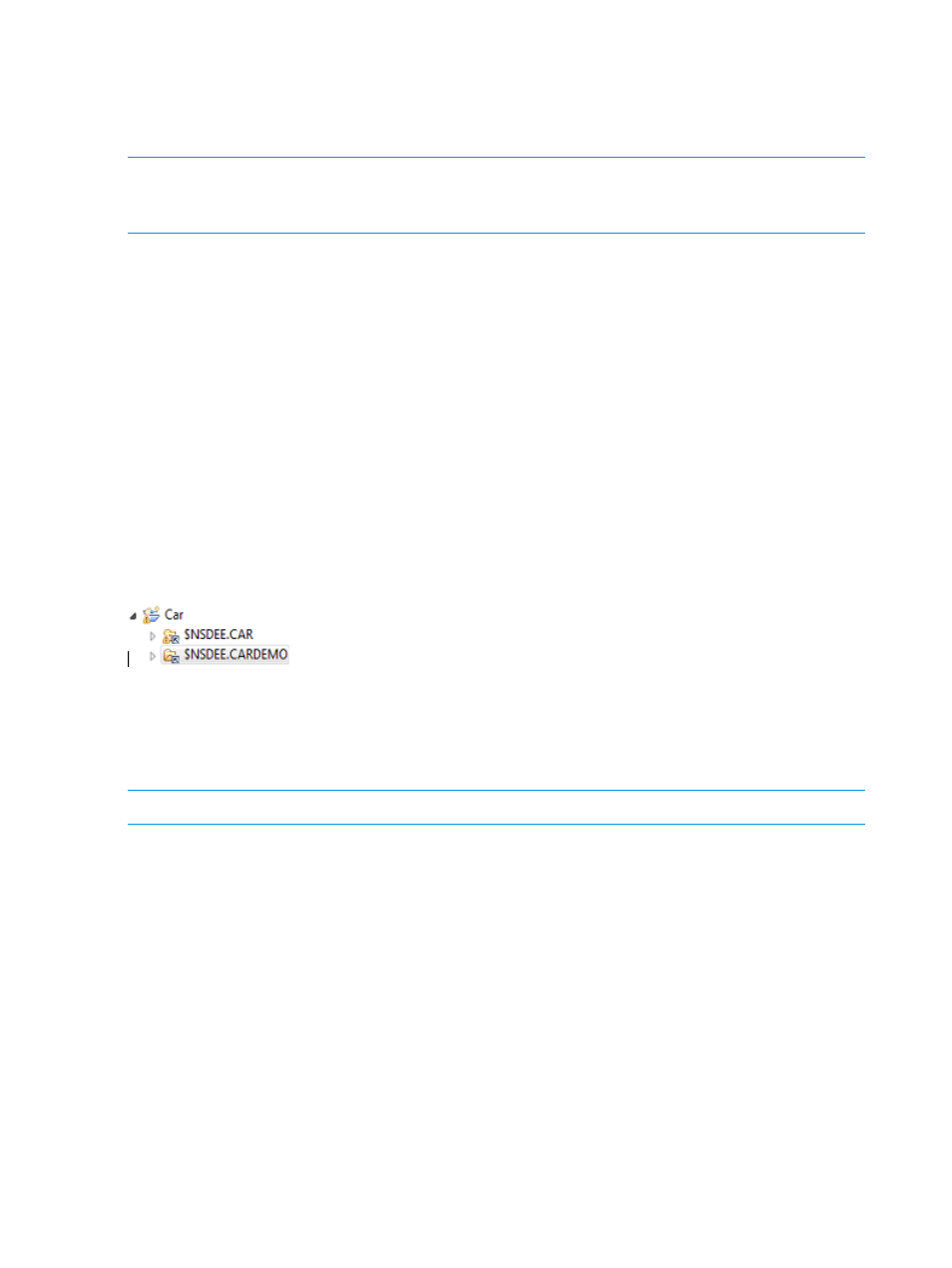
New File from Template
The New File from Template wizard is an extension of the New File wizard by CDT which provides
a choice of templates (initial file content) to be used when creating a file. NSDEE extends this
wizard to work with remote NSDEE projects in addition to local projects.
NOTE:
This wizard can only create remote Guardian files using the default file type for the remote
Guardian project. To create a file from a template for a non-default file type for Guardian, use the
New Source File wizard.
New Folder
The New Folder wizard creates a new folder in a selected directory. For details, see the Workbench
User Guide.
NSDEE extends this wizard to work with remote NSDEE projects in addition to local projects.
NSDEE also adds a feature specific to remote projects, which is the ability to link to remote
directories and subvolumes in remote projects.
To create a link to a remote directory or subvolume:
1.
Select the remote project in the NonStop Project Explorer view.
2.
Enter the path of the remote directory or subvolume in the Folder name: field, or select the
Remote Browse... button to browse the remote system for a directory or subvolume.
3.
Select Finish to create the link.
shows an example of a project named Car where the original project location
was $NSDEE.CAR and the New Folder wizard was used to add $NSDEE.CARDEMO.
Figure 87 Adding a subvolume to a remote Guardian project
New C/C++ Class Wizard
The New C++ Class wizard creates both source and header files for the class name you specify,
and creates initial constructors and destructors for your class. For details, see the C/C++
Development User Guide.
NOTE:
This wizard does not support remote projects.
New Header File
The New Header File wizard creates a new C or C++ header file in a selected directory and
optionally applies a header template. For details, see the C/C++ Development User Guide.
NSDEE extends this wizard to work with remote NSDEE projects in addition to local projects. You
can create remote header files using the same procedures you use to create local header files.
New Source File
The New Source File wizard creates a new C, C++, COBOL, or pTAL source file in a selected
directory and optionally applies a language-specific source template. For details, see the C/C++
Development User Guide.
NSDEE extends this wizard to work with remote NSDEE projects in addition to local projects and
also extends it to work with COBOL and pTAL sources. You can create remote source files using
the same procedures you use to create local source files.
138
Reference
