Nonstop development, Code templates, Network connections – HP Integrity NonStop J-Series User Manual
Page 143: Default cobol source template, Network connection settings
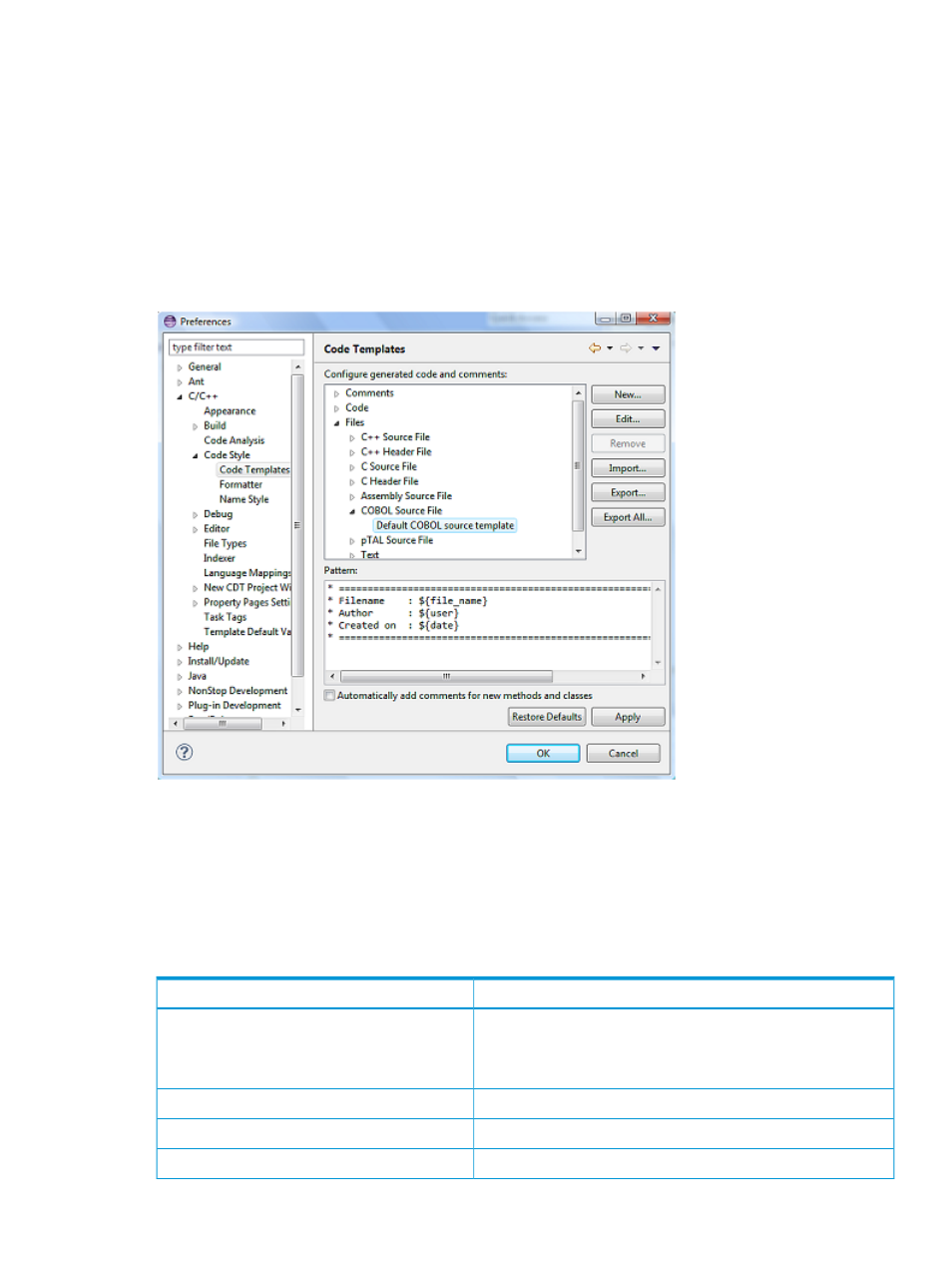
NonStop Development
The NonStop Development preference page provides one preference setting, which is the default
selection for OSS or Guardian for dialogs that give you a choice of platform.
Code Templates
The Code Templates preference page provides a link to the C/C++ Code Templates page, where
you can change the templates applied to new files you create. NSDEE adds COBOL and pTAL
source file templates to those provided by CDT (see
). For details on changing
templates, refer to the C/C++ Development User Guide.
Figure 89 Default COBOL source template
Network Connections
The Network Connections preference page provides a central place to configure connections to
remote systems. Connections configured using this page appear in combo boxes in the form:
systemName (userID) in project property pages, launchers, and other dialogs where a NonStop
system and user ID must be input.
describes the settings in the Network
Connections preference page.
Table 20 Network Connection settings
Description
Setting
Combo box containing list of system/user name pairs. Settings on
the Network Connections page apply to the currently selected
System: combo
system and user name. To add a system, select the Add/Remove…
button.
Select to add or remove a system from the System: combo box.
Add/Remove… button
User name or alias to use when connecting to a specified system.
User name: field
Select to use SSH and SFTP protocols (default).
SSH/SFTP button
Preferences
143
