Properties for makecar project – HP Integrity NonStop J-Series User Manual
Page 35
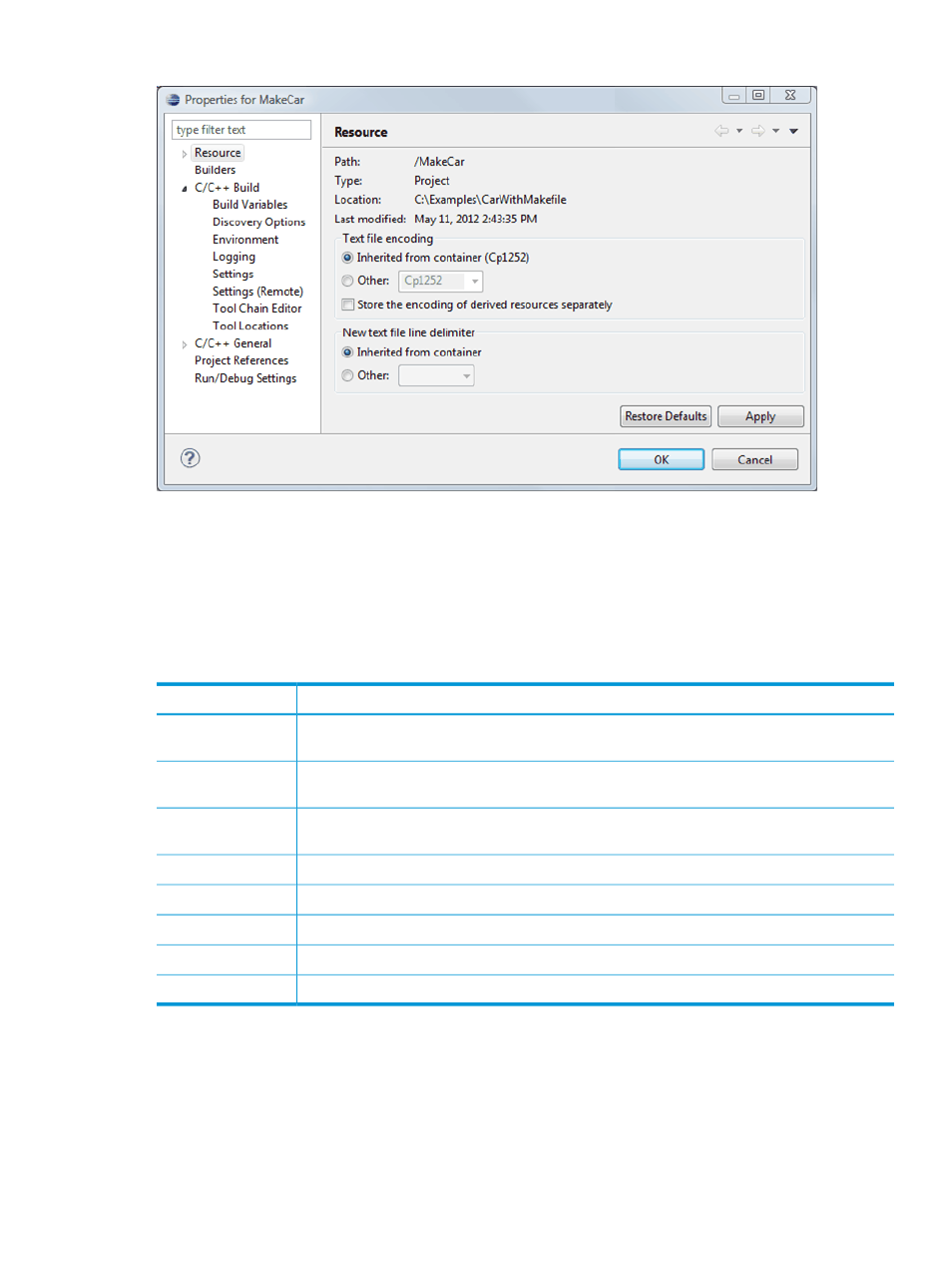
Figure 3 Properties for MakeCar project
Not all project properties are specific to building your project. Properties specific to builds typically
have the Configuration: combo box shown in
, which allows you to choose the
configuration to view or modify. The entries under C/C++ Build allow you to configure different
aspects of your builds.
lists a brief summary of what you can configure using each entry under the
C/C++ build node.
Table 2 Property pages for builds
Description
Property Page
To define or change Eclipse build variables. These variables are resolved before creating
makefiles.
Build Variables
Only for projects with SQL tools. Provides an alternate path for SQL statement files. For details,
see
“Removing erroneous errors and warnings in C/C++ editors” (page 95)
Discovery Options
To set environment variables prior to a build. These settings are read by external tools, such as
make.
Environment
To write build output to a log.
Logging
To specify options passed to cross compilers and other tools.
Settings
To specify options specific to remote systems to cross compilers and other tools.
Settings (Remote)
To change which types of tools are used to build a project.
Tool Chain Editor
To change the locations for tools used during builds.
Tool Locations
The following sections describe the Settings, Build Variables, and Environment pages.
Changing tools options using the Settings property page
Use the Settings page to change options passed to compilers and tools. For example, if you created
either the Car or GeneralCpp project in a previous section, add the missing include directive
from the NonStop Development perspective:
1.
Select the Car or GeneralCpp project in the NonStop Project Explorer.
2.
Select Properties from the NonStop Project Explorer context menu.
Viewing and changing properties of managed projects
35
