5 tasks, Configuring tool locations, Adding cross compiler locations – HP Integrity NonStop J-Series User Manual
Page 66: An example of tool locations properties, Configuring tool
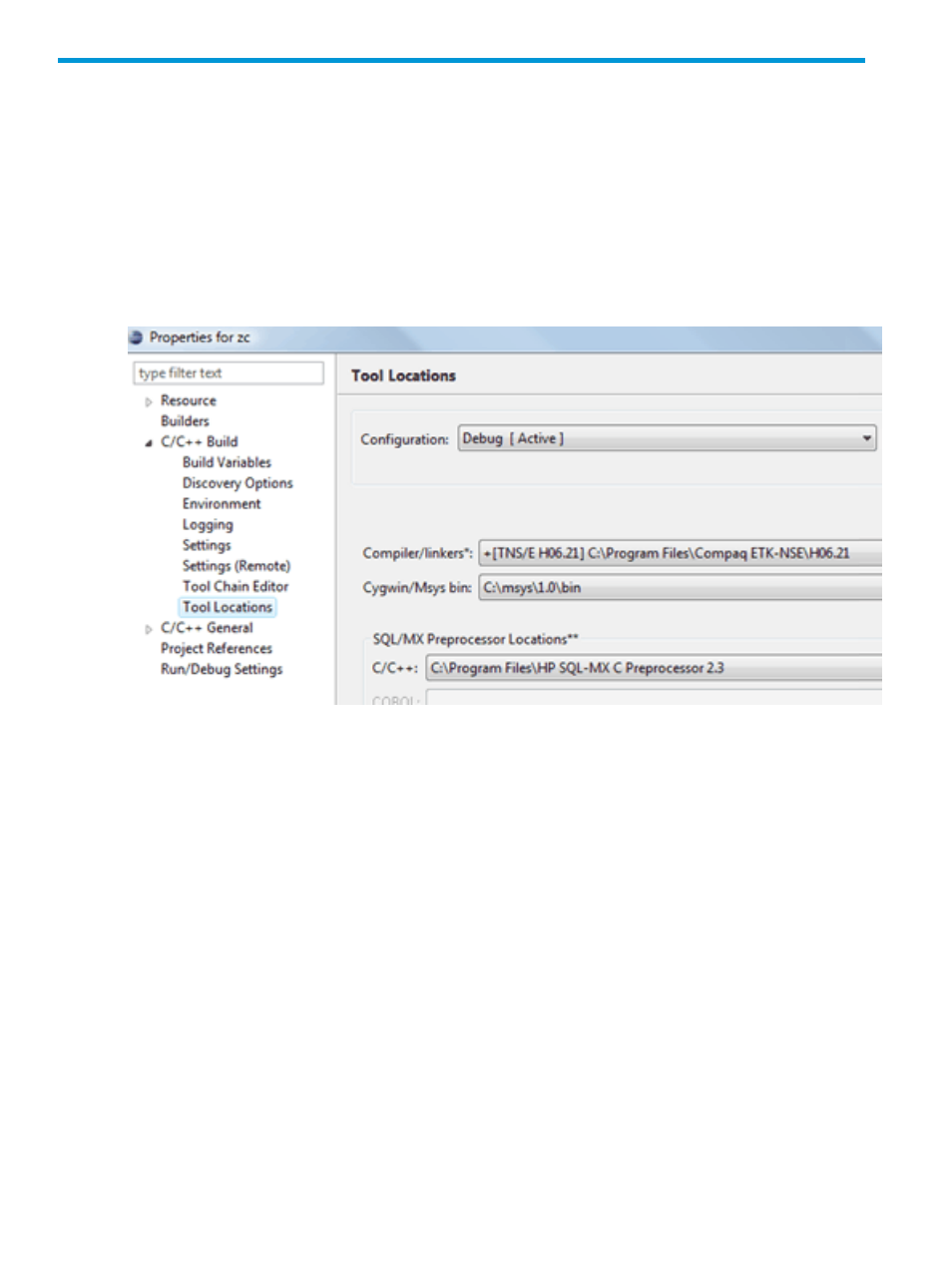
5 Tasks
This chapter provides step-by-step procedures for many common tasks in NSDEE.
Configuring Tool Locations
NSDEE project properties and new project wizards present a list of available tools.
shows an example of these settings as seen in the Tool Locations property page for a managed
project that builds an SQL/MX application. Configure the values available on property pages and
in new project wizards using the Tool Locations preference page.
Figure 16 An example of Tool Locations properties
NSDEE automatically detects the locations of tools when the Tool Locations preference page is
opened or the first local project is created. Typically, the Tool Locations preferences is only revisted
when new tools are installed after creating a workspace.
Adding cross compiler locations
To add locations of newly installed cross compilers to the NSDEE list of cross compiler locations,
from the NonStop Development perspective:
1.
Select Configure Tool Locations... from the NonStop Tools menu.
2.
In the Cross Compilers tabbed page of the Tool Locations preferences, select the Add... button
to open the Add Cross Compiler Location dialog:
66
Tasks
