HP Integrity NonStop J-Series User Manual
Page 109
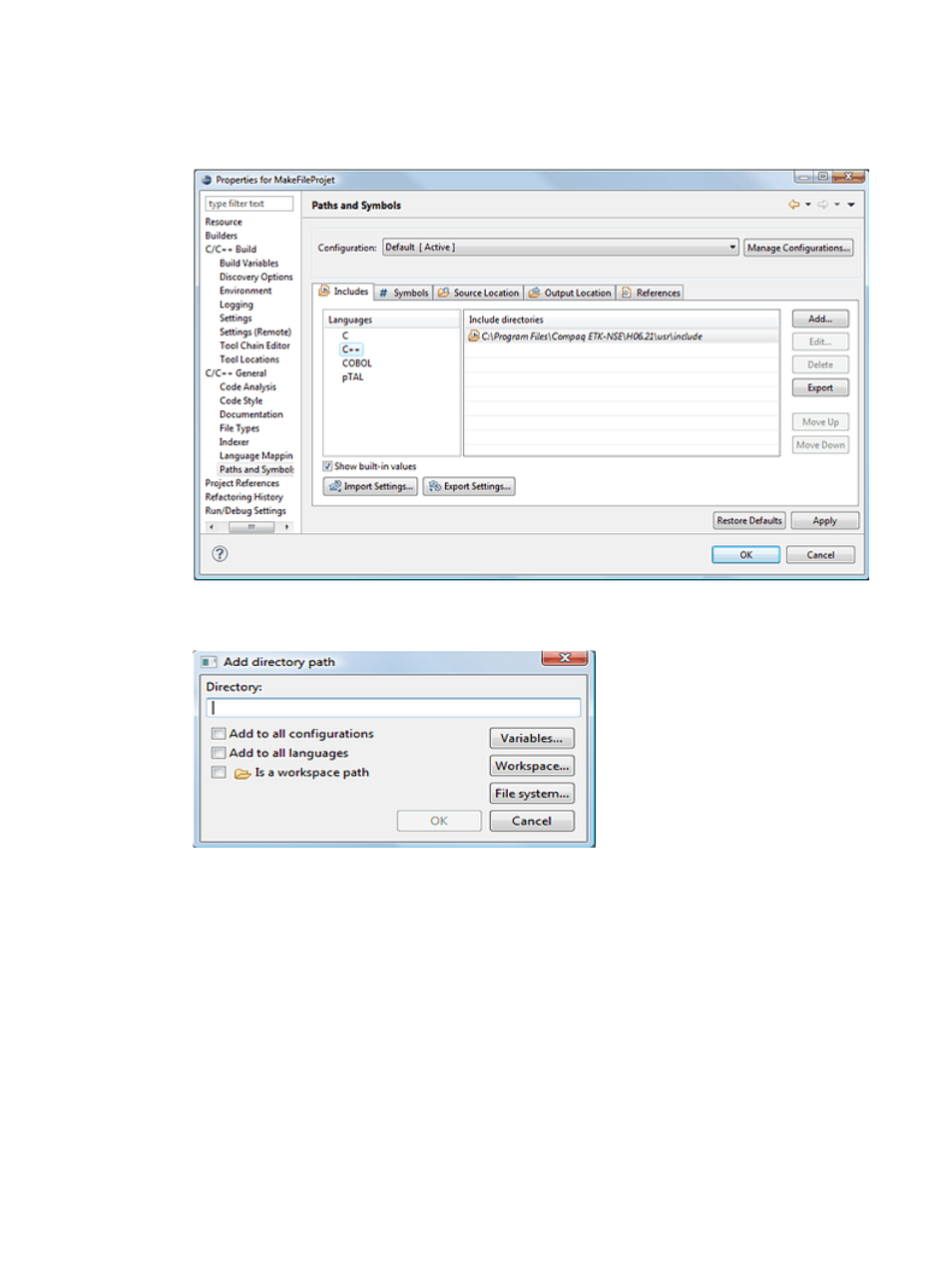
4.
In the Includes tabbed page of the Paths and Symbols page, select either C or C++ depending
on whether the include directory contains C or C++ source. (Select C++ if the include directory
contains both.)
Figure 66 Paths and Symbols page with C++ selected
5.
Select Add... to open the Add directory path dialog:
6.
Enter the path of an include directory you want the C/C++ indexer to search. If you enter a
project relative path, select the Is a workspace path check box.
7.
Select OK to add the path for the includes list for C or C++ and dismiss the Add directory
path dialog.
8.
Select OK to apply your change and dismiss the Properties page.
9.
A Paths and Symbols dialog will open asking if you want to immediately rebuild the index
(see
). Select No if you do not want an immediate rebuild, else select
Yes.
Configuring indexing for C and C++ sources 109
