Telnet/ftp settings, Tool locations, Cross compilers page – HP Integrity NonStop J-Series User Manual
Page 145
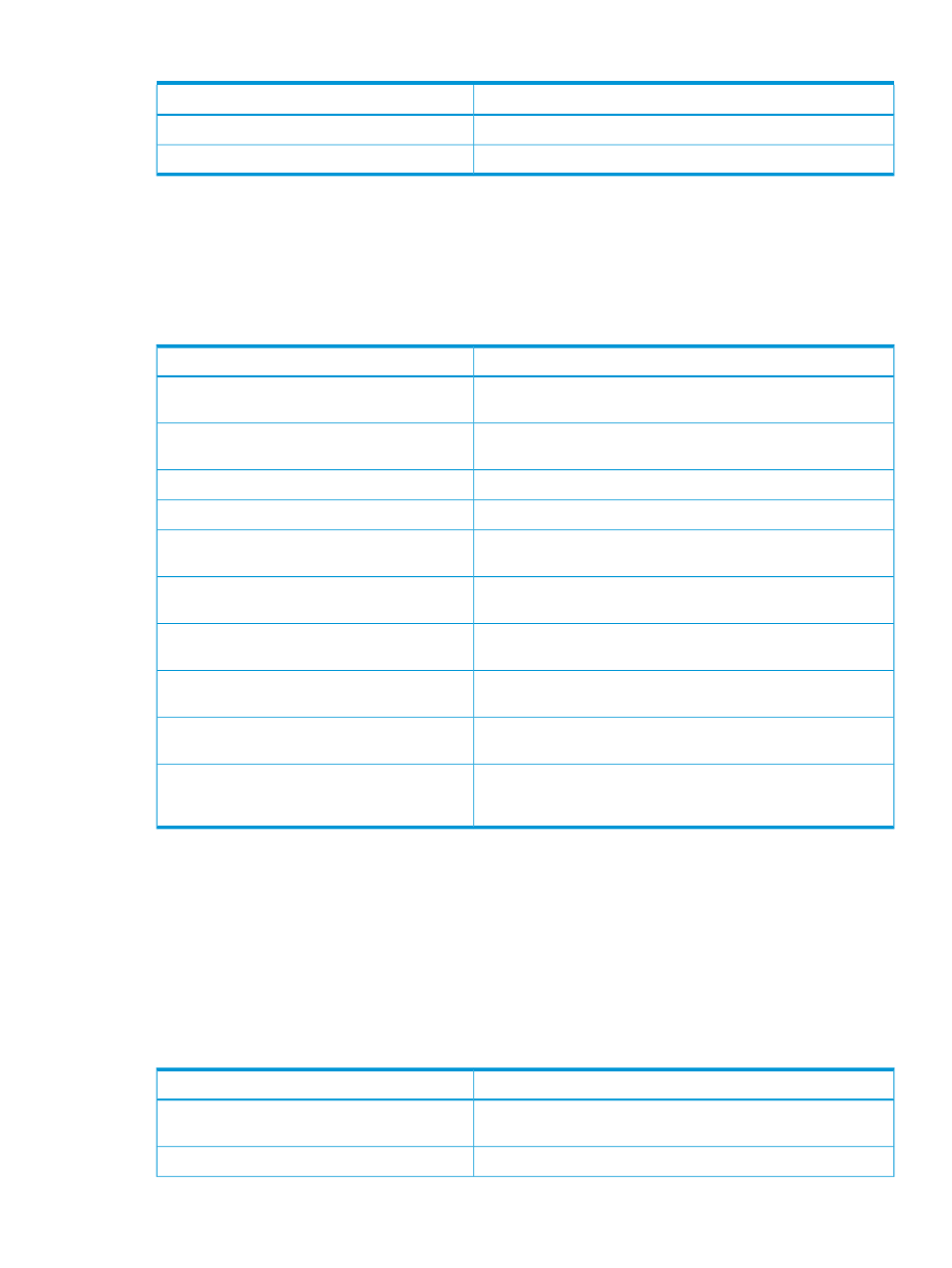
Table 22 Secure Shell Settings dialog settings (continued)
Description
Setting
Apply all changes and dismiss dialog.
OK button
Cancel all changes and dismiss dialog.
Cancel button
Telnet/FTP settings
The Telnet/FTP Settings dialog lets you configure how Telnet and FTP connect to NonStop systems.
To open it, select the Settings… button to the right of the Telnet/FTP button on the Network
Connections preference page.
describes settings in the Telnet/FTP settings
dialog.
Table 23 Telnet/FTP settings
Description
Setting
Enter port NSDEE uses to connect to the Telnet server on the
NonStop system. (Default is 23.)
Telnet port: field
Enter port NSDEE uses to connect to FTP server on the NonStop
system. (Default is 21.)
FTP port: field
Select to have NSDEE use active protocol when opening FTP ports.
Active FTP button
Select to have NSDEE use passive protocol when opening FTP ports.
Passive FTP button
Select to have NSDEE save password in encrypted form after first
successful login. NSDEE uses saved password on subsequent logins.
Save password (encrypted) button
Select when directly connecting to a STATIC window based on the
IPv4 or IPv6 address of the client.
Default (no service or window choice) button
Enter the name of a service (such as TACL or OSH) or a static
window (such as #WIN05) NSDEE is to choose when logging in.
Service or window name: button
Choose on if Telserv is configured to show the Enter Choice> prompt
during login.
Enter Choice> prompt: combo box
Choose on if Telserv is configured to prompt for user name and
password when you login.
Authentication: combo box
Choose TACL or OSH, whichever is started by the service you use
to login. NSDEE cannot connect using a service that does not start
a TACL or OSH process.
Login shell*: combo
Tool Locations
The Tool Locations preference page provides a central place to configure the locations of tools
used for building NonStop applications on a PC. The Tool Locations preference page consists of
three tabbed page titled Cross Compilers, SQL/MX Preprocessors, and Cygwin/Msys.
Cross Compilers page
The Cross Compilers page lists all currently configured RVUs for cross compilers and linkers.
describes the settings on this page.
Table 24 Cross Compiler page settings
Description
Setting
Refresh currently configured RVUs. This action does not detect
newly-installed RVUs.
Refresh... button
Opens the Add Cross Compiler Location dialog.
Add... button
Preferences
145
