Ensuring the c/c++ indexer runs, Build settings wizard dialog, Ensuring the c/c – HP Integrity NonStop J-Series User Manual
Page 33: Ensuring the
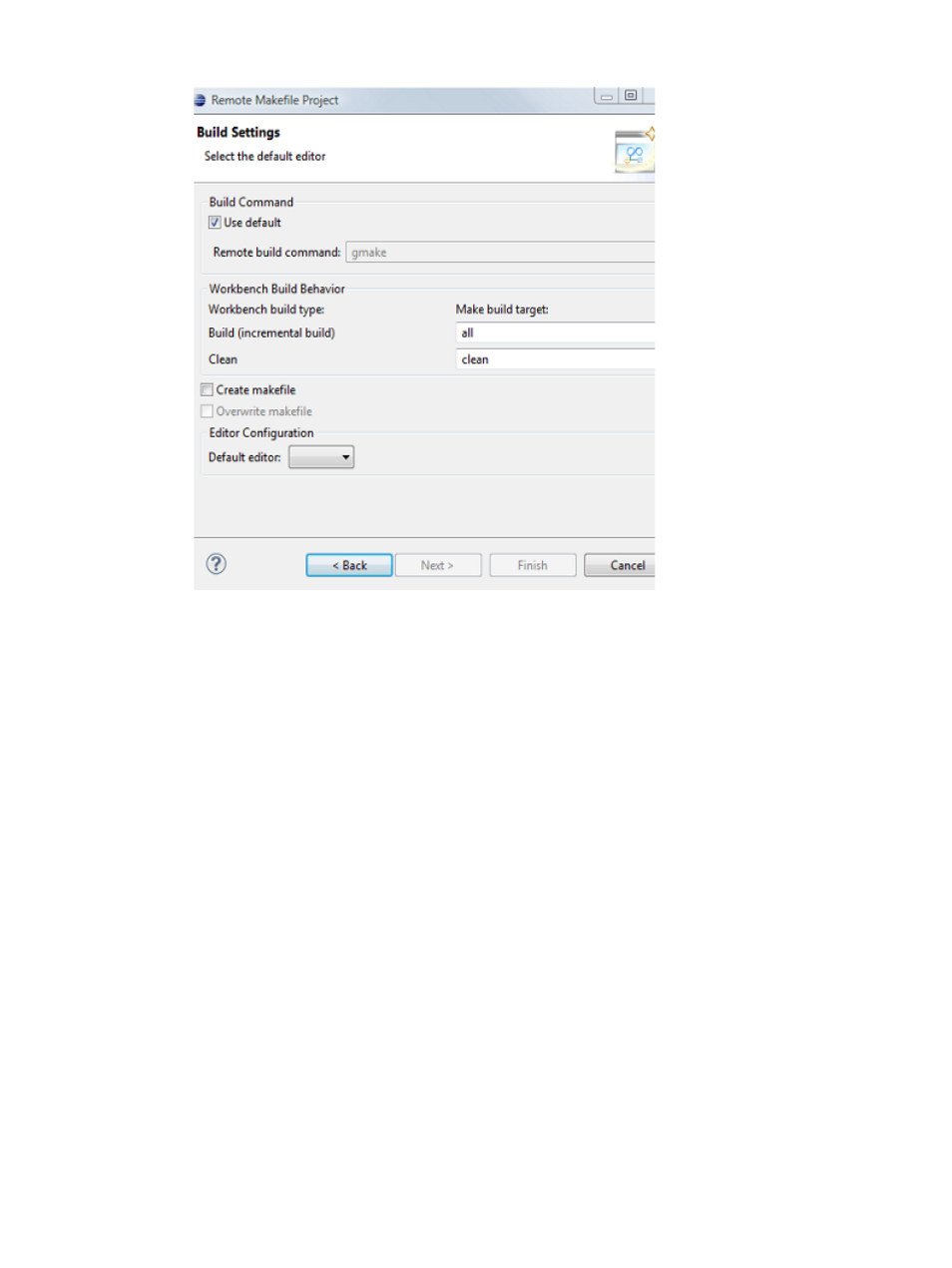
Figure 2 Build Settings wizard dialog
9.
The Build Settings dialog enables the setting of an alternative command to gmake (Guardian)
or make (OSS) to drive builds and alternative names for the build targets all and clean.
Change these settings only if needed.
10.
Select the Create makefile check box if you want NSDEE to create an initial makefile.
11.
The Default editor: combo box is shown only for Guardian projects. Use it to select the default
editor to use for source files in your project. In the NonStop Project Explorer view, Guardian
source files appear with a suffix that matches the default editor. The suffix aids Eclipse in
opening the correct editor, however, the actual Guardian source file names do not have the
suffix.
12.
Select Finish to create the remote project and dismiss the wizard.
Ensuring the C/C++ indexer runs
The C/C++ indexer creates a database of your project's symbols for C and C++ sources. This
database enables many useful features such as opening a method definition from a call site and
C/C++ code analysis.
The CDT indexer is not always started automatically, especially just after project creation. This is
the case if the C/C++ editor shows errors for symbols from header files after project creation. To
ensure the indexer is run, select the project and select Index
→Rebuild from the context menu of
the NonStop Project Explorer view. When the indexer completes, any invalid errors are gone.
For more information on the C/C++ indexer, see
“C/C++ indexer database” (page 40)
.
Ensuring the C/C++ indexer runs
33
