Nsdee_sys_include_path_esc, Path, Nsdee_sys_include_path_esc path – HP Integrity NonStop J-Series User Manual
Page 47: Project includes folder, Indexer options
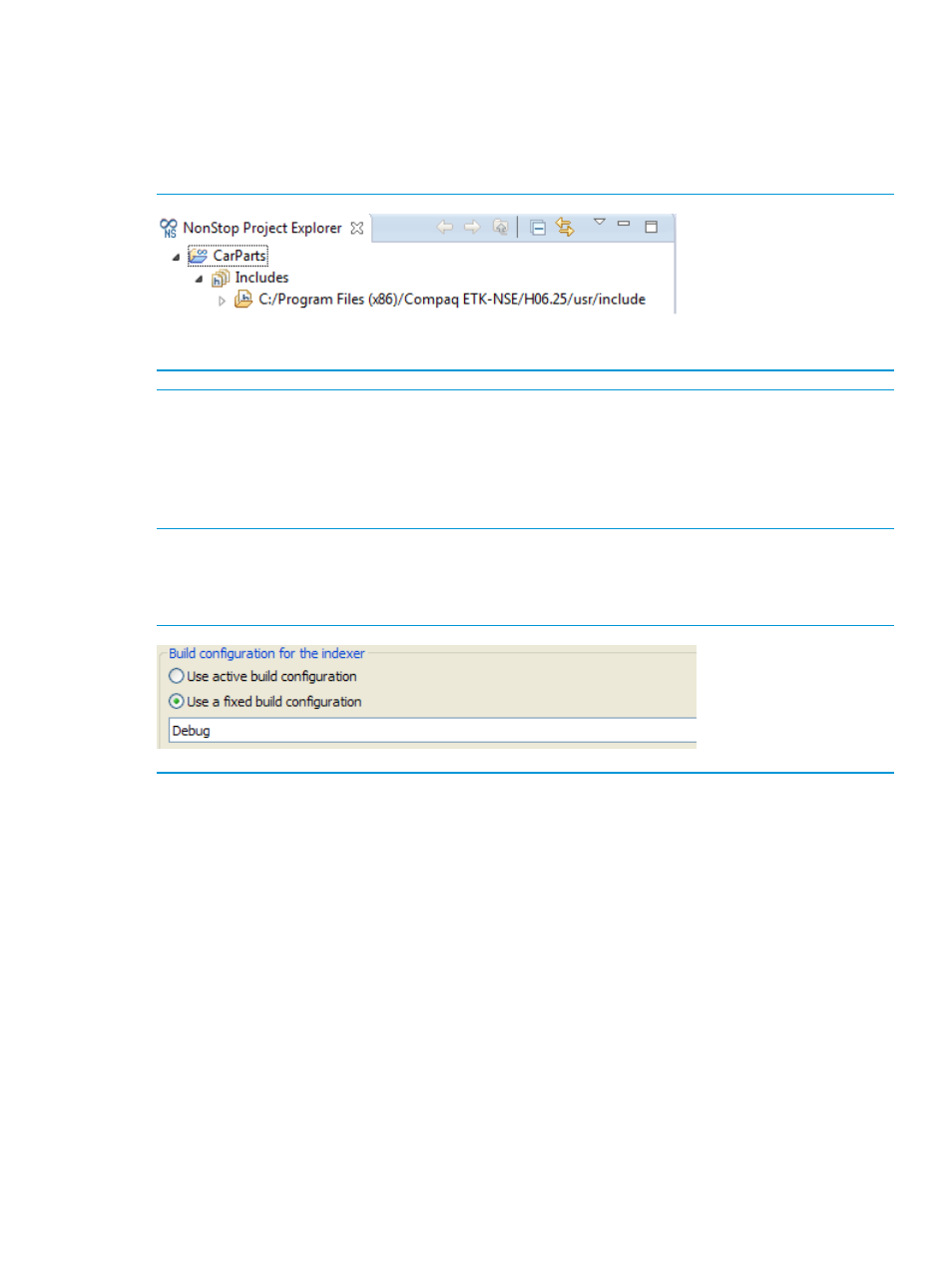
used to set COMP_ROOT. For TNS/E, NSDEE_SYS_INCLUDE_PATH is set to
COMP_ROOT\user\include
, for TNS/R, it is set to COMP_ROOT\include.
The value of NSDEE_SYS_INCLUDE_PATH shows up under an Includes list which looks similar to
a top-level folder under a project as shown in
Example 1 “Project Includes folder”
Example 1 Project Includes folder
NOTE:
The indexer uses the NSDEE_SYS_INCLUDE_PATH associated with the first build
configuration set for a project. The indexer does not change where it looks for system headers
when you change the activate build configuration to one with a different tool chain (even though
the system headers will be different). The reason for this is that, depending on the size of your
project, it can be time consuming for the indexer to recreate its database every time you change
your active build configuration.
You can change where the indexer looks using the indexer property page for a project. At the
bottom of that page is the group box as shown previously in
Example 1 “Project Includes folder”
.
Example 2 Indexer options
By default, a fixed build configuration is used, but you can choose Use active build configuration
if you want the indexer to rebuild its database each time you change target architectures. Or, you
can select Use fixed build configuration to continue using a fixed build configuration. However,
you can change which build configuration is used by changing the value in the combo box shown
in
.
NSDEE_SYS_INCLUDE_PATH_ESC
NSDEE_SYS_INCLUDE_PATH_ESC
is passed as an argument to the grep command when
generating header dependency files to remove system headers as dependencies. For details, see
“Handling dependencies in managed builds” (page 52)
PATH
For managed builds, NSDEE always prepends $COMP_ROOT/usr/bin (TNS/E) or
$COMP_ROOT/bin (TNS/R)
to your PATH environment variable prior to starting a build. This
behavior is optional for non-managed builds. (For non-managed builds, you can toggle this behavior
in the new project wizard or in the Tool Locations property page.)
Both managed and non-managed builds optionally prepend the location of a Cygwin or Msys bin
directory (the location of make and other tools) to PATH prior to a build. You can configure this
Environment variables and build variables
47
