Multi-user environments, Managed build makefiles – HP Integrity NonStop J-Series User Manual
Page 51
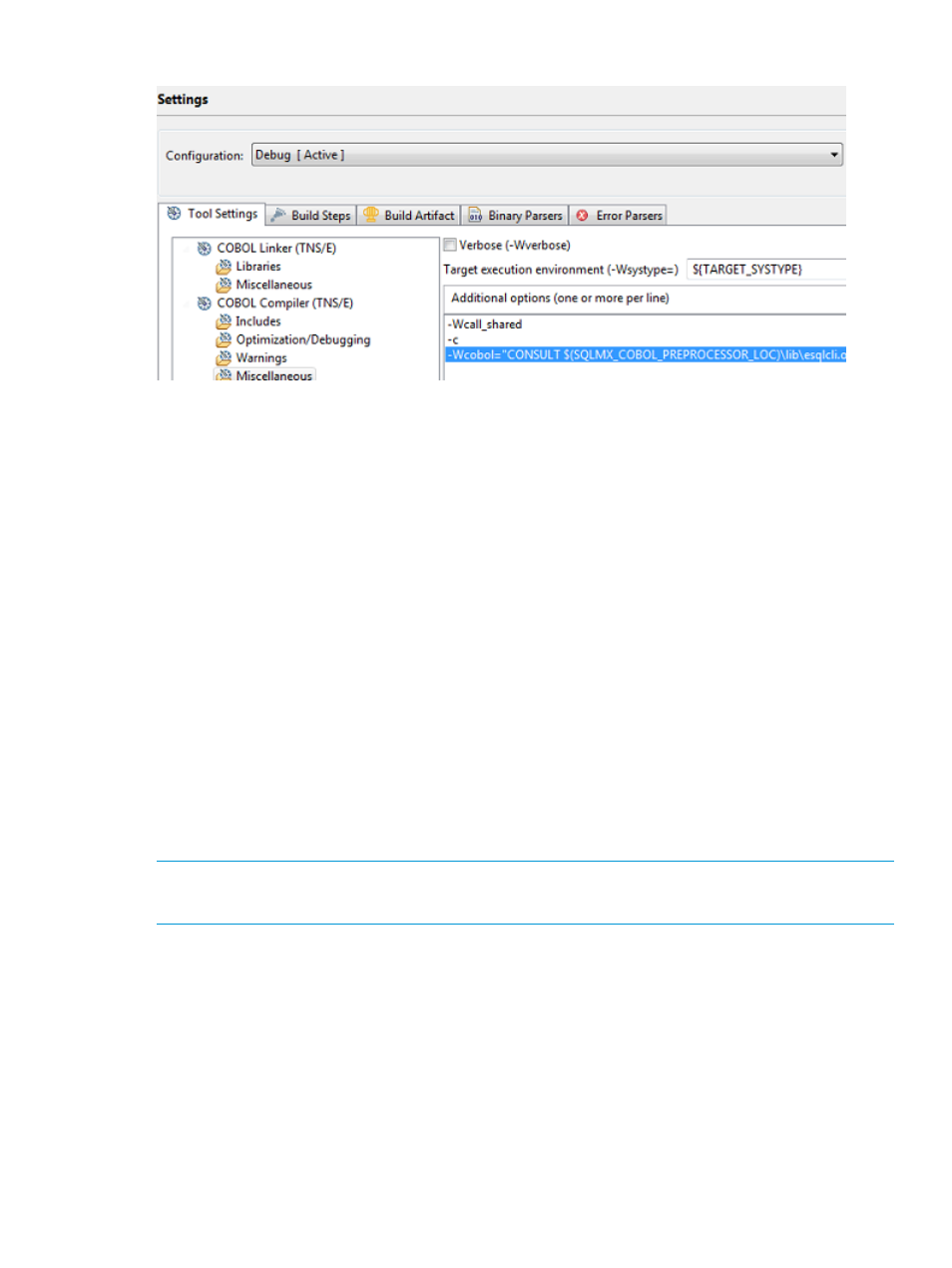
Figure 7 Setting the location of SQL/MX Preprocessor for COBOL
Multi-user environments
When a project is developed in a shared environment where the project sources reside on each
user’s private Windows system, each user must customize the project settings to their individual
system environment. Some project properties that might need validation to customize the project
build environment are:
•
Build Variables Project properties
→C/C++ Build→Build Variables for any variables set by the
user, especially variables pertaining to Paths.
•
Environment Variables Project properties
→C/C++ Build→Environment for any variables set
by the user, especially variables pertaining to Paths.
•
Tools Location Project properties
→C/C++ Build→Tool Locations for paths pointing to compilers,
preprocessors and Cygwin/Msys locations.
•
For Managed builds, check for path settings in:
Includes and Miscellaneous in Compiler or Preprocessor Settings Project properties
→C/C++
Build
→Settings→ <language> Compiler (<TNS Type>)
◦
◦
Libraries, Miscellaneous and Other objects in Linker Settings Project properties
→C/C++
Build
→Settings→ <language> Linker (<TNS Type>)
•
If the NonStop system remote deploy is also not in a shared location, then check for
customization in Remote Settings Project properties
→C/C++ Build→Settings (Remote).
NOTE:
HP recommends using relative paths when developing projects in a multi-developer environment.
For more details on multi-developer environments, see the Eclipse documentation Platform Plug-in
Developer Guide
→Reference→Other reference information→Multi-user installs.
Managed build makefiles
When you initiate a build for a managed project, NSDEE generates makefiles before invoking
make
. Three of these makefiles are written to the top-level build directory. Typically two build
configurations are created per architecture. If, for example, your application is built only for TNS/E,
then the two top-level build directories are named Debug and Release. These directories are
created when you first build using a debug or release build configuration.
Managed build makefiles
51
