Properties, Resources, Builders – HP Integrity NonStop J-Series User Manual
Page 148: C/c++ build, Make settings, Build variables
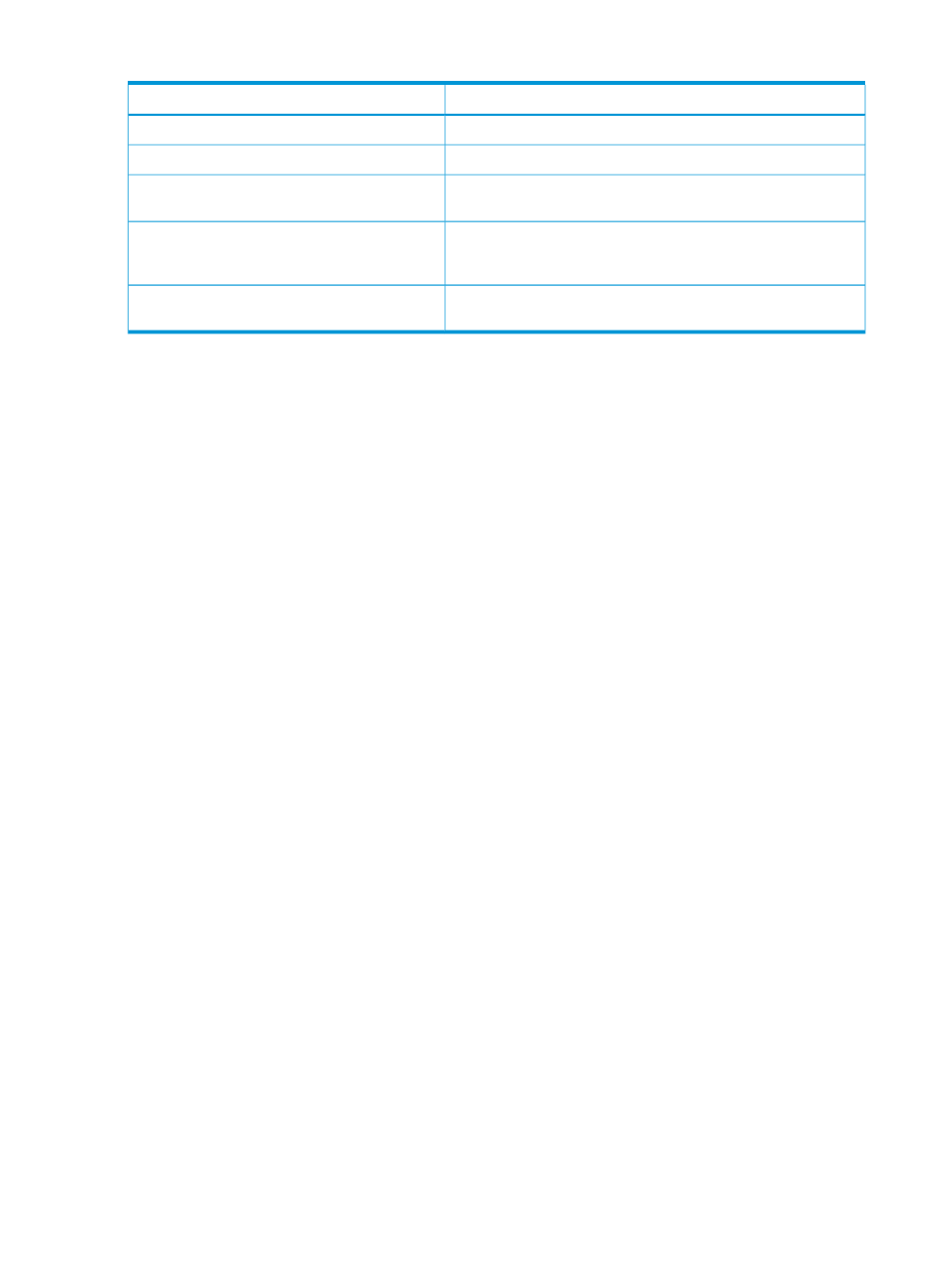
Table 29 Transfer File Wizard preference page settings (continued)
Description
Setting
Group for setting file transfer option preferences.
Options group
Overwrite remote files if they already exist.
Overwrite existing remote files check box
Do not transfer local file unless it has been modified since a previous
transfer.
Transfer only if modified locally since previous
transfer check box
For OSS file transfers only, no directories be created during file
transfer. All files are written to a single location (even though they
may exist in different directories locally).
Copy all files to OSS destination without creating
subdirectories check box
Create an Obey file that can be passed to Inspect to point Inspect
at the source files transferred from your PC for a debugging session.
Create and transfer Obey file that maps source
locations for Inspect check box
Properties
Properties are attributes of projects, directories, and files that enable you to customize various
aspects of builds and development activities. Many property pages available at the project level
are not available for individual source files and directories. For example, you can configure all
build tools at the project level but only compilers at the source file level.
This section describes each of the property pages available from the Properties dialog when you
select an item in the NonStop Project Explorer and then select Properties from the context menu.
Resources
The Resource property page shows file system attributes of a selected project, directory, file, or
link. For details, see the C/C++ Development User Guide.
Builders
The Builders property page allows you to make changes to how project builders are run. For
details, see the C/C++ Development User Guide.
C/C++ Build
Make Settings
The C/C++ Build property page lets you customize builder settings and behavior for local projects
and is applicable to COBOL and pTAL as well as C/C++ projects. For details, see the C/C++
Development User Guide.
Make Settings
The Make Settings property page is for remote projects only. On its Make Build tabbed page, you
can specify an alternate command (other than make or gmake) to run your project builds. You
can also specify alternate targets to be passed to make or gmake instead of all and clean when
you select the actions Build Project and Clean Project, respectively. Using the Environment tab, you
can specify DEFINEs, ASSIGNs, and PARAMs to be set before a Guardian build, or environment
variables to be set before an OSS build.
Build Variables
The Build Variables page lets you add build variables or change existing ones for local NSDEE
projects. For details, see the C/C++ Development User Guide. For details on setting NSDEE-specific
build variables, see
“Setting build variables” (page 90)
.
148
Reference
