Hp officejet pro x576 mfp series models, Enww product overview 3 – HP Officejet Pro X576 Multifunction Printer series User Manual
Page 19
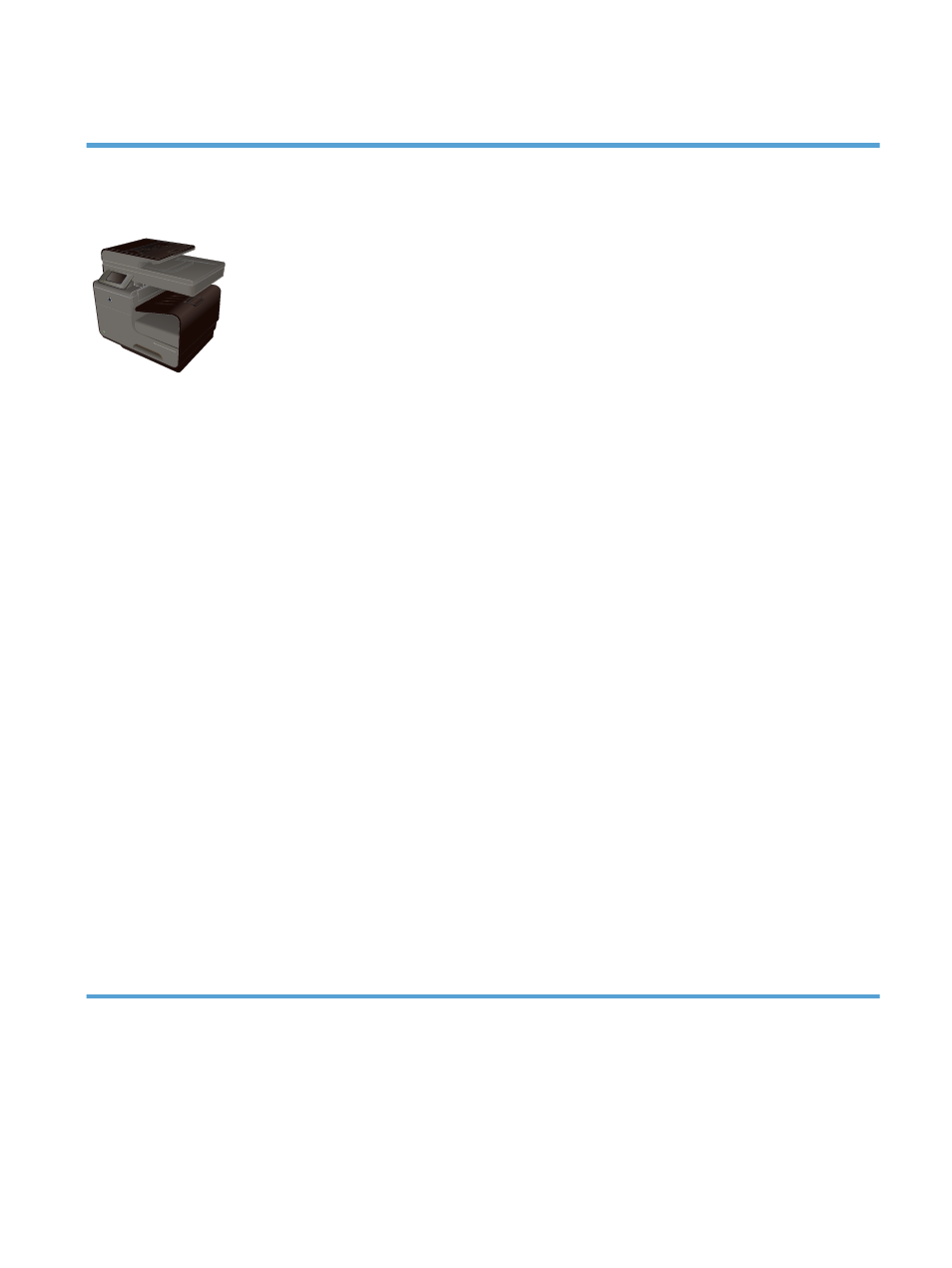
HP Officejet Pro X576 MFP Series models
Officejet Pro X576dw
models
CN462A
Paper handling:
●
Tray 1 (50-sheet capacity for 75 GSM or
20 lb. Bond paper)
●
Tray 2 (500-sheet capacity for 75 GSM or
20 lb. Bond paper)
●
Optional Tray 3 (500- sheet capacity for
75 GSM or 20 lb. Bond paper)
●
ADF Feeder Tray (50- sheet capacity for
75 GSM or 20 lb. Bond paper)
●
Standard output bin (250- sheet capacity
for 75 GSM or 20 lb. Bond paper)
●
Automatic duplex printing
Supported operating systems:
●
Windows XP, 32-bit (Service Pack 2 or
Higher)
●
Windows Vista, 32-bit and 64-bit
●
Windows 7, 32-bit and 64-bit
●
Windows 8, 32–bit and 64–bit
●
Windows 8 Pro, 32-bit & 64-bit
●
Mac OS X v10.6 and later
NOTE:
For additional information on
Operating System support, see Supported
operating systems and printer drivers for
Windows.
Connectivity:
●
Hi-Speed USB 2.0
●
802.11 B/G/N Single Band wireless
adapter
●
10/100 Ethernet (wired) LAN connection
●
HP ePrint
●
HP Wireless Direct printing
Print:
●
Simplex prints up to 40 pages per minute (ppm)
for both color and black on Letter-size paper
with Professional quality
●
Duplex prints up to 20 pages per minute (ppm)
for both color and black on Letter-size paper
with Professional quality
●
Plug and Print USB Drive printing (no computer
required
Copy:
●
Copies at up to 20 ppm in black and 15 ppm in
color
●
50-page document feeder that supports page
sizes from 127 to 356 mm (5 to 14 in) in length
and from 127 to 216 mm (5 to 8.5 in) in width
●
Flatbed scanner supports page sizes up to 297
mm (11.7 in) in length and up to 215 mm (8.5
in) in width
●
Automatic duplex copying
Scan:
●
Automatic duplex scanning
●
Scan to Memory Device (no computer required)
Fax:
●
V.34 with an RJ-11 fax port
ENWW
Product overview
3
