Select the correct printer driver for windows – HP Officejet Pro X576 Multifunction Printer series User Manual
Page 58
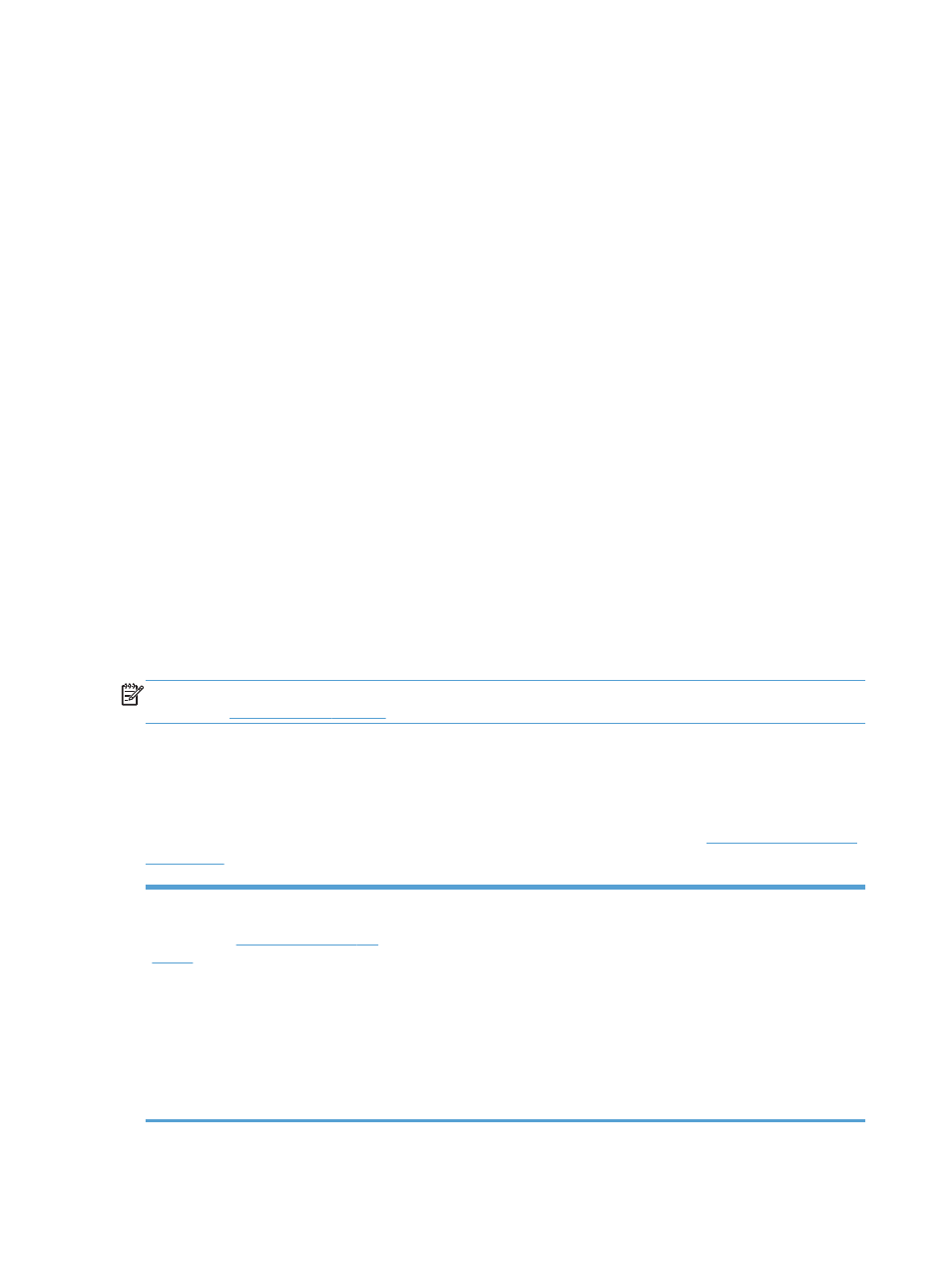
Supported operating systems and printer drivers for
Windows
The product supports the following Windows operating systems:
Recommended software installation
●
Windows XP (32-bit, Service Pack 2 or higher)
●
Windows Vista (32-bit and 64-bit)
●
Windows 7 (32-bit and 64-bit)
●
Windows 8 (32-bit and 64-bit)
Print and scan drivers only
●
Windows 2003 Server (32-bit, Service Pack 3)
●
Windows 2008 Server
●
Windows 2008 Server R2
NOTE:
Windows Server install support is available through
the Enterprise (command line) install method only.
The product supports the following Windows printer drivers:
●
HP PCL 6 (this is the default printer driver and is included on the CD)
●
HP Universal Print Driver for Windows Postscript
●
HP Universal Print Driver for PCL 5
●
HP Universal Print Driver for PCL 6
The printer drivers include online Help that has instructions for common printing tasks and also
describes the buttons, checkboxes, and drop-down lists that are in the printer driver.
NOTE:
For downloads of, and more information about, the HP UPD Postscript, PCL 5, and PCL 6
drivers, see
.
Select the correct printer driver for Windows
Printer drivers provide access to the product features and allow the computer to communicate with the
product (using a printer language). The following printer drivers are available at
.
HP PCL 6 driver (This print driver is
provided on the in-box CD and is also
●
Provided as the default driver. This driver is automatically installed unless you
select a different one.
●
Recommended for all Windows environments
●
Provides the overall best speed, print quality, and product-feature support for
most users
●
Developed to align with the Windows Graphic Device Interface (GDI) for the
best speed in Windows environments
●
Might not be fully compatible with third-party and custom software programs
that are based on PCL 5
42
Chapter 4 Use the product with Windows
ENWW
