Print tasks (windows), Open the printer driver with windows, Get help for any printing option with windows – HP Officejet Pro X576 Multifunction Printer series User Manual
Page 106
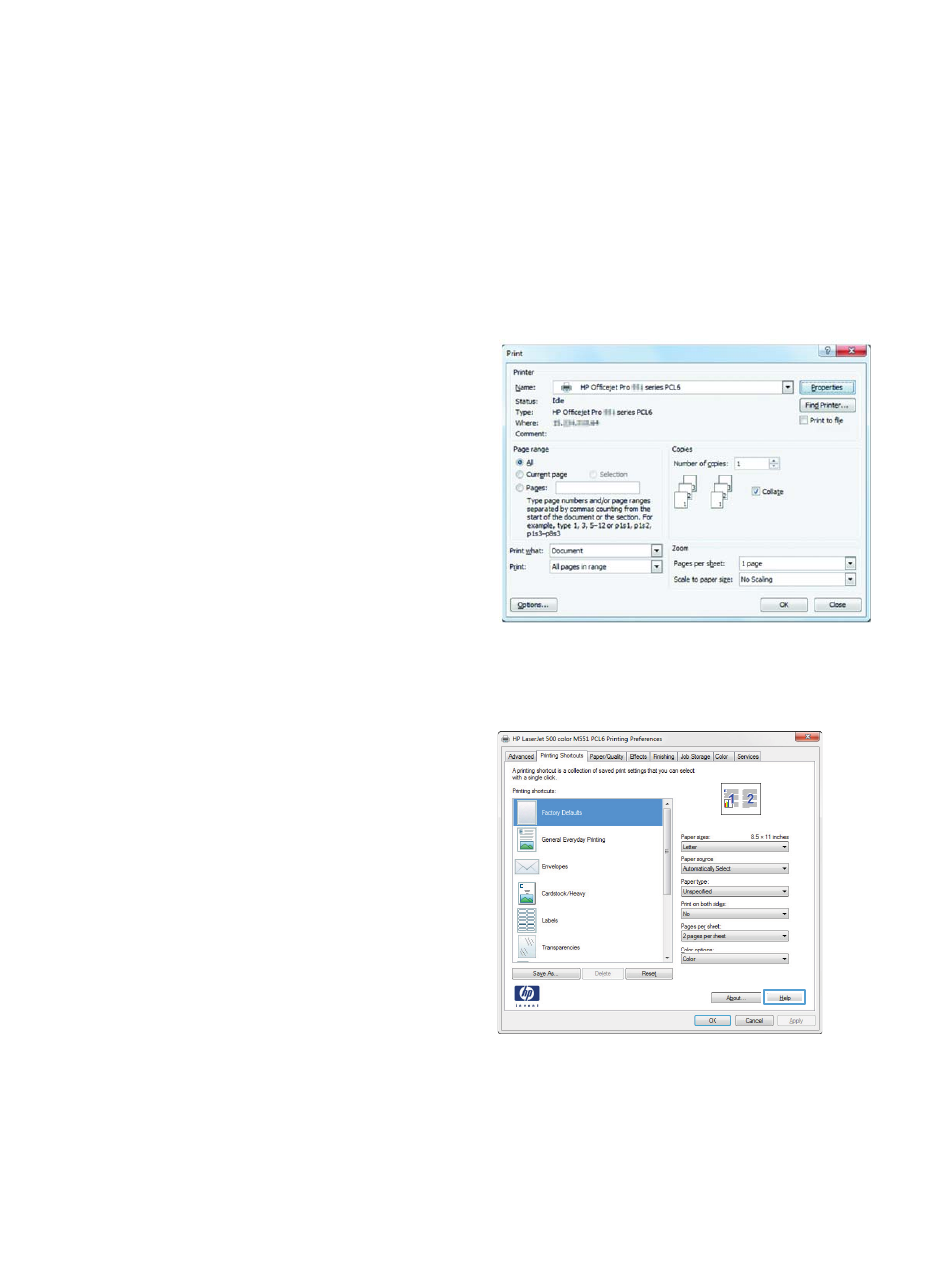
Print tasks (Windows)
The methods to open the print dialog from software programs can vary. The procedures that follow
include a typical method. Some software programs do not have a File menu. See the documentation
for your software program to learn how to open the print dialog.
Open the printer driver with Windows
1.
On the File menu in the software program,
click Print.
2.
Select the product, and then click the
Properties or Preferences button.
Get help for any printing option with Windows
1.
Click the Help button to open the online Help.
90
Chapter 8 Print
ENWW
This manual is related to the following products:
