Refreshing access paths, Renaming back-end lus, 61 renaming back-end lus – HP SAN Virtualization Services Platform User Manual
Page 61: New name wizard
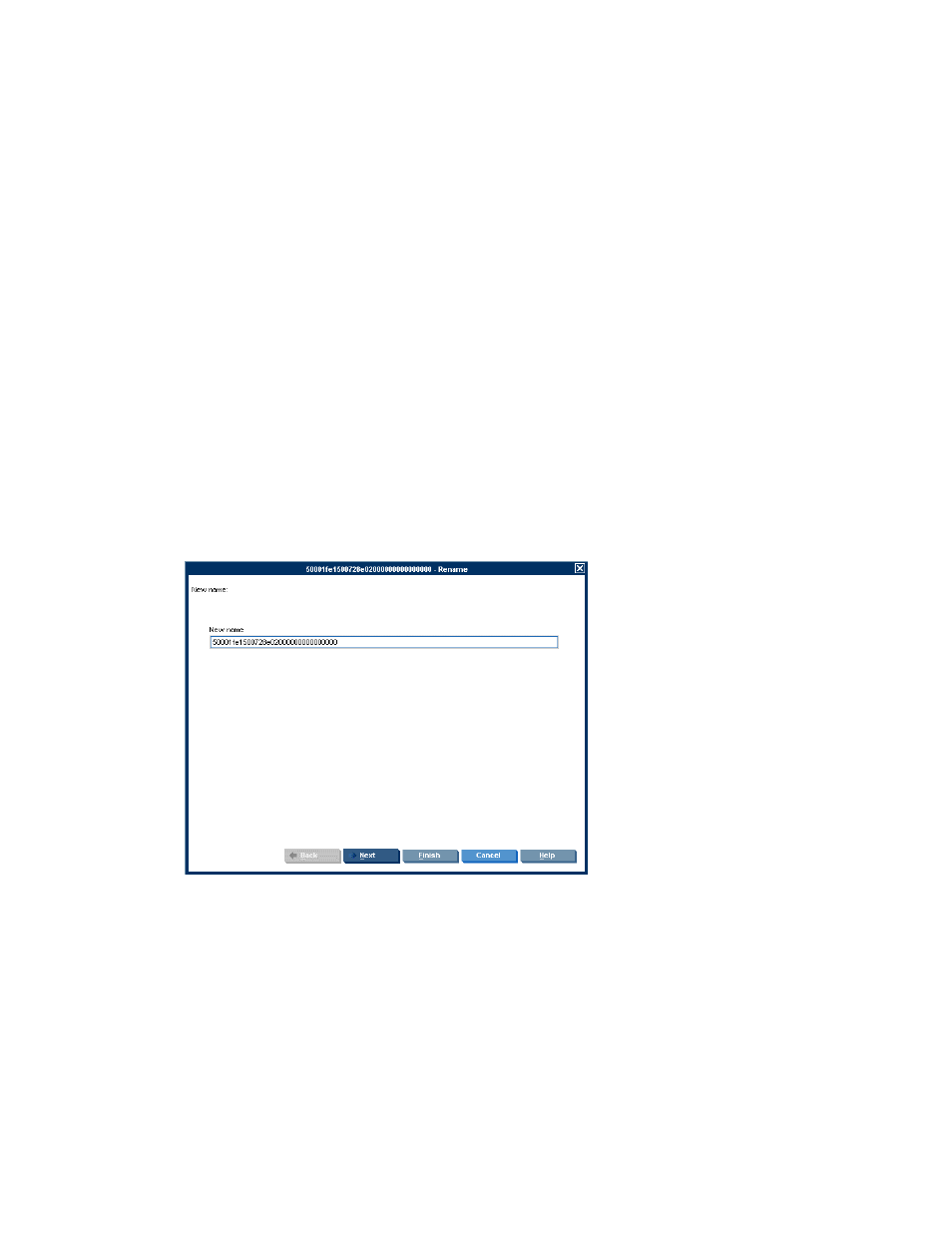
Refreshing access paths
VSM constantly monitors the access paths to the back-end LUs. However, there is a possibility that a
change in access paths may not be immediately reflected in VSM client display.
The Refresh Access Paths operation scans the SAN for access paths to the selected back-end LU. You
can use this operation to resolve inconsistency in the VSM client display. For example, a back-end
LU is connected with two redundant controllers but is displayed with the icon for a back-end LU with
a single access path instead of the icon for a back-end LU with multiple access paths.
To refresh access paths:
1.
Right-click the back-end LU whose access paths you want to refresh.
2.
Select Manage > Refresh Access Paths. A confirmation screen appears.
3.
Click Finish. The access paths are refreshed. You may see changes to the back-end LU icon or
the information displayed in the Access Path tab for the back-end LU.
Renaming back-end LUs
VSM enables you to rename back-end LUs.
To rename a back-end LU:
1.
In the List area, right-click the back-end LU.
2.
Select Manage > Rename. The New Name wizard appears.
Figure 8 New Name wizard
.
3.
In the New name field, enter the new name for the back-end LU.
4.
Click Next. The Confirmation screen appears, describing the name change you are about to
perform.
5.
If you do not want the name change displayed on the screen, click Back to go back to the previous
screen and change the new name. If you want the name change, click Finish. The name of the
back-end LU is changed.
SAN Virtualization Services Platform Manager User Guide
61
