Viewing folder information, Folder information—security tab, Folder information—disabled operations tab – HP SAN Virtualization Services Platform User Manual
Page 316: 316 folder information—disabled operations tab, Folder security tab fields, Folder disabled operations tab fields
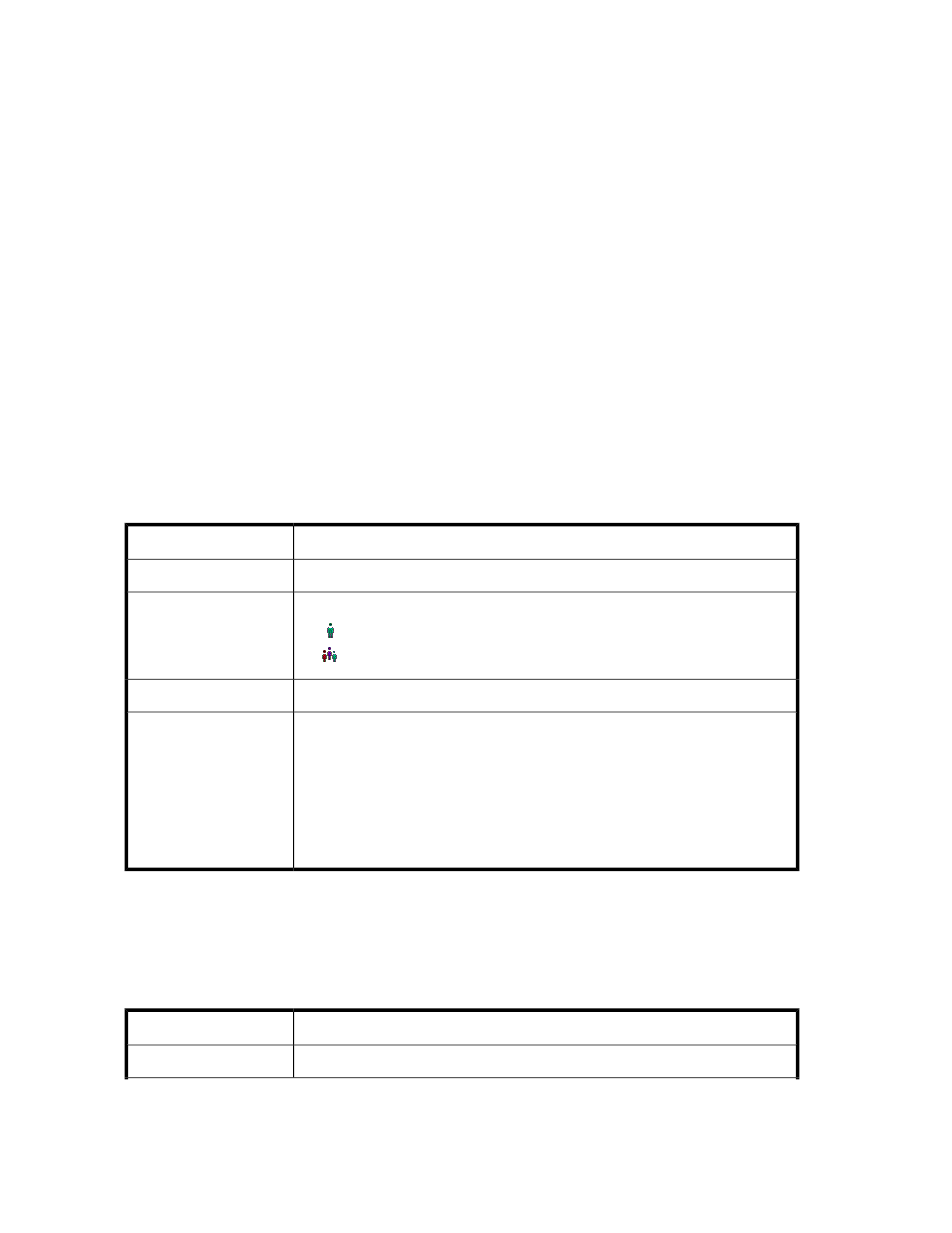
Viewing folder information
You can display detailed information about any listed folder or subfolder in the tabs area below the
folders list.
To view folder information:
In the folder list, select a folder or subfolder. The following tabs are displayed:
•
Properties—Provides the general information about the selected folder or subfolder (see
).
•
Security—Shows the permissions which are assigned to users and user groups for managing the
folder or subfolder.
•
Disabled Operations—Shows which operations you cannot currently perform on the query, and
the reason for each. See the release notes for a current list of disabled operations.
These tabs are described in the following sections.
Folder information—Security tab
The Security tab displays the access permissions of users and user groups for the selected folder. For
information about configuring permissions, see “
Configuring security permissions for
Table 132 Folder Security tab fields
Description
Display field
The row number
No
An icon indicating either a user or user group. Possible values:
•
—A user.
•
—A user group.
Type
The name of the user or user group.
Name
The type of access permitted to the user or user group. Possible values:
•
Full—The user or user group has permission to delete and modify the folder.
•
Modify—The user or user group has permission to modify but not to delete the
folder.
•
Read—The user or user group has permission to view the folder but not to
modify or delete the folder.
•
None—The user or user group does not have permission to access the folder.
Permission
Folder information—Disabled Operations tab
The Disabled Operations tab shows which operations you cannot currently perform on the selected
folder and the reason for each. See the release notes for a current list of disabled operations.
Table 133 Folder Disabled Operations tab fields
Description
Display field
The name of an operation that is disabled.
Operation name
Working with folders
316
