HP SAN Virtualization Services Platform User Manual
Page 313
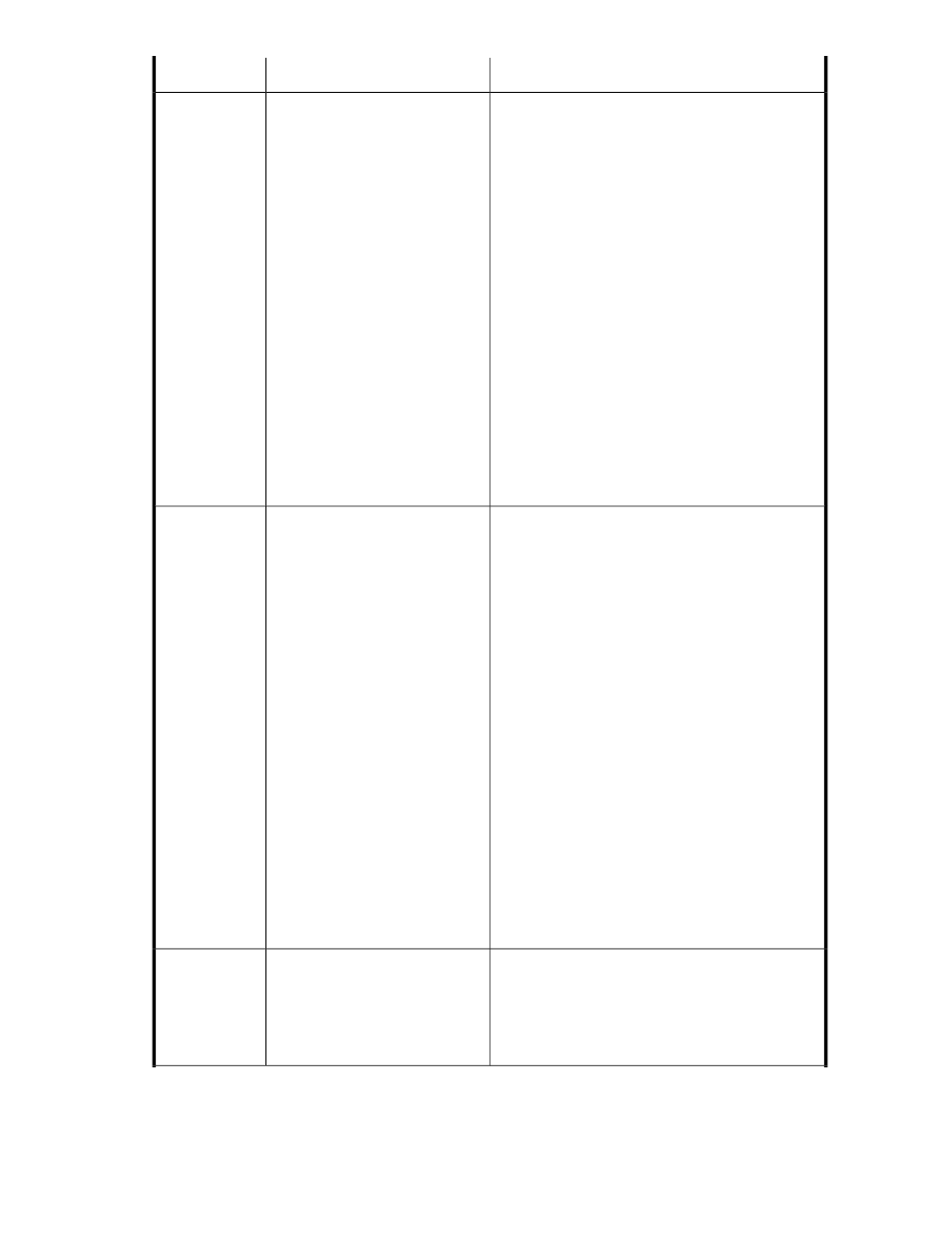
Possible action
Description
Task status
The problem might be specific to the cluster node that
owns the resource. If the Resume or Change Mode
operations are blocked, move the group to other
cluster nodes. This might change the group status or
enable the Resume and Change Mode operations.
Verify that each cluster node can access all tasks. If
the cluster nodes cannot access all tasks, do the
following:
•
Fix the problem.
•
Resume the group.
•
Restart the cluster application. If the group status
changes, work according to the new status. If the
status remains Failed, change the operation mode
to Continue-on-Fail and restart the cluster applica-
tion. Work according to the new status of the
group in Continue-on-Fail mode, which will prob-
ably be Journal status. One of the options is to
detach the failed task and return to Always Syn-
chronized mode.
If nothing else works, delete the sync mirror group and
use the task’s virtual disks, which are now
independent, to bring up the applications.
In the group’s Host Presentation
tab, every cluster node reports that
the mirror status of the group is
Failed. The status of every task in
the group is Unknown.
Failed
Identify which cluster node is reserving the group, and
then verify the mirror statuses reported by each node.
For a description of reserved and mirror states, see
the Reserved and Mirror Status fields in “
group information—Host Presentation
tab
If the active cluster node is reporting Failed as the
mirror status, fix the failed task. Otherwise, change
the group’s mode from Always Synchronized to
Continue-on-Fail.
Verify that every cluster node that reports Partial as
the mirror state can access all tasks. The destination
virtual disks of all tasks should all be in Normal state.
Fix the problems, and then resume the group. If the
group status changes, work according to the new
status. If the group state remains Partial, bring the
cluster application online one–by-one for each node.
Alternatively, reboot the nodes.
As a last resort if the problem persists, delete the group
(see“
” on page 307). Deleting a group when the
status is Partial detaches all the tasks and leaves the
virtual disks without any host permissions. You can
then use any remaining virtual disks.
The group has some problems that
block the group from functioning.
All tasks in the group have
Unknown status. Partial status is
reported when the following
happens:
•
In the Host Presentation tab for
the group, all cluster nodes re-
port Partial or Reservation par-
tial as the mirror status of the
group.
•
In the Host Presentation tab for
the group, at least one cluster
node reports Partial or Reserva-
tion partial as the mirror status
of the group, and other nodes
report Failed.
•
If one host node reports Nor-
mal/Journal/SnapSync—the
group state is Normal/Journ-
al/SnapSync.
Partial
Wait until the group’s status returns to normal. After
the group’s status returns to normal, new management
operations are enabled.
The group is in the process of
copying data from one task to an-
other in the background. This pro-
cess is initiated when a new task is
created or when the mirror recovers
a task after it failed.
SnapSync
SAN Virtualization Services Platform Manager User Guide
313
