Printing and saving, Customizing the user interface, Configuring data presentation – HP SAN Virtualization Services Platform User Manual
Page 30: Data presentation settings
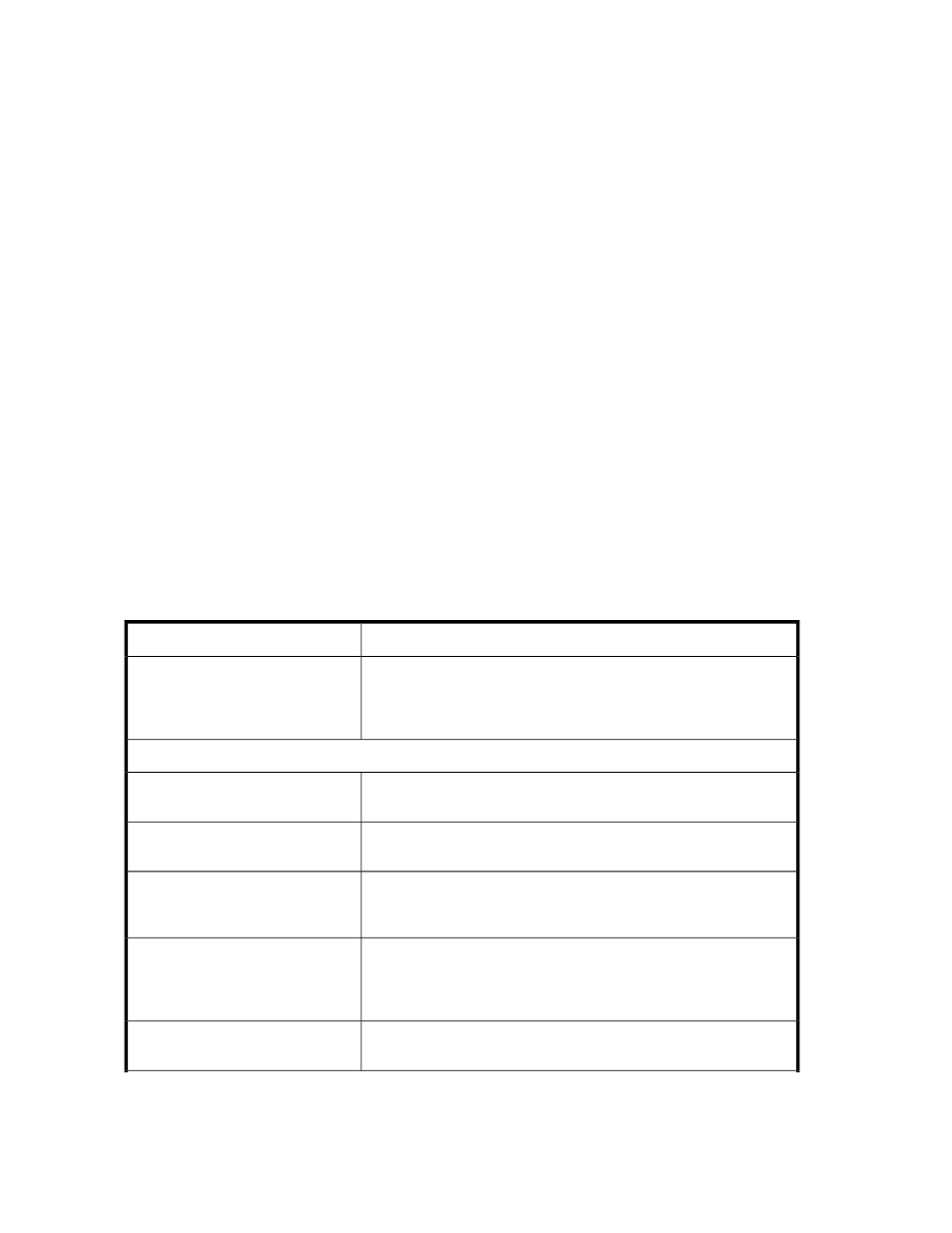
Printing and saving
You can print the contents of the display area or save them to a text file.
•
To print the contents of the display area, select File > Print.
•
To save the contents of the display area to a text file, select File > Save to file.
Customizing the user interface
The following aspects of the user interface are configurable:
•
Data presentation—The way data is presented.
•
Appearance — The general look and feel and the layout of the tabs in the tabs list.
Configuring data presentation
There are certain optional aspects to the way data is presented.
To modify data presentation:
1.
From the Tools menu, select Options > General. The Options dialog box appears.
2.
Select the Data Presentation tab.
3.
Change any of the settings, as required.
describes the settings.
4.
Click Apply. Your changes are applied to the interface.
5.
Click OK. The Options dialog box closes.
Table 3 Data presentation settings
Description
Setting
The maximum number of objects that are displayed in the list area.
Changing the value here affects the display of the list area for all objects
(as opposed to modifying the number of objects in the list area for a
particular object).
Number of objects per page
Virtual disk presentation
Check to include temporary virtual disks created for PiTs and snapshots
when the virtual disks list is displayed.
Show PiT’s/snapshot’s temporary
virtual disks
Check to show the sync mirror virtual disks.
Show sync mirror auxiliary virtual
disks
Check to include SAN API virtual disks when the virtual disks list is
displayed. SANAPI virtual disks are virtual disks that enable hosts to
direct VSM CLI commands to VSM through a DPM.
Show SAN API virtual disks
Check to include setup virtual disks when the virtual disks list is dis-
played. A setup virtual disk is a virtual disk dedicated to storing the
VSM setup database file. There are usually three synchronously mirrored
setup virtual disks.
Show setup virtual disks
Check to include virtual disks and snapshots that belong to VDGs when
the virtual disks list or snapshots list is displayed.
Show virtual disks/snapshots in VDG
Getting started
30
