Removing host permissions from a group – HP SAN Virtualization Services Platform User Manual
Page 305
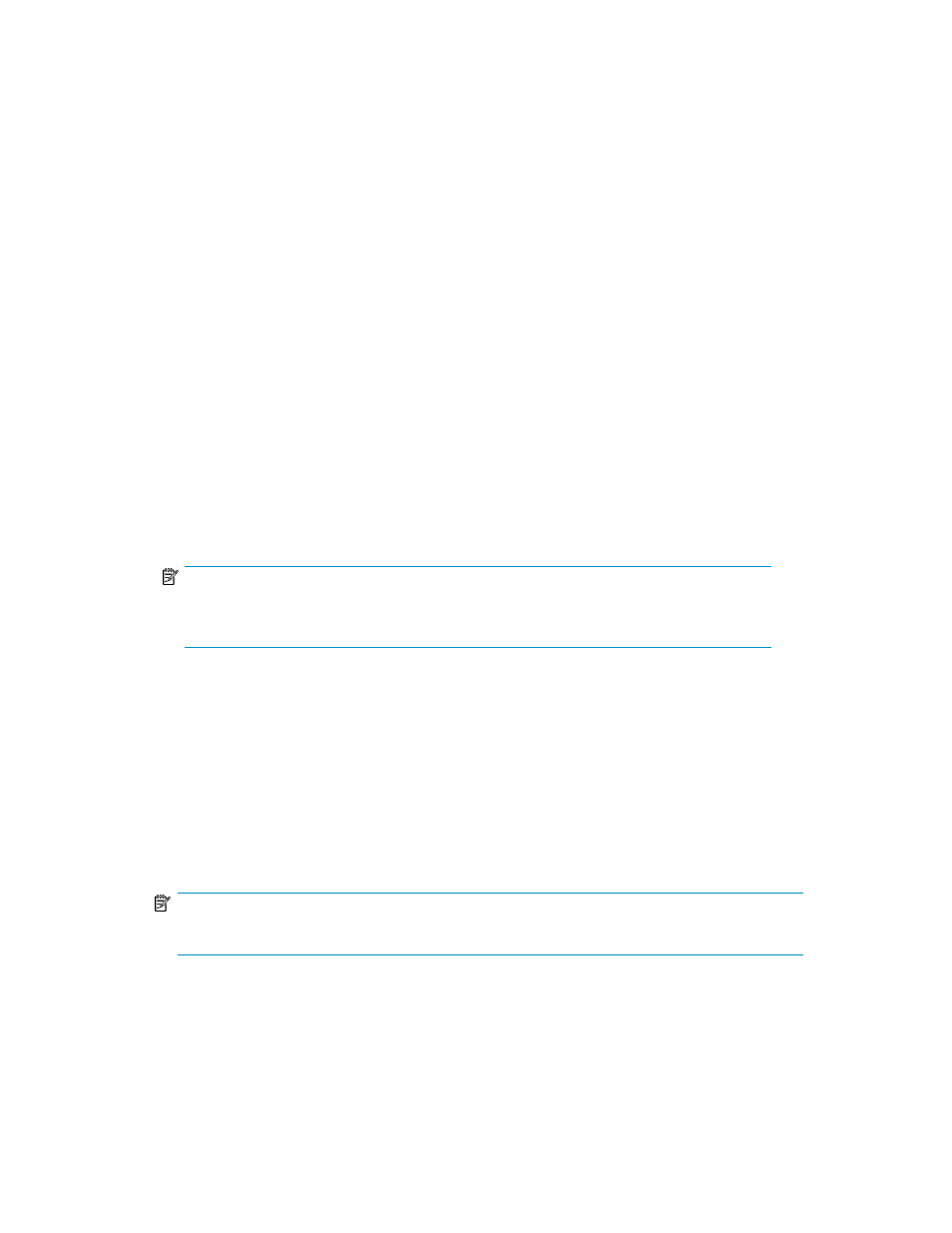
5.
If necessary, modify the host’s permission:
a.
In the selected host’s Permission column, click the permission. The field becomes a dropdown
box.
b.
Select a permission from the dropdown box:
• Full—Read/write permission
• Read—Read only permission
• None—No permission
6.
If necessary, repeat steps 3 through 5 to assign permission to additional hosts.
7.
Click Next. The Select LUN screen appears.
8.
To select the LUN, select one of the LUN options:
• Next free LUN (recommended)—VSM assigns the next free LUN available for presenting the
snapshot to hosts.
• Specified LUN—From the Specified LUN dropdown box, select the LUN for presenting the
snapshot to hosts.
9.
Click Next. The Select DPM Group screen appears. The upper area of the screen displays the
DPM groups through which the host is registered.
10.
Select a DPM group and click Add. The DPM group you selected is displayed in the lower area
of the screen.
11.
Click Next. The Select preferred path screen appears.
12.
Use the checkboxes to set one DPM in the DPM group as primary and one DPM as secondary.
NOTE:
If you click Finish without defining the primary and secondary DPMs, VSM defines these
roles automatically.
13.
Click Next. A confirmation screen appears.
14.
Click Finish. The host permission is added to the sync mirror group.
Removing host permissions from a group
VSM enables you to remove the host permission from a synchronous mirror group to one or more
hosts. The following conditions must be met:
•
The sync mirror group is not in the process of failover, changing permissions, or being deleted.
•
The DPM that is servicing the sync mirror group is of either a Present or Degraded status.
NOTE:
Alternatively, you can remove host permissions by deleting a host.
To remove a host permissions from a sync mirror group:
1.
In the sync mirror groups list, right-click a group name.
SAN Virtualization Services Platform Manager User Guide
305
