HP SAN Virtualization Services Platform User Manual
Page 277
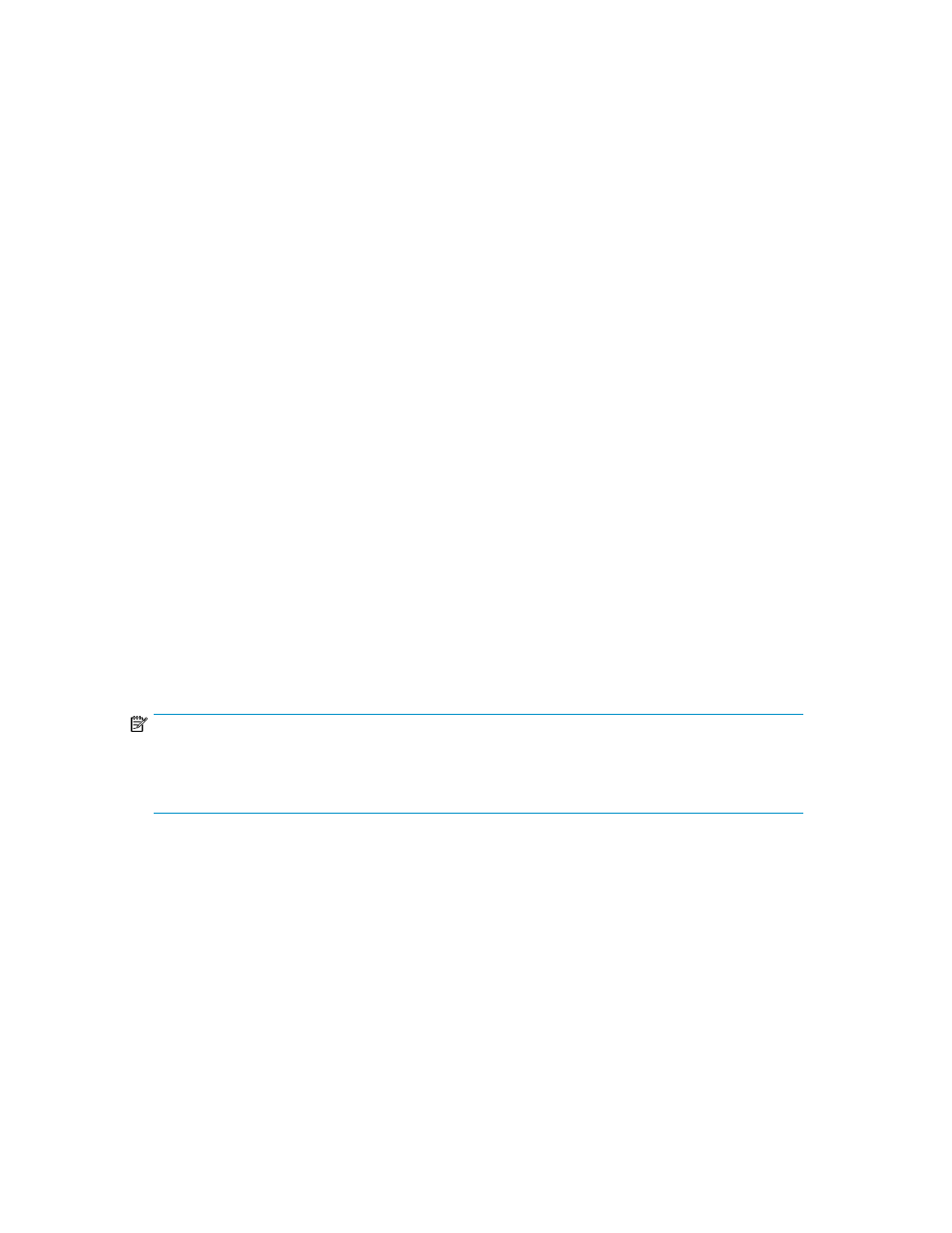
• The virtual disk must not be a member of a VDG. (You can, however, create an asynchronous
mirror group on a VDG.)
• The virtual disk must not be the destination virtual disk of any other data moving task that is
running, such as a snapclone task or a migration task.
• The virtual disk must not be a temporary virtual disk.
• The status of the virtual disk must be Normal.
• If the virtual disk has PiTs, the status of the most recent PiT must be Normal.
• The storage pool from which the virtual disk is allocated must have at least 10% of the virtual
disk size in free capacity
• The statuses of all hosts that have permission to access the virtual disk must be Normal or De-
graded.
• A VSM server must not have access rights to the virtual disk.
• The virtual disk must not be a SAN API virtual disk.
• The virtual disk must not be a setup virtual disk.
• The virtual disk must not belong to another async mirror group or a migration group.
•
A snapshot. The following conditions apply:
• The snapshot must not belong to another async mirror group.
• Conditions must be such that a PiT can be created on the snapshot.
• The snapshot must not be a member of a VDG.
• A VSM server must not have access rights to the snapshot.
•
A VDG. The following conditions apply:
• The VDG must not belong to another async mirror group.
• The VDG must not be the destination of another VSM service task.
The source element may have PiTs but not snapshots. If there is a snapshot on the source element,
you must delete it, create the async mirror group, and then recreate the snapshot.
Creating async mirror groups on virtual disks and snapshots
NOTE:
For asynchronous mirror groups created on virtual disks and snapshots, the source virtual disk or
snapshot retains its original OpenVMS UID (OUID) and tasks added to the asynchronous mirror group
are assigned the default OUID of 0.
To create an async mirror group on a virtual disk or snapshot:
1.
Do one of the following:
a.
Right-click the virtual disk or snapshot that you want to mirror.
b.
Select Manage >Mirror Service > Create Async Mirror Group.
or:
a.
Right-click the Async Mirror Groups node.
b.
Select New > On Virtual Disk to mirror a virtual disk or New > On Snapshot to mirror a
snapshot.
The Create Async Mirror Group wizard opens to the Enter Async Mirror Group parameters
screen.
SAN Virtualization Services Platform Manager User Guide
277
