HP SAN Virtualization Services Platform User Manual
HP Storage
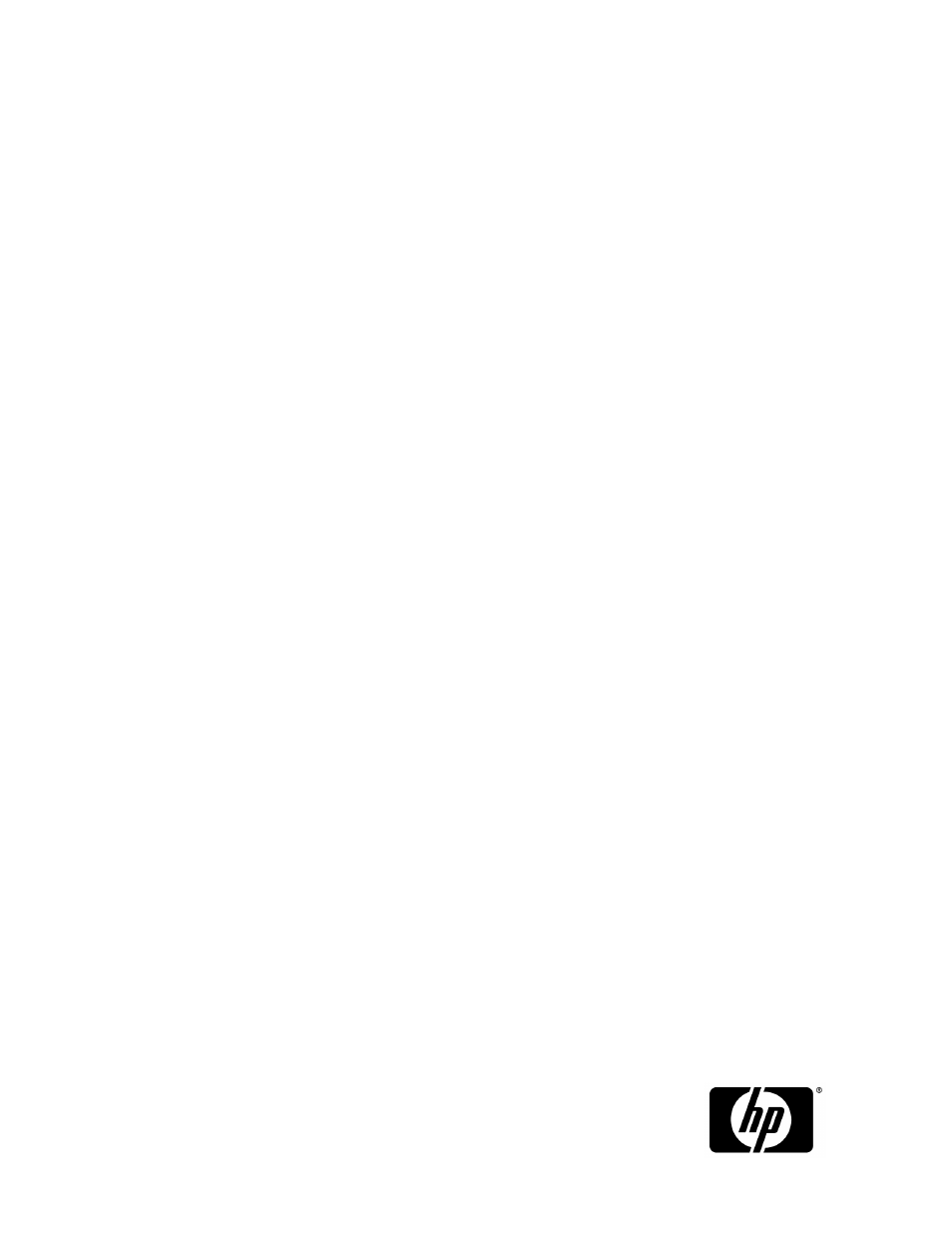
HP StorageWorks
SAN Virtualization Services Platform Manager
User Guide
This guide describes how to use the Virtualization Services Manager (VSM) client graphical user interface to
manage a storage area network (SAN) in which VSM distributed software components have already been
installed. This guide includes the use of VSM to allocate storage to servers and the use of VSM services such as
snapshot, snapclone, migration, and mirroring.
Part Number: 5697–0454
Fourth edition: April 2010
Table of contents
Document Outline
- SAN Virtualization Services Platform Manager User Guide
- Contents
- 1 Getting started
- 2 Allowed operations
- 3 Working with SVSP domains
- 4 Working with VSM servers
- 5 Working with back-end LUs
- 6 Working with stripe sets
- 7 Working with storage pools
- 8 Working with virtual disks
- Viewing the virtual disks list
- Viewing virtual disk information
- Virtual disk information—Storage Pool tab
- Virtual disk information—PiT tab
- Virtual disk information—Host Presentation tab
- Virtual disk information—Data Path Module/VSM tab
- Virtual disk information—Virtual Disk Segment tab
- Virtual disk information—User Quota tab
- Virtual disk information—Security tab
- Virtual disk information—Virtual Disk Copy tab
- Virtual disk information—Hierarchy tab
- Virtual disk information—Persistent Reservation tab
- Virtual disk information—Disabled Operations tab
- Creating virtual disks
- Renaming virtual disks
- Converting virtual disks to thin provisioned virtual disks
- Expanding virtual disks
- Managing virtual disk permissions
- Managing Data Path Modules
- Defining virtual disks as clustered
- Clearing persistent reservation for virtual disks
- Adding applications to virtual disks
- Managing OUIDs for virtual disks
- Deleting virtual disks
- 9 Working with virtual disk groups
- Viewing the virtual disk group list
- Viewing VDG information
- Creating VDGs
- Adding members to virtual disk groups
- Removing members from VDGs
- Managing VDG permissions
- Clearing persistent reservation for VDGs
- Managing OUIDs for VDGs
- Managing active and primary DPMs for a VDG
- Renaming VDGs
- Configuring VDG cluster support
- Deleting VDGs
- 10 Working with hosts
- Supported operating systems and personalities
- Working with OpenVMS
- Viewing the hosts list
- Viewing host information
- Defining hosts
- Changing the UDH operating system or personality
- Setting the preferred path
- Removing the path preference
- Changing the LUN range
- Adding and removing host HBAs
- Managing host online/offline state
- Deleting hosts
- 11 Working with host groups
- 12 Managing host bus adapters
- 13 Working with Data Path Modules
- 14 Working with DPM groups
- 15 Using snapshots
- Working with PiTs
- Working with snapshots and VDG snapshots
- Creating snapshots
- Viewing the snapshots list
- Viewing snapshot information
- Snapshot information—Storage Pool tab
- Snapshot information—Temporary Virtual Disk tab
- Snapshot information—Source PiT tab
- Snapshot information— PiT tab
- Snapshot information—Host Presentation tab
- Snapshot information—Data Path Module/VSM tab
- Snapshot information—Security tab
- Snapshot information—Hierarchy tab
- Snapshot information—Persistent Reservation tab
- Snapshot information—Disabled Operations tab
- Viewing the VDG snapshots list
- Viewing VDG snapshot information
- VDG snapshot information—Members tab
- VDG snapshot information—Source PiT tab
- VDG snapshot information—PiT tab
- VDG snapshot information—Host Presentation tab
- VDG snapshot information—Data Path Module/VSM tab
- VDG snapshot information—Security tab
- VDG snapshot information—Hierarchy tab
- VDG snapshot information—Disabled Operations tab
- Managing snapshot and VDG snapshot permissions
- Configuring the primary and secondary DPMs per snapshot or VDG snapshot
- Changing the active DPM for a snapshot or VDG snapshot
- Clearing persistent reservation for snapshots and VDG snapshots
- Managing OUIDs for snapshots and VDG snapshots
- Working with VSS snapshots and PiTs
- Navigating through snapshot hierarchies
- Rolling back virtual disks and VDGs
- Restoring from snapshots
- Planning storage pool capacity for snapshots and PiTs
- 16 Using snapclones
- 17 Using migration
- 18 Using mirroring
- Asynchronous mirroring
- Synchronous mirroring
- Viewing sync mirror groups
- Viewing synchronous mirror group information
- Sync mirror group information—Sync Mirror Task tab
- Sync mirror group information—PiT tab
- Sync mirror group information—Host Presentation tab
- Sync mirror group information—Data Path Module/VSM tab
- Sync mirror group information—Security tab
- Sync mirror group information—Persistent Reservation tab
- Sync mirror group information—Disabled Operations tab
- Creating synchronous mirror groups on virtual disks
- Working with synchronous mirror groups
- Adding host permission to a group
- Removing host permissions from a group
- Clearing persistent reservation for sync mirror groups
- Changing the synchronous local mirror group mode
- Resuming synchronous mirror groups
- Resynchronizing synchronous mirror groups
- Deleting synchronous mirror groups
- Forcing group deletion
- Working with synchronous mirror tasks
- Using snapshots with synchronous mirrors
- Mirroring cluster virtual disks
- Troubleshooting
- Recovering from a site failure
- 19 Working with folders
- 20 Searching VSM
- 21 Working with queries
- 22 Managing security and users
- Configuring general security options
- Managing users
- Managing user groups
- Configuring security permissions for entities
- Working with permission templates
- 23 Using the VSM event viewer
- 24 Performing maintenance activities
- 25 Support and other resources
- Glossary
- Index
