Removing the path preference – HP SAN Virtualization Services Platform User Manual
Page 156
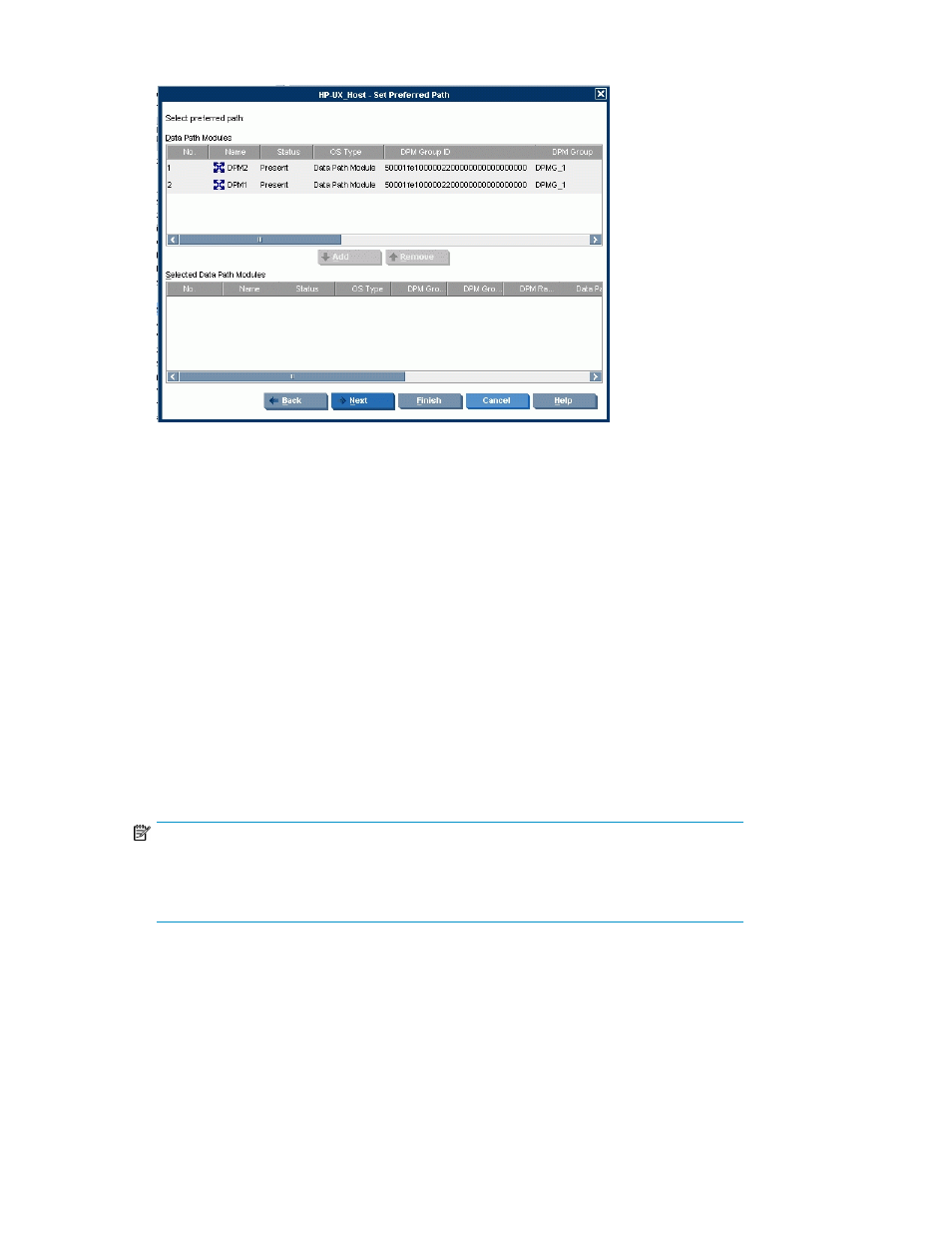
4.
Click Next. The Select preferred path screen appears.
Figure 34 Set Preferred Path wizard—Select Preferred Path screen
.
5.
Select the DPM within the DPM group that you want to define as the preferred path and click
Add. The DPM you selected is displayed in the lower area of the screen.
6.
Click Next. A confirmation screen appears.
7.
Click Finish. The preferred path is changed.
Removing the path preference
Removing the path preference for the host specifies that VSM distributes new virtual disks evenly
between DPMs for static load balancing. Removing the preference does not change he primary DPMs
for existing virtual disks.
To change the preferred path for a host:
1.
Right-click the UDH.
2.
Select Manage > Manage Preferred Path > Change Preferred Path. The Remove preferred path
wizard appears in the Select DPM Group screen.
NOTE:
The Select DPM Group list only displays the DPM groups that have a preferred path assigned
for the selected host. If the host has no preferred path, the Select DPM Group list will be
empty.
3.
Select a DPM group and click Add. The DPM group you selected is displayed in the lower area
of the screen. Repeat this step to unassign additional preferred paths.
4.
Click Next. A confirmation screen appears.
5.
Click Finish. The preferred path is changed.
Working with hosts
156
