Vdg information—disabled operations tab, Creating vdgs, Hierarchy tab – HP SAN Virtualization Services Platform User Manual
Page 130: Vdg disabled operations tab fields
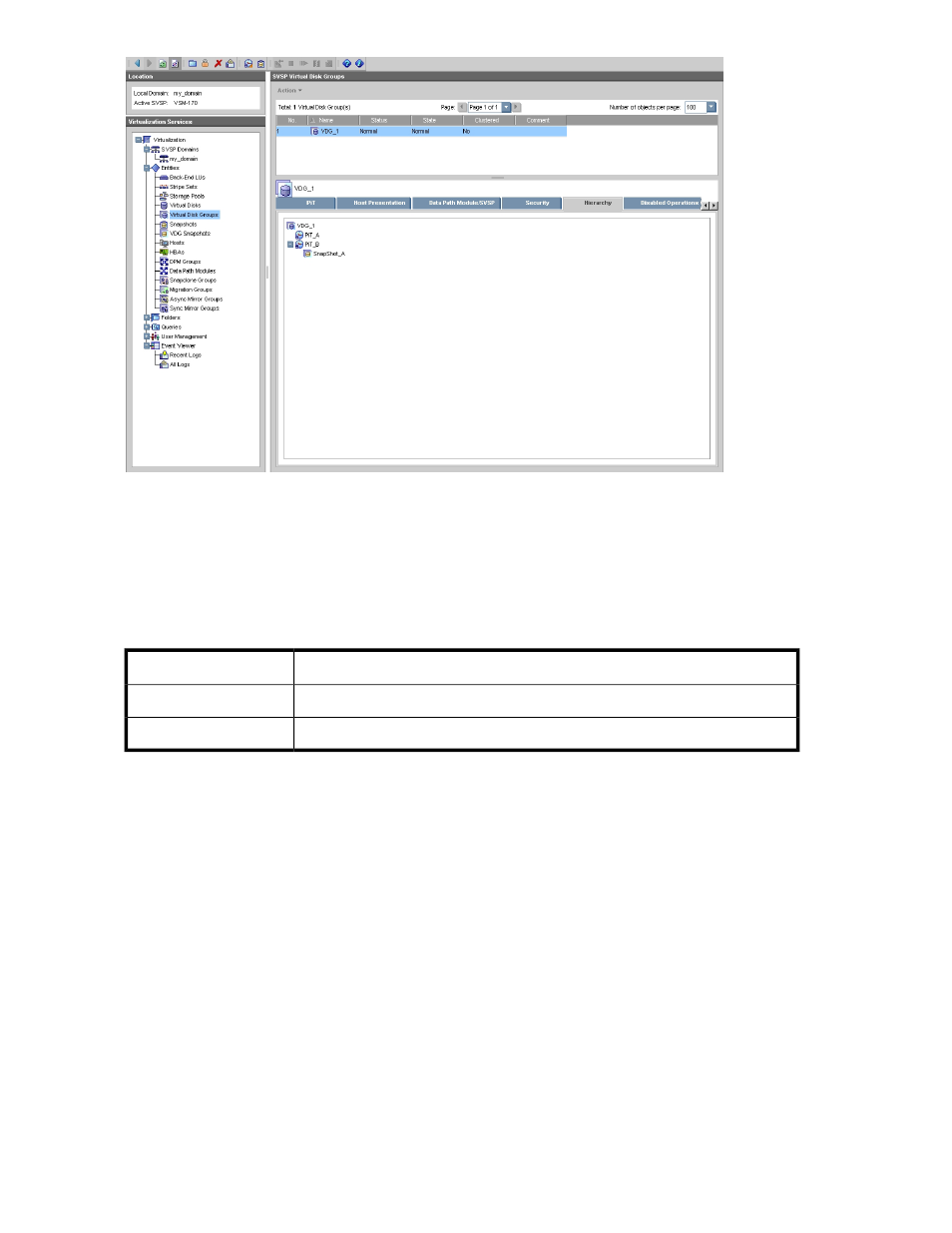
Figure 28 Hierarchy tab
.
VDG information—Disabled Operations tab
The Disabled Operations tab shows which operations you cannot currently perform on the selected
VDG and the reason for each. See the release notes for a current list of disabled operations.
Table 56 VDG Disabled Operations tab fields
Description
Display field
The name of an operation that is disabled.
Operation name
The reason why the operation is disabled.
Reason
Creating VDGs
A VDG must have at least one member and can contain virtual disks, snapshots, or a combination of
virtual disks and snapshots. The maximum number of members that can belong to the same VDG is
32.
Virtual disks or snapshots presented to UDH hosts may be added to the same VDG even if different
hosts have permission to access them. When you create a VDG for UDH hosts, VSM forces their
primary and secondary DPM settings to be the same. All VDG members must be active on the same
DPM in order to enable the fabric agent to perform synchronous operations, such as PiT creation, on
all VDG members.
Virtual disks or snapshots presented to VSM servers must have identical host permissions to be added
to the same VDG. You may, however, include virtual disks or snapshots that have no host permissions
with virtual disks or snapshots that all have permission to the same VSM server. If you do so, the virtual
disks or snapshots that had no host permission inherit the host permission of the other VDG members
after the VDG is created.
Working with virtual disk groups
130
