Sync mirror group disabled operations tab fields – HP SAN Virtualization Services Platform User Manual
Page 303
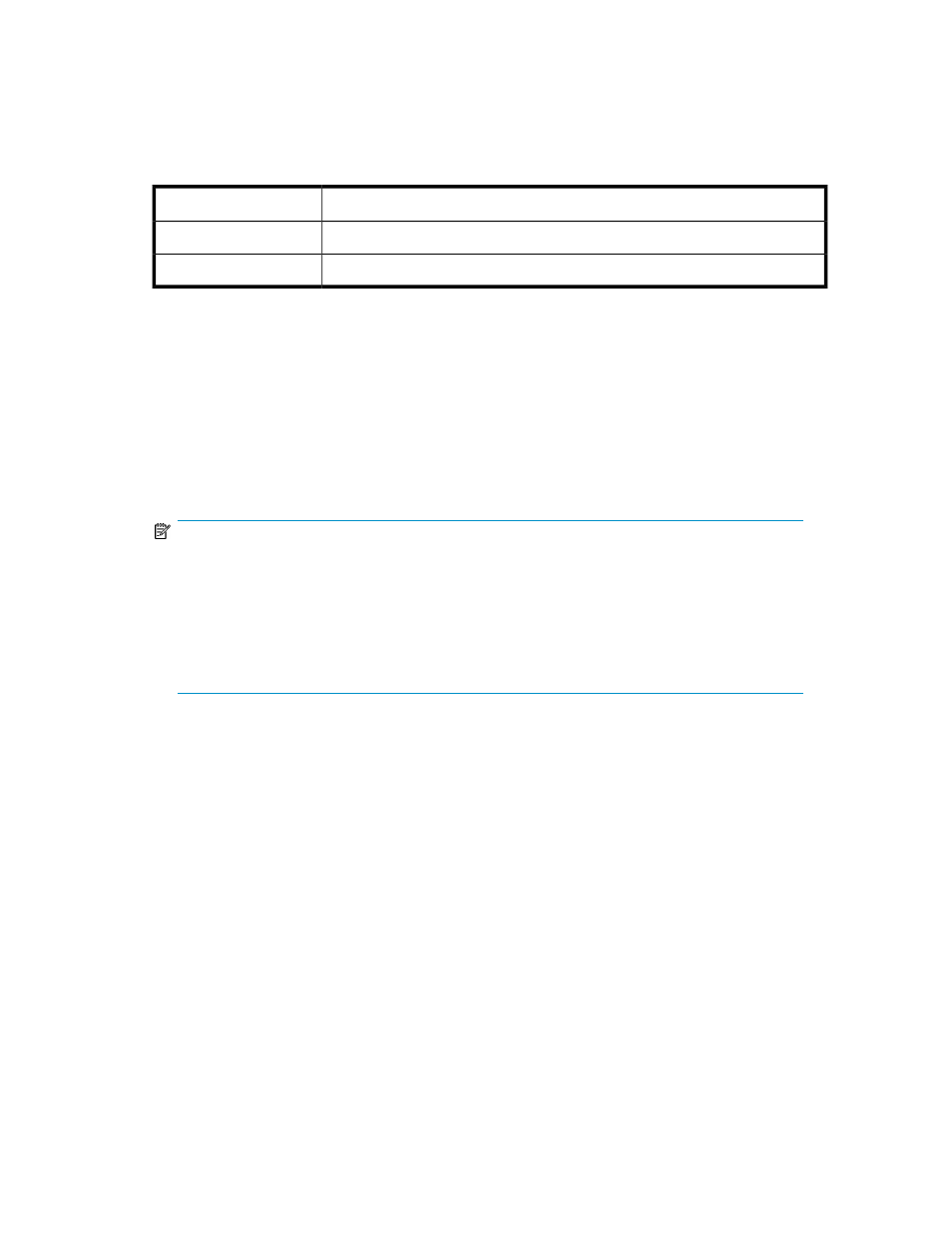
Sync mirror group information—Disabled Operations tab
The Disabled Operations tab shows which operations you cannot currently perform on the sync mirror
group and the reason for each. See the release notes for a current list of disabled operations.
Table 127 Sync mirror group Disabled Operations tab fields
Description
Display field
The name of an operation that is disabled.
Operation name
The reason why the operation is disabled.
Reason
Creating synchronous mirror groups on virtual disks
The following are the criteria for creating a sync mirror group on a virtual disk:
•
The virtual disk has host permissions. To add host permissions to a virtual disk, see “
•
The status of the virtual disk is normal.
•
The virtual disk cannot have any PiTs.
•
The virtual disks in the group must be either all thin provisioned or all regular virtual disks.
NOTE:
• You cannot mirror between regular and thin provisioned virtual disks. If there is a high per-
centage of writes compared to reads, it is best practice to use regular virtual disks.
• When creating a sync mirror group, the sync mirror group acquires the OpenVMS Unit ID
(OUID) of the source virtual disk and the OUID of the source virtual disk itself is reset to 0.
The OUIDs of a synchronous mirror group and its tasks cannot be changed after the synchron-
ous mirror group is created.
To create a sync mirror group on a virtual disk:
1.
Do one of the following:
• Right-click the Virtual Disk node, and the virtual disks list appears; or select the virtual disk
from a folder that contains the virtual disk, and the folder list appears.
• Right-click the virtual disk that you want to mirror.
• Select Manage > Mirror Service > Create Sync Mirror Group.
or
a.
Right-click the Sync Mirror Groups node.
b.
Select New.
The Create Sync Mirror Group wizard opens to the Enter Sync Mirror Group parameters screen.
2.
In the Group name field, enter a name for the group.
SAN Virtualization Services Platform Manager User Guide
303
