HP SAN Virtualization Services Platform User Manual
Page 288
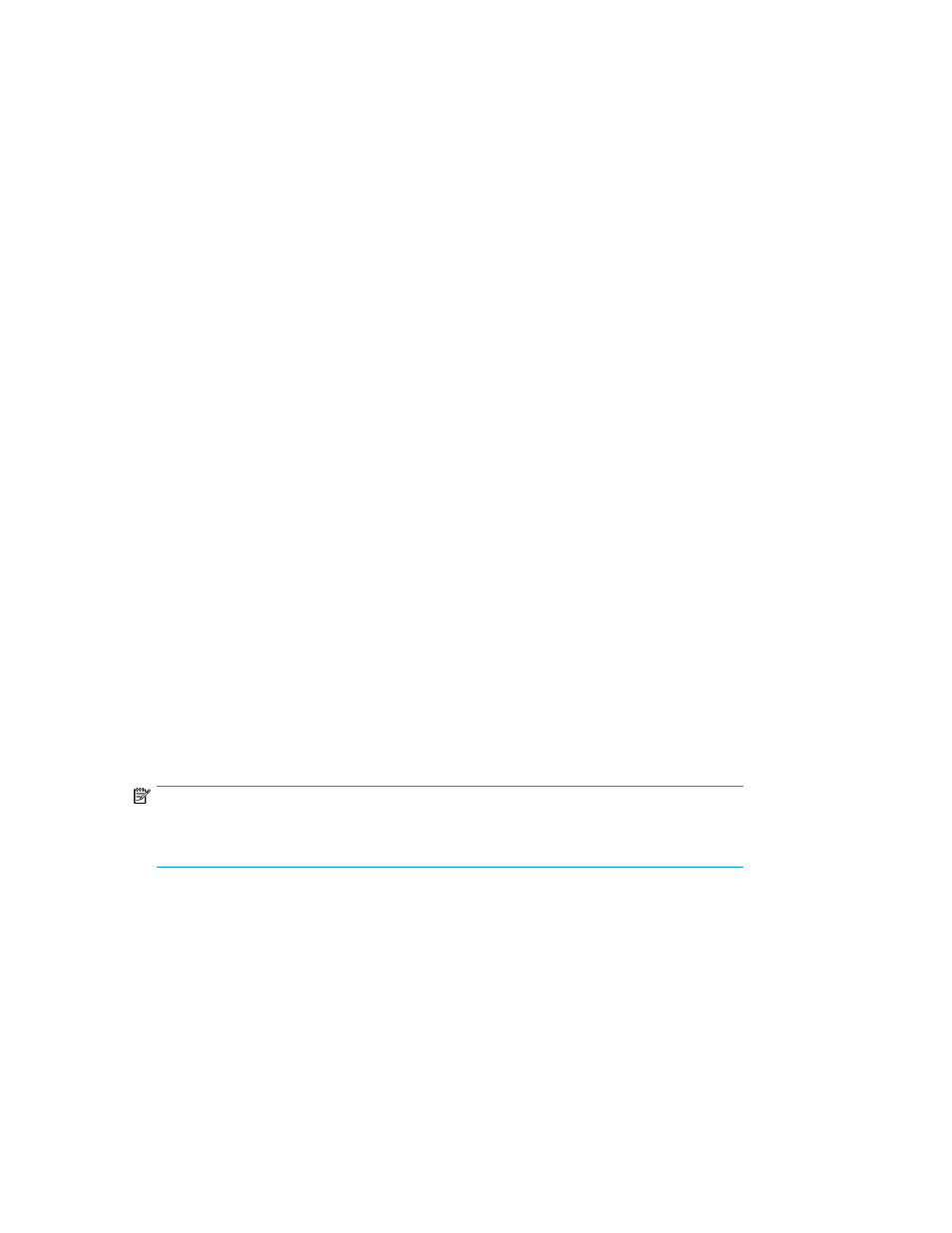
back the destination virtual disk to that PiT, erasing other PiTs as necessary. The merge fails if the
mirror service cannot find any synchronized PiT.
If the former source element still has host presentations, remove the presentations before you merge
the virtual disk. If you do not remove the host presentations, the merge fails.
For complete typical procedures involving Merge, see the HP StorageWorks SAN Virtualization
Services Platform administrator guide.
To merge an async mirror group:
1.
Right-click the virtual disk or VDG that you want to be the source element of the merged group.
2.
Select Manage > Mirror Service > Merge Async Mirror Group. The Merge Async Mirror Group
wizard opens to the Enter Merge Async Mirror parameters screen.
3.
In the Async Mirror Group name field, enter a name for the group.
4.
In the Async Mirror Task name field, enter a name for the first task that will run on the group.
5.
In the Destination name field, enter the name of the existing virtual disk or VDG that you want to
be the destination element for the group’s first task. The name you specify must be the exact name
of a virtual disk or VDG that already exists and has at least one mirror PiT with the same timestamp
as a PiT on the source element.
6.
Check Enable Rollback if you want to allow the mirror service to roll back the destination element
to a PiT older than the newest PiT. The mirror service will roll back the virtual disk or VDG as
necessary to resume mirroring from the newest PiT that is synchronized with a PiT on the source
element.
7.
From the Data Mover mode dropdown box, select one of the following:
• Any node—Select this option to allow VSM to select the VSM server that will handle the
group’s tasks.
• Suggested node—Select this option if you want to specify a preferred VSM server to handle
the group’s tasks.
8.
In the Required Source PiTs field, enter the number of mirror PiTs on the group source element
that should be maintained at any time.
9.
In the Source pits alert field, enter the number of PiTs above the number specified in the Required
Source PiTs field to allow before triggering an alert. If the number of mirror PiTs on the group
source element exceeds the sum of the Required Source PiTs and the Source pits alert values, an
alert event is sent, if VSM service alerts are enabled.
NOTE:
To enable VSM service alerts, select Options > General from the Tools menu, select the
Configuration tab, and check Turn on VSM Services alerts.
10.
Uncheck Create Standard PiTs if you do not want the mirror service to create standard PiTs on
the source element. If you uncheck Create Standard PiTs, the destination element will only be
updated when you create a user PiT.
Using mirroring
288
