Using the display area, Display area elements – HP SAN Virtualization Services Platform User Manual
Page 27
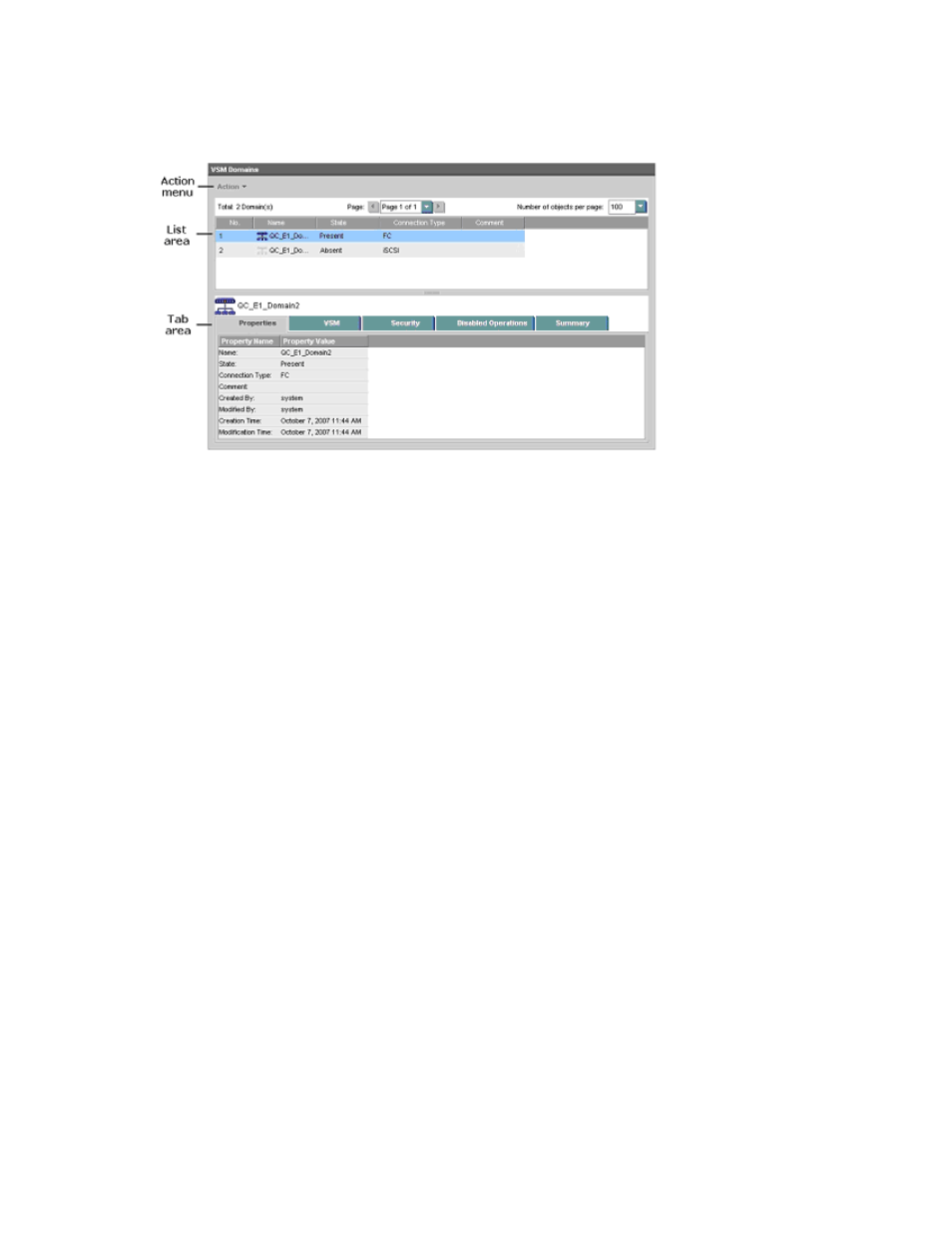
Using the display area
shows the appearance of the display area when you select a node in the tree to which
objects belong.
Figure 3 Display area elements
.
The display area features:
•
Action menu—Provides access to the operations that can be performed on any of the listed objects.
•
List area—Displays a list of the objects that belong to the selected node.
•
Tabs area—Displays detailed information about the object selected in the list.
If the number of objects in the list is large enough, the objects are divided into pages, and you browse
through the pages to view the continuation of the list. Inside the list area, the following items are
displayed:
•
Total—The total number of objects in the list.
•
Page—The page number you are viewing.
•
Number of objects per page—The number of objects displayed per page.
You can change the number of objects per page, sort the objects in the list, and customize the display
of each list. You can also use the back and forward arrows to browse back and forth between pages
you have displayed.
Inside the tabs area, the following items are displayed:
•
The name of an object. This is usually the object selected in the list that is displayed in the list area.
•
Tabs displaying information related to the object whose name is displayed. Most such tabs display
lists of other objects that are associated with the object. For example, if the object is an SVSP
domain, one of the tabs that appears is the VSM tab, which displays the VSM servers that belong
to the SVSP domain.
When objects are listed in the list area, you can:
•
Select an object to view more information about the object in the tabs area below.
•
Open the Action menu to access operations that you can perform on the object.
•
Right-click an object to access operations that you can perform on the object.
When objects are listed in a tab, you can:
SAN Virtualization Services Platform Manager User Guide
27
