Viewing host information – HP SAN Virtualization Services Platform User Manual
Page 148
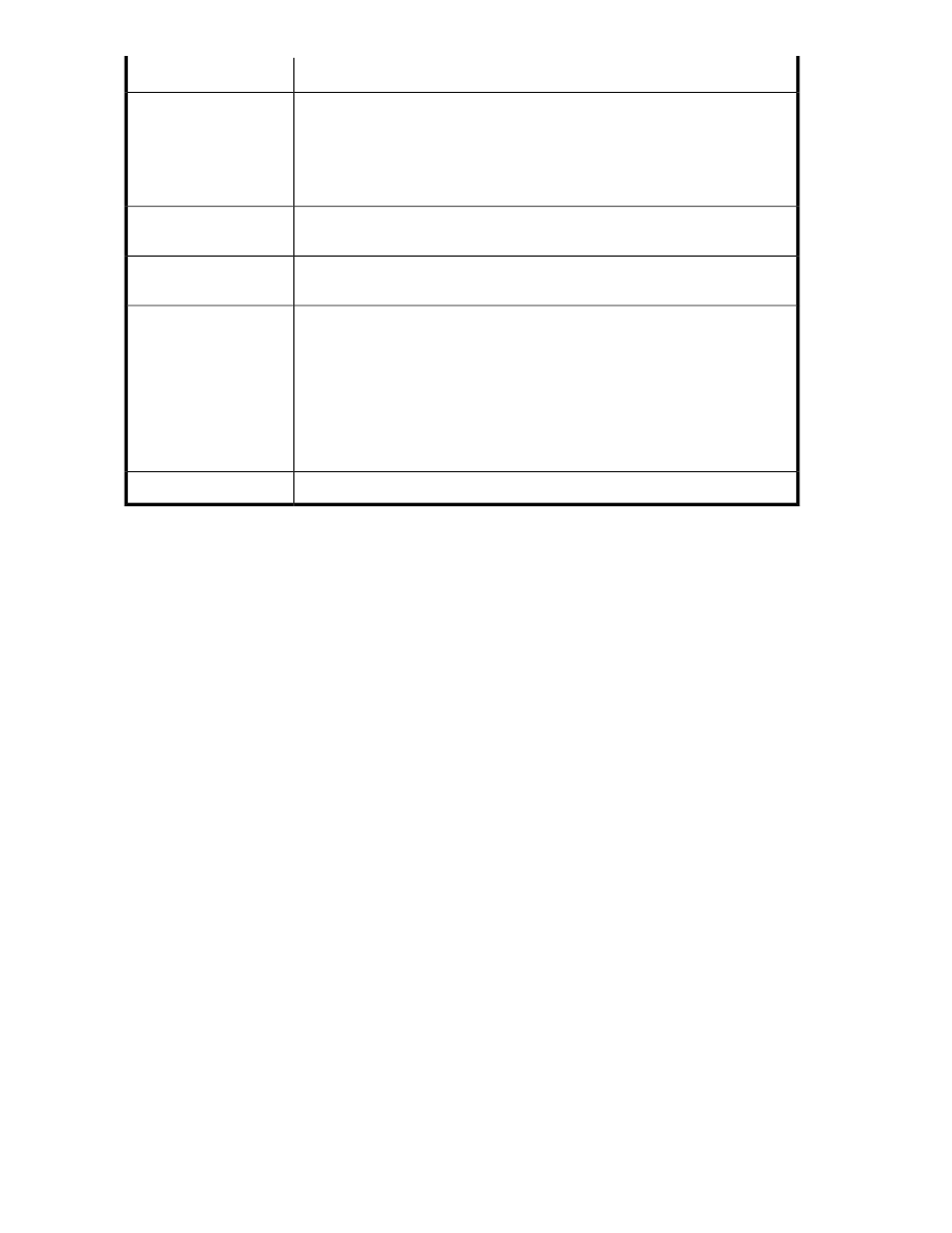
Description
Property
The last of the range of LUNs that can be assigned to virtual disks when they are
assigned to this host from this SVSP domain.
Defining LUN ranges ensures that, if a host is exposed to more than one SVSP
domain, all virtual disks are exposed to the host as different LUNs.
Not relevant for VSM servers.
Last LUN
The time at which the host was registered to the VSM, either automatically or
through user definition.
Creation Time
For a UDH, this is the time that a user defined the host. For a VSM server or host
entity with agent type No Agent (HBA), the user “system” is displayed here.
Created By
The last time one of the following was changed:
•
The operating system
•
The personality
•
The preferred path
•
The LUN range
•
The HBA relations
•
The comment
Modification Time
The name of the user who last made a modification to the host definition.
Modified By
Viewing host information
You can display detailed information related to each host in the tabs area below the hosts list.
To view information related to a host:
In the hosts list, select a host. The following tabs are displayed in the tabs area below the hosts list:
•
Properties—Provides the general information about the selected host described in
•
HBA—Provides information about the HBAs through which the host is connected to the SAN.
•
Host Presentation—Provides information about the VSM storage elements, such as virtual disks,
virtual disk groups, snapshots, and VDG snapshots, to which the host has access permission.
•
Personalities—Displays the SCSI personality of the selected host.
•
Exported LUN—Not relevant in this release.
•
Security—Shows which permissions are assigned to users and user groups for managing the host.
•
Adv. Properties—This tab is not relevant for the HP StorageWorks VSM, and as such, should always
be blank.
•
Disabled Operations—Shows which operations you cannot currently perform on the host and the
reason for each. See the release notes for a current list of disabled operations.
These tabs are described in the following sections.
Working with hosts
148
