Tpsec06, 6 handling your edit files – HP NonStop G-Series User Manual
Page 251
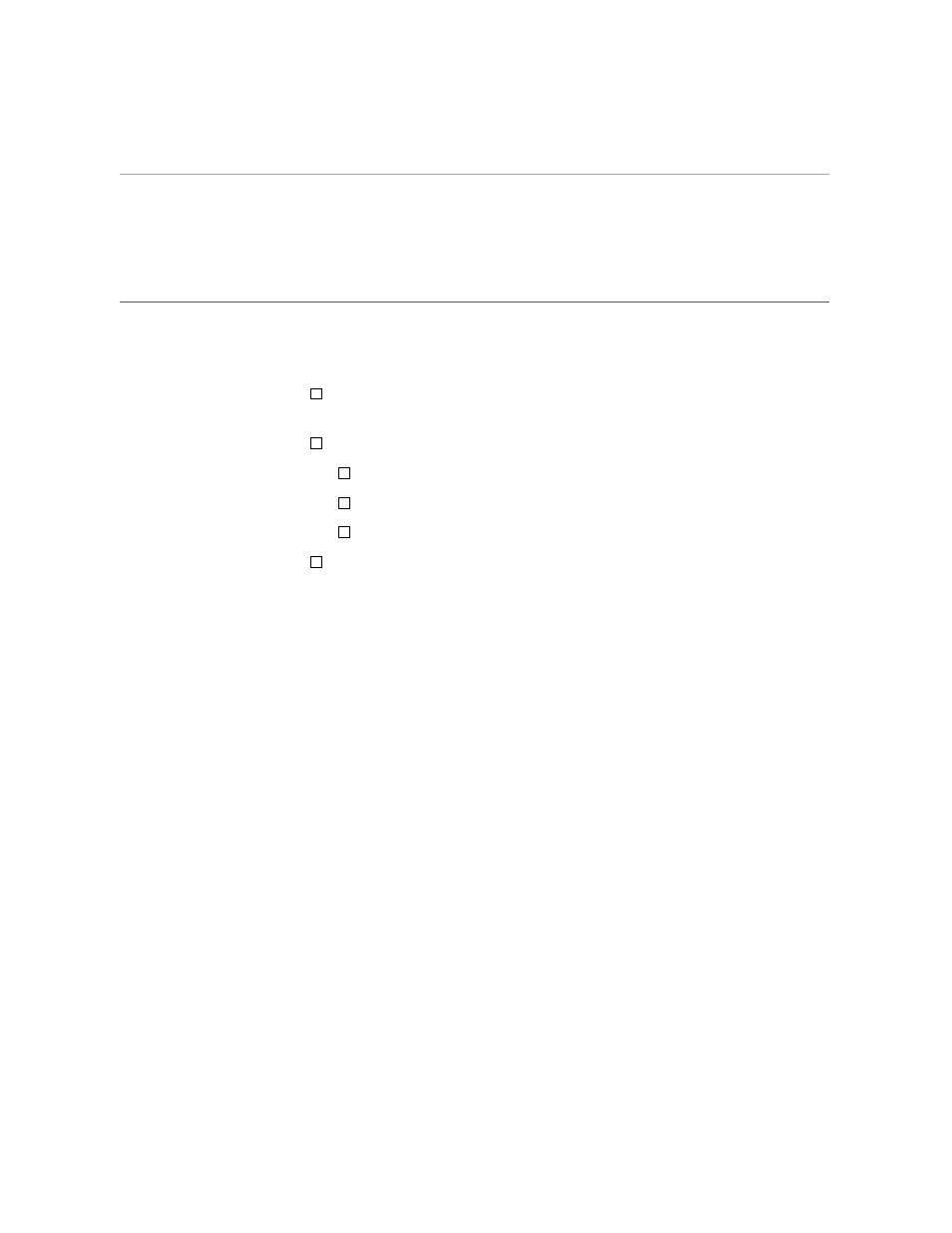
6 Handling Your EDIT Files
058061 Tandem Computers Incorporated
6–1
When you are using the EDIT program, you are modifying an existing EDIT
file or are creating a new file to add text to it. As you work with your EDIT
files, you should keep several points in mind:
When you use EDIT to modify an existing EDIT file, changes are made
to the actual source file, not to a copy of the file.
You use the EDIT program to create EDIT files.
The file code for EDIT files is 101.
EDIT file line numbers range from 0 to 99999.999.
Each line of text contains 0 to 255 printable characters.
You use the QUERY editor command to determine the amount of
unused space in an EDIT file; you use the PUT command to decrease
the amount of unused space.
This manual is related to the following products:
